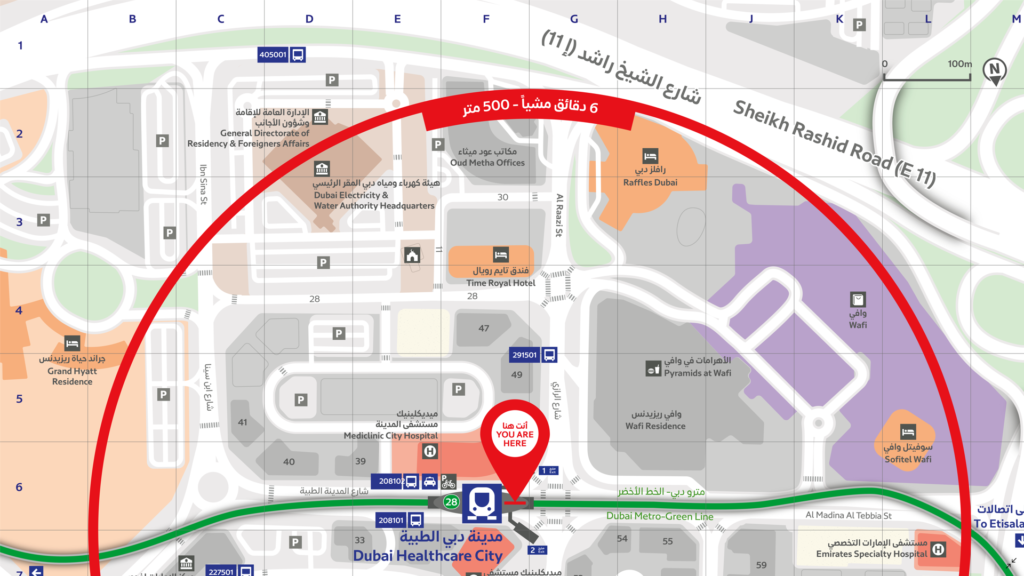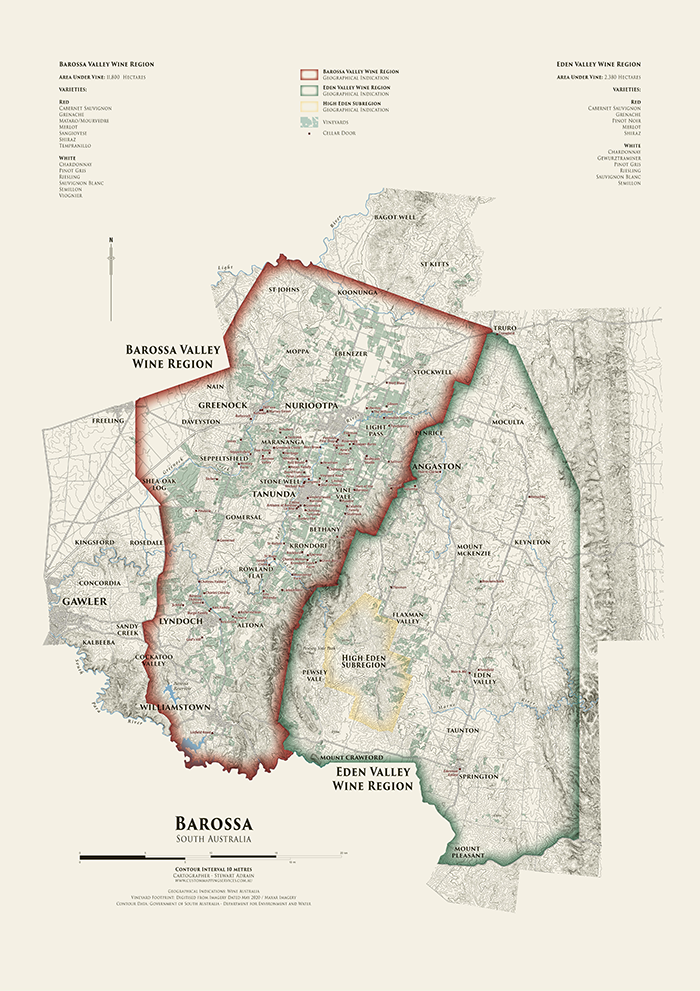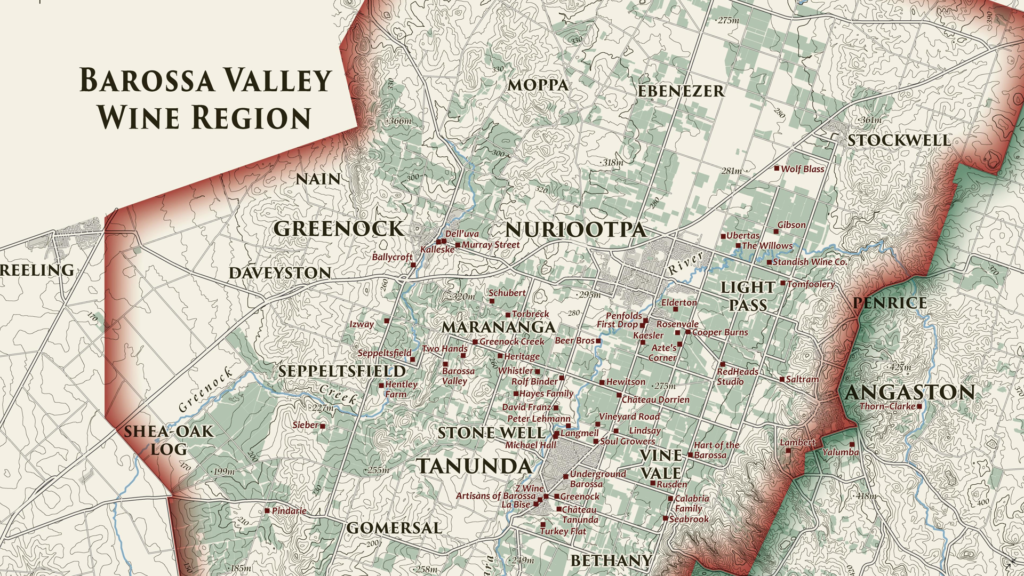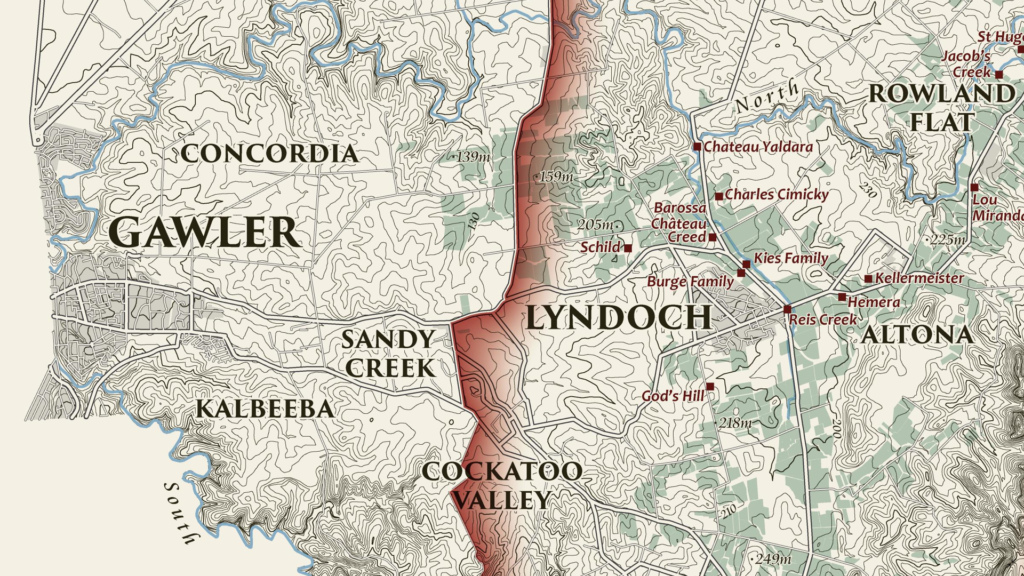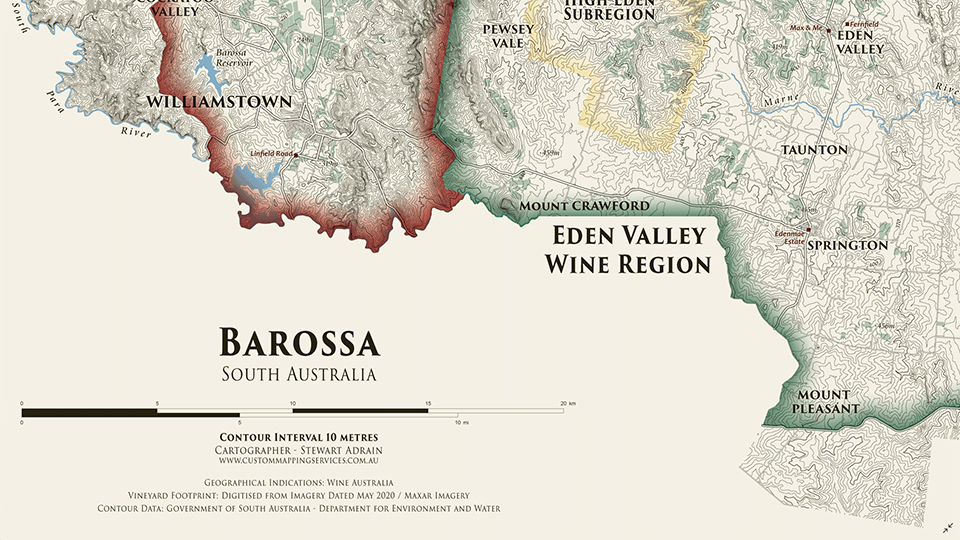Toronto, CA (October 18, 2022) – Avenza Systems Inc., producer of the Avenza Maps® app for mobile devices is pleased to announce the upcoming releases of MAPublisher® 11.1 for Adobe Illustrator® 2023 and Geographic Imager® 6.6 for Adobe Photoshop® 2023. These updates will provide a range of user interface improvements, feature enhancements, bug fixes, and performance upgrades, along with compatibility with the latest Adobe Creative Cloud applications.
Data-driven Map Design in Illustrator with MAPublisher
MAPublisher cartography software seamlessly integrates more than seventy GIS mapping tools into Adobe Illustrator to help you create beautiful maps from GIS data. Import industry-standard GIS data formats and make crisp, clean maps with all attributes and georeferencing intact using the Adobe Illustrator design environment.
Expected improvements for the MAPublisher 11.1 extension for Adobe Illustrator include maintenance fixes and Adobe Illustrator 2023 compatibility. Additional feature upgrades to be announced soon.
Powerful Imagery Editing in Photoshop with Geographic Imager
Geographic Imager for Adobe Photoshop delivers an all-encompassing solution to import, edit, and export geospatial images such as aerial and satellite imagery. Work with digital elevation models, GeoTIFFs, and other popular GIS image formats while using Adobe Photoshop features such as transparencies, filters, cropping, and image adjustments; all while maintaining georeferencing and support for hundreds of coordinate systems and projections
Expected improvements of the Geographic Imager 6.6 extension for Adobe Photoshop include official Apple Silicon support, a revamped discoverability screen, maintenance fixes, and Adobe Photoshop 2023 compatibility.
Upgrade or Purchase
MAPublisher 11.1 will be available free of charge to all current MAPublisher users with active maintenance and as an upgrade for non-maintenance users starting at US$649. New licenses are available from US$1499. MAPublisher FME Auto and MAPublisher LabelPro are also available as add-ons starting at US$499.
Geographic Imager 6.6 will be available and free of charge to all current Geographic Imager Maintenance Program members and starts at US$349 for non-maintenance upgrades. New fixed licenses start at US$749. Geographic Imager Basic Edition licenses start at US$99.
Academic, floating, and volume license pricing is also available for both extension suites.
More about Avenza Systems Inc.
Avenza Systems Inc. is an award-winning, privately held corporation that provides cartographers and GIS professionals with powerful software tools to make better maps. Avenza also offers the mobile Avenza Maps app to sell, purchase, distribute, and use maps on iOS and Android devices. For more information, visit www.avenza.com.
For further information contact: 416-487-5116 – info@avenza.com – www.avenza.com