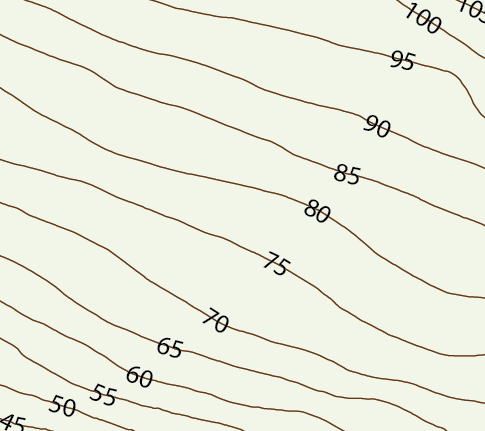We receive many questions about cartographic techniques. A very popular question from MAPublisher users is “How do I mask lines behind contour labels?”
Adobe Illustrator provided some tools to achieve that through a pretty complicated workflow, so we decided to create our own tool! The upcoming release of MAPublisher 8.3 has a very handy new feature called Create Knockouts, here is how it works.
First, you need a labelled map – for example contours and labels.
Start the Create Knockouts tool. All you need to do is choose the layer that contains the lines to be masked and the text layer with the labels.

There are many options available, but let’s keep the default (100% opacity, no buffer around the text, use the default text bounding box from Adobe).
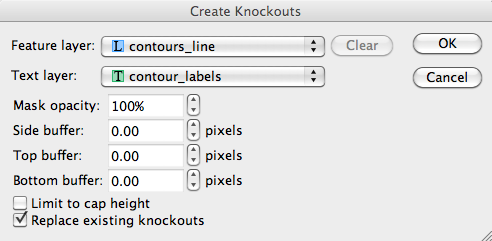
The result:
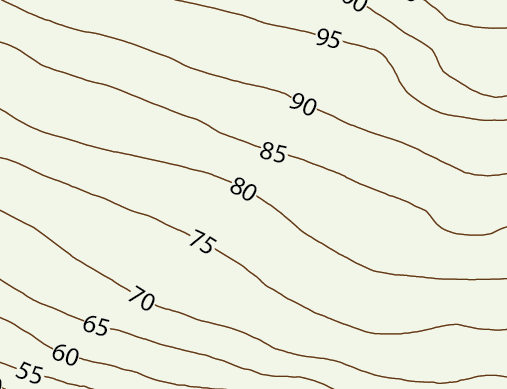
These knockouts are little bit tight after all, maybe we should add some buffer distance on the side. Start Create Knockouts again (no undo required!). Choose a side buffer of 5 pixels, and make sure to check “Replace existing knockouts”.
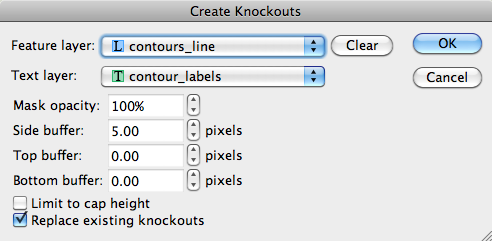
Et voilà!
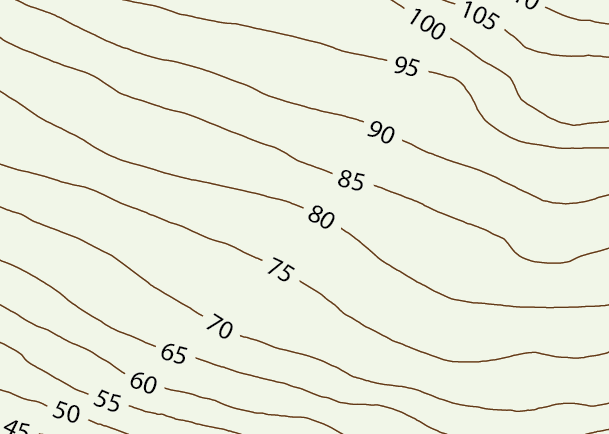
MAPublisher 8.3 is releasing very soon. Watch our Twitter and News page for announcements.