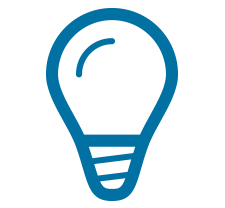Geographic Imager Training
Whether you’re new to Geographic Imager®, an experienced user, or simply thinking about a purchase, Avenza software training is a worthwhile experience. Get hands-on training from Avenza product specialists.
Who should attend?
- Professionals who want to work with geospatial imagery in the Adobe environment
- Users who need to learn how to leverage Geographic Imager tools to import, edit, transform and export geospatial images
- New Geographic Imager users who just purchased a license
- Users who want to experience the latest features of Geographic Imager
Cost
Cost of the training course will be based on location, class size, and experience level. Visit our events page to see if we’re coming to a city near you and let’s discuss about training opportunities. Please contact us for pricing details or if you wish to request online training.
Request Training
Training details
- Hands-on training takes place at a training center classroom where Windows computers and all required software and training data are provided.
- Attendees will learn the fundamentals of Geographic Imager and learn how to use all major features. Attendees will also receive basic instruction on the use of Adobe Photoshop as it relates to Geographic Imager and image editing. A basic knowledge of Adobe Photoshop is recommended, but not required.
- Attendees are encouraged to bring his or her own datasets. There will be some time during the end of the course to discuss these with an instructor.
- Attendees that are Mac users may opt to bring his or her own Mac and software. Make sure to inform Avenza a week before training to setup the system properly for training.
- Classes may be cancelled up to fifteen business days prior to the confirmed training date (depending on the number of reservations received).
Geographic Imager training agenda
- Introductions and Company Overview
- Geographic Imager Overview (product concept)
- Key Functionality (powerpoint presentation)
- Introduction to Adobe Photoshop
- Spatial Image Formats
- Opening Spatial Images
- Transforming Spatial Images
- Georeferencing Images
- Mosaicking Images
- Tiling Images
- GeoCropping Images
- Terrain Shading DEMs
- Exporting Spatial Images
- Automating Geographic Imager