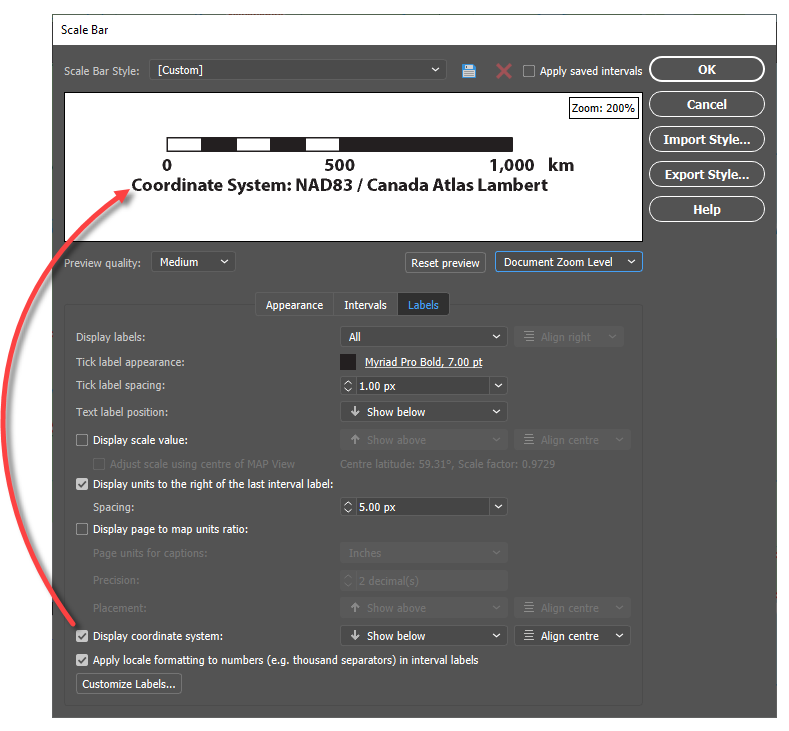MAPublisher 10.5 was released today and it has lots of new and improved features to make it even easier to make beautiful maps in Adobe Illustrator. If you’re new to MAPublisher, you can get a rundown of the full feature set here, and even try it free for 14 days. If you already use MAPublisher, we would love for you to tell us, on our Facebook page about your favourite feature or even share a map you’ve made!
Adobe 2020 Compatibility
This version of MAPublisher is fully compatible with Adobe Illustrator 2020 so go ahead and upgrade! Are you excited? We are too, but mostly about the other new stuff that is also included in this version of MAPublisher.
Interval Markers
Want to add mileage markers or mark intervals along roads, trails or other paths? Do it automatically using this new feature! Options for interval markers are found in the Path Utilities tool.
- Define the distance of the interval and the units
- Select and style the shape of the interval marker
- Choose the font type, size, and spacing within the marker shape
- Choose where to start and how to increment the markers



Favourite Fonts
Tired of scrolling through hundreds of irrelevant fonts to find the ones you like? Now you can select your favourite fonts to appear at the top of the font selection list in Illustrator, saving you time and the reactivation of your repetitive stress injury. Recently used fonts will also appear at the top of the list.
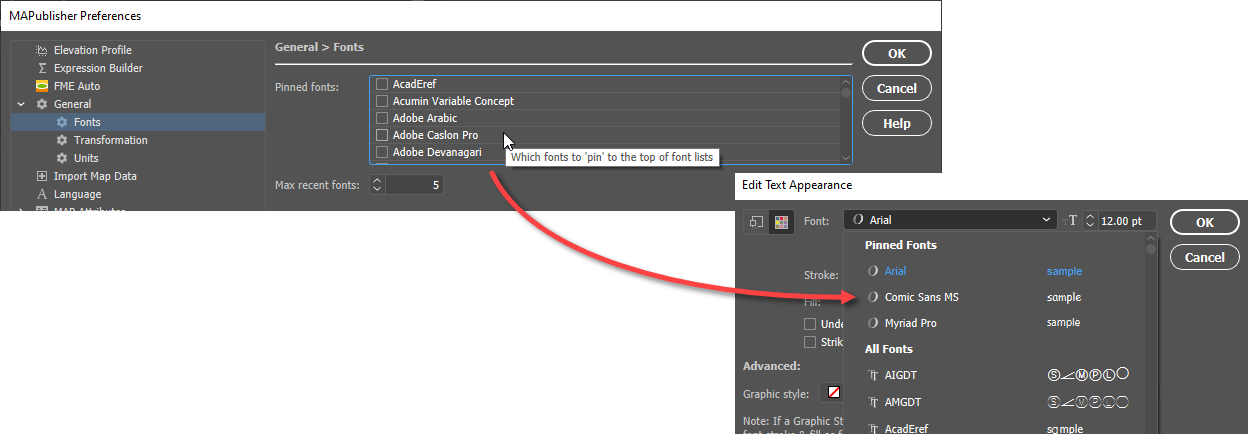
NOTE: Screenshot is for illustrative purposes only. We do not advocate for the use of the Comic Sans font by anyone, at any time, for any reason. Ever.)
Customizable MAPublisher Toolbar
MAPublisher has a lot of tools. That’s a good thing, right? But let’s say you’re in a minimalist mood, or just want to simplify your life by tidying up the clutter. Customize the MAPublisher toolbar by selecting which tool categories to display on the toolbar, and hiding the ones you don’t use often. Ahh, now that’s better.

Display Coordinate System Information on Scale Bar
Often, maps include the name of the coordinate systems in which the map is displayed, for reference purposes. It’s easy enough to create a text box and add this information manually, but we’re all about avoiding manual work.
Click the Display coordinate system checkbox in the Scale Bar to include the MAP View coordinate system as part of the scale bar.
- Customize the label so that it reads the way you want it to
- Decide on the positioning of the text above, below or beside the scale bar
- Choose to center or align the label as you see fit
Other Useful Enhancements
MAP Attributes
You can now copy ‘read-only’ attribute values from MAP Attributes. Presumably, if you need or want to use this capability, the description of it probably makes sense to you.
Copy MAP Objects
In the past, you could not automatically link copied objects to layers in the destination document if it contained layers with the same name as the layer in which the copied object originated. Still with us?
Now you can automatically link objects (MAP Themes and Selections) to layers even if the destination document contains layers with the same name as the source document layer which is tied to the copied object. Now, grab a cup of peppermint tea and look at that neat and tidy toolbar for a few minutes to refocus.
MAP Symbols
New Oil & Gas symbols have been added to the MAP Symbols Library, as requested by users in this industry.
MAPublisher makes it easy to make maps in Adobe Illustrator without the manual work, and with the flexibility to style and design maps while retaining the geospatial integrity of the map data. It’s the bridge between the art and science of cartography.