We’re excited to announce that we’ve completed the release of Avenza Maps 3.4 for iOS and Android. This update contains new features and performance improvements as well as fixes for reported bugs. Some highlights are mentioned below, for the full release notes see below.
Add and manage symbols. This release of Avenza Maps provides enhanced support for point symbology, including a built-in collection of US National Park Service recreational symbols. All users can package their own PNG symbols as KMZ files, import, and use them in the app. In addition, Avenza Maps Pro users are now able to import and manage readily available collections of industry-specific symbol sets, such as the EMSINA Australasian All Hazards Symbology Set and the US National Wildfire Coordinating Group GIS Standard Operating Procedures (GSTOP) Incidents Point Symbols. These symbol sets can be downloaded directly from the Avenza Support Centre. You can even enable/disable symbols you may or may not use. You can also reorder your symbol sets so that higher priority ones are listed at the top of the Choose Symbol screen.
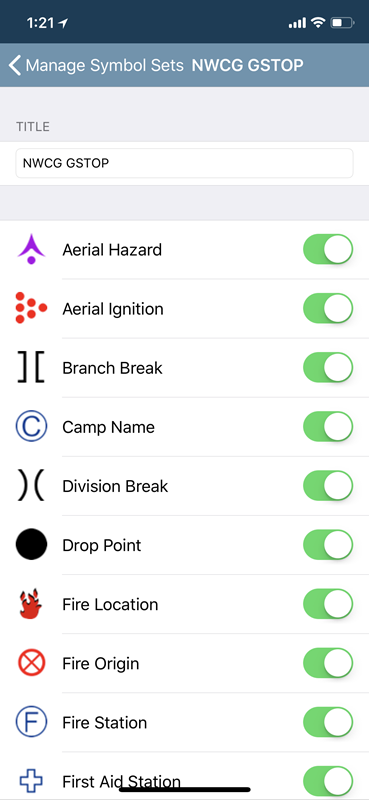
Add placemark workflow improvements. The Add Placemark screen now appears every time the Add Placemark icon is tapped from the map view screen. This allows the user to conveniently change the symbol (or use the default one) as well as add any necessary information such as photos or collect data in a schema. Several of the most recently used symbols are listed for quick selection. A default symbol can still be set for the layer so one symbol can always be chosen.
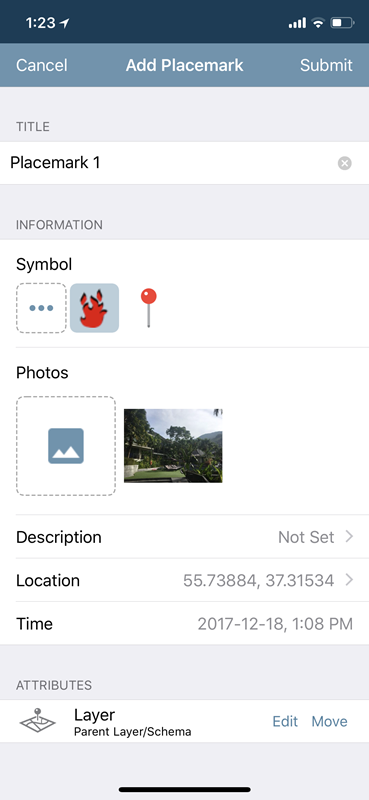
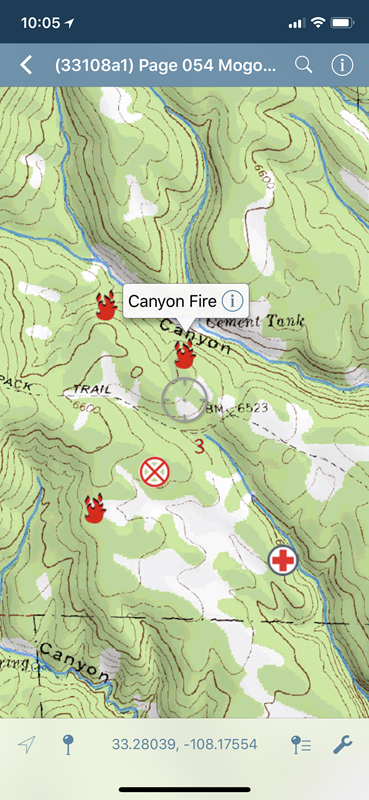
Tapping the More icon on the Add Placemark screen brings up the Choose Symbol screen where you can scroll through your library of symbols. Filter by name or simply browse for a symbol to use. You can view this list in a grid format (like above) or in a list format with names.

Release Notes
- Enhanced support for point symbology, including a built-in collection of US National Park Service recreational symbols.
- All users can package their own PNG symbols as (KMZ) files, import and use them in the app.
- Avenza Maps Pro users can import and manage readily available collections of industry specific sets of symbols.
- Improved add placemark workflow and screen to accommodate symbol selection and made it easier to add photos.
You can get Avenza Maps now from the App Store and Google Play.


