We’re excited to announce that we’ve completed the release of Avenza Maps 3.3 for iOS and Android. We addressed some early user feedback and made a few point releases to resolve those issues (3.3.1 for Android and 3.3.2 for iOS). We’re also working on another minor update that addresses some additional user feedback.
Avenza Maps 3.3
This update contains new features and performance improvements as well as fixes for reported bugs. Some highlights are mentioned below, for the full release notes see below.
Redesigned Measure Tool. This tool has been completely redesigned and renamed — now known as the Draw and Measure tool. It features an improved interface which lets you draw shapes and measure more easily. While in a draw or measure mode, you can now quickly tap anywhere to enter a segment for a line or area. In addition, there are two precise input modes to enter segments: Point By Point and Course and Distance. Long press anywhere on the map to enter precise input mode. For Point By Point, simply enter the coordinates (lat/long, easting/northing or MGRS/USNG) to add a segment at an exact location. The Course and Distance mode allows you to enter the heading (angle) and distance from an initial location.

You can also now draw circles. Using only two points — an initial center point and a second point at any distance away — which means you can now draw circles that can act like buffers. It even works with the Point By Point and Course and Distance modes to enter specific distances or coordinates. Best of all, shapes and areas can now be saved as a map feature to your map. They can be exported as KML, CSV or GPX or even SHP (if you have Avenza Maps Pro). New style settings are available to adjust line thickness, stroke and fill colors, and opacity.
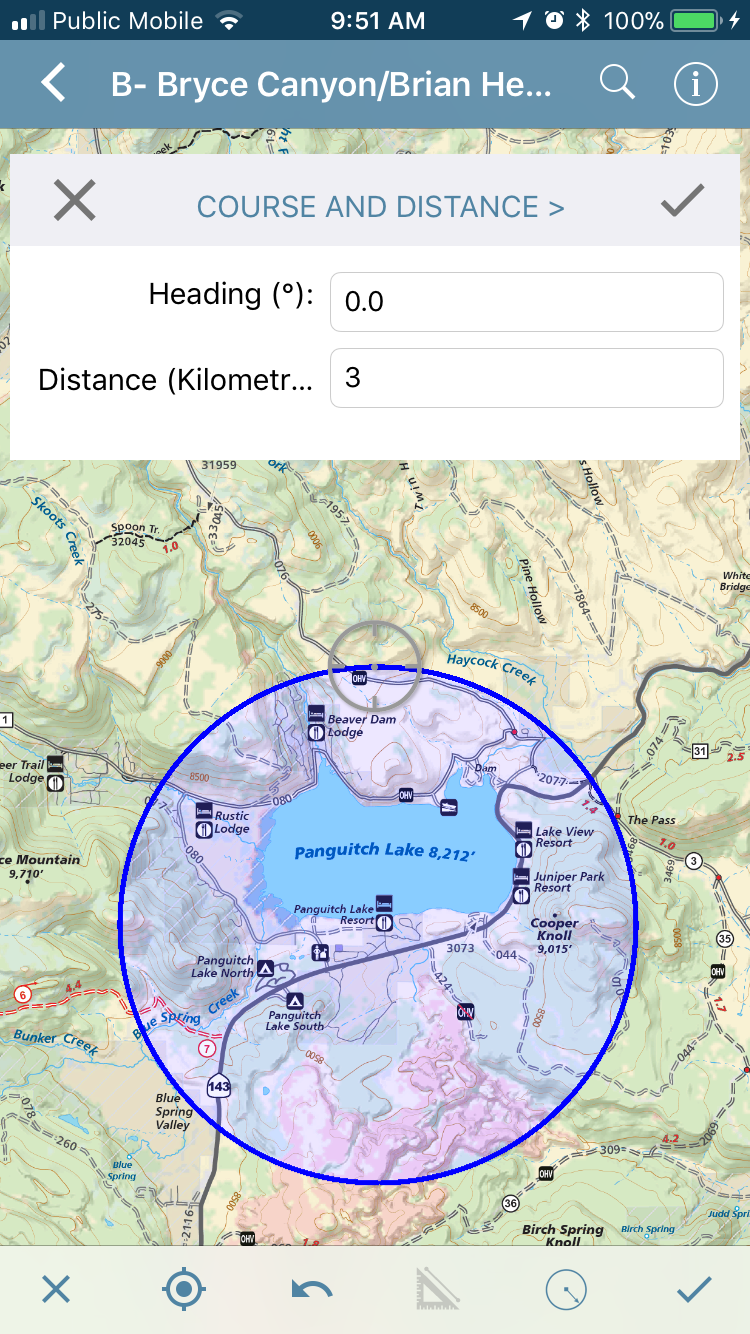
Release Notes
- Redesigned Measure Tool (now known as “Draw and Measure”)
- New advanced drawing capabilities, including tap anywhere to draw a segment and tap and hold to access “point by point” and “course and distance” modes
- Draw, edit, save, export and import areas. Draw areas including circles using only two points.
- Reorganized Settings including new settings to change location dot color and line and area colors including opacity
- Record GPS Tracks will continue to run even when the map is closed
- Map Store improvements including ability to preview map extent
- Improved Map Store user registration workflow
You can get Avenza Maps now from the App Store and Google Play.


