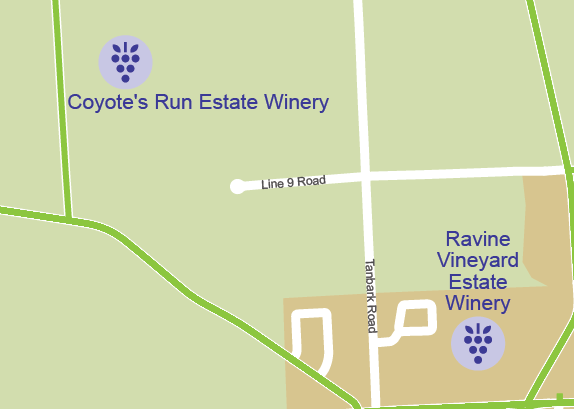
There may be times when you want to have labels be multiple lines. Multi-line labels allow them to fit in tighter positions on the map. Currently, in MAPublisher LabelPro there’s a rule to allow stacking up to 2, 3 or even 4 lines. However, this rule only “allows” stacking and doesn’t “force” stacking. It is only meant to fit labels when there isn’t enough space for a single line.
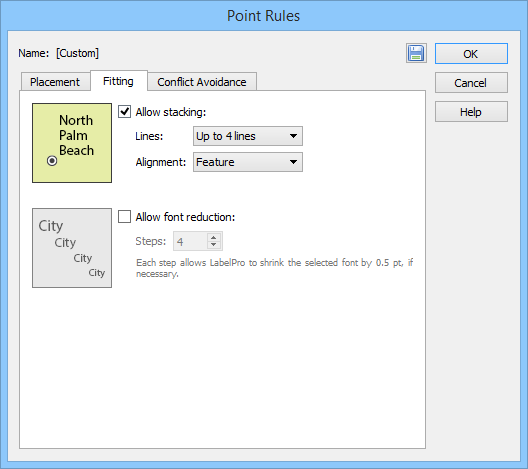
Fortunately, there is a trick to manually force text to label as multi-line: you need to manipulate the text attribute. Always make sure to create a backup or duplicate of your layer before trying this on your own data.
1. Go to your attribute table. Double-click to edit the text and click the Edit icon.
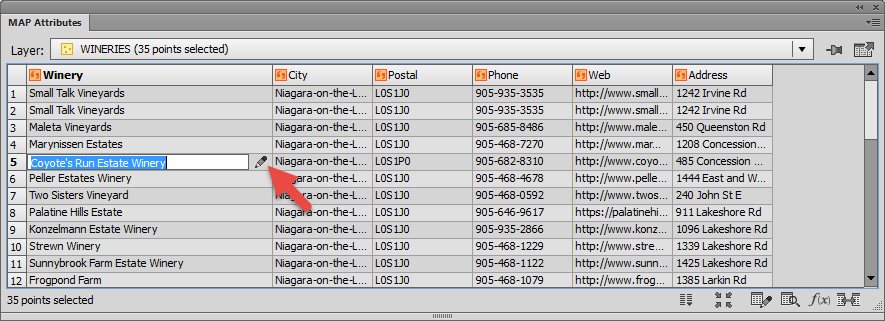
2. Edit the text so it is on separate lines.
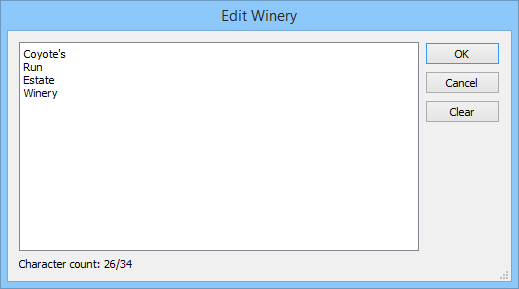
In the attribute table, you will only see the first word of the multi-line text. But all the text is still there and you can see it by adjusting the row height.
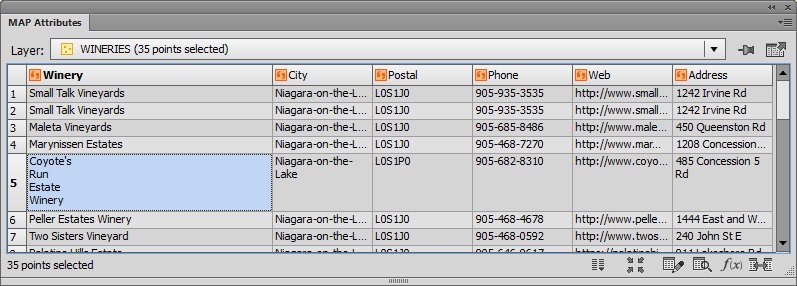
3. Run MAPublisher LabelPro, Label Features, or the MAP Label Tagger tool. MAPublisher will label the feature using the multi-line text specified in your attributes.
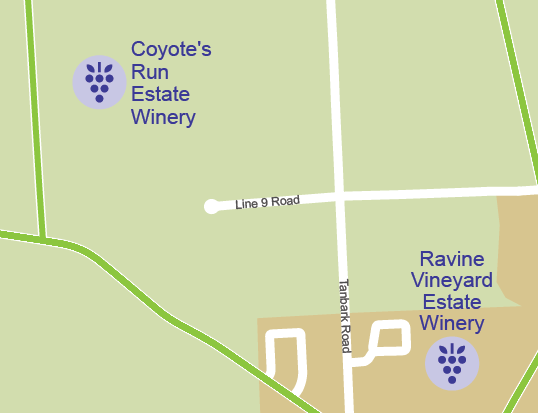
If you have the Allow Stacking rule enabled in MAPublisher LabelPro, it won’t affect multi-line text since it’s already setup that way. Generally, it’s good practice to leave the allow stacking rule enabled in case other labels require tighter fitting. Remember to create a MAP Text layer to contain labels that could not be placed. This can provide hints as to what LabelPro rule adjustments you need to make.


