The MAPublisher FME Auto add-on connects the analysis and processing capabilities of Safe Software’s FME Desktop with the cartographic design and publishing environment of MAPublisherand Adobe Illustrator. Since MAPublisher 9.5, it has been possible to import georeferenced raster layers as well as vector data. This adds an extra layer of power and convenience to the FME and MAPublisher integration. The ETL (Extract, Transform, Load) power of FME can be used to pre-process raster images and load them into MAPublisher where they can be overlaid with cartographically styled vector layers.
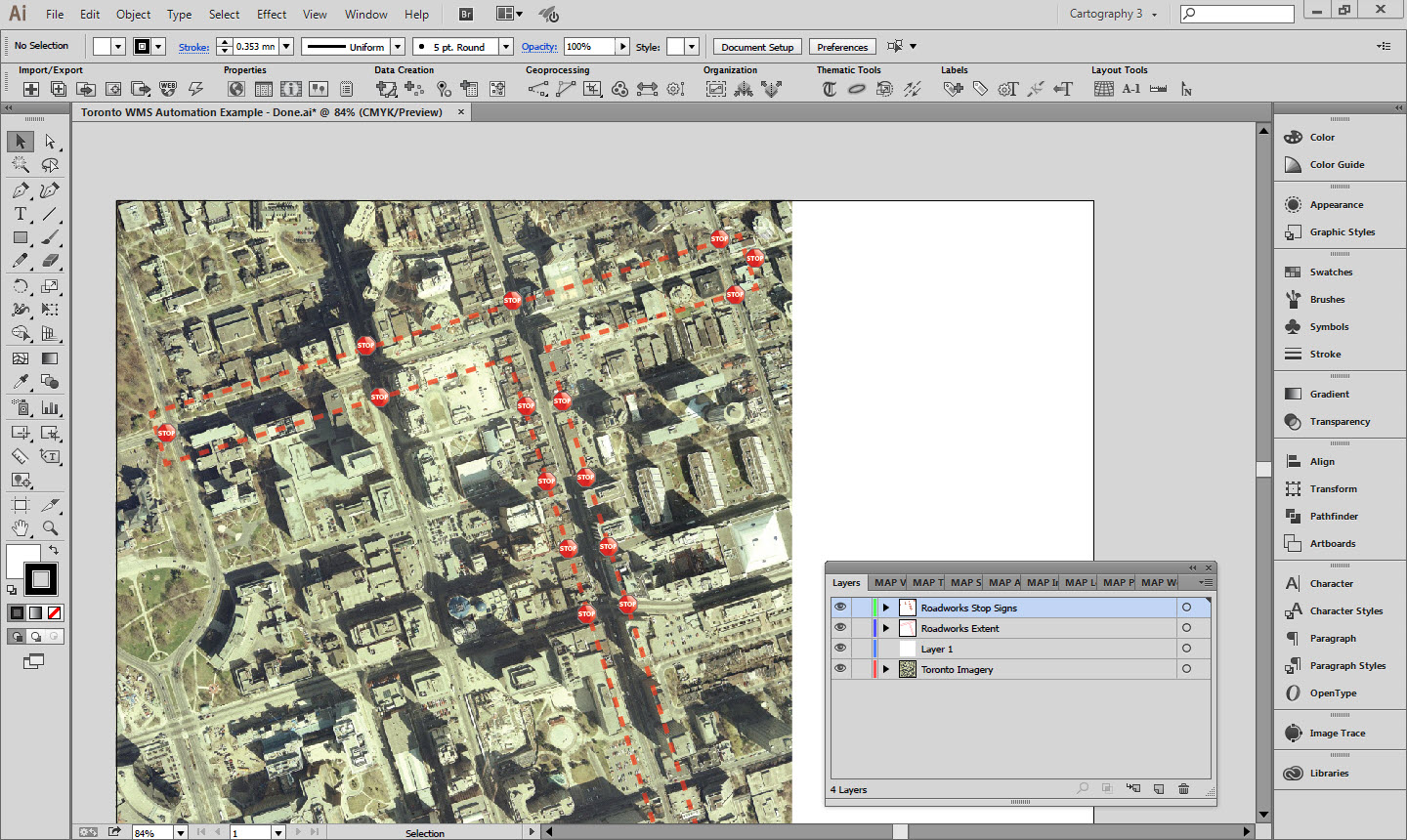
Several components are needed to load a raster from FME into Adobe Illustrator. This example uses a generic reader for the input features. It then gets the bounding box coordinates and sends them to a second workspace that connects to a Web Map Service (WMS) and downloads Toronto imagery. The information necessary to run the second workspace is stored as attributes that are passed to published parameters in the second workspace. This imagery is stored in an intermediate GeoTIFF, which is then read by the first workspace and sent to the MAPublisher writer along with the original data. The WMS source and working coordinate system are already set, but can be modified if the study area is in a different location.
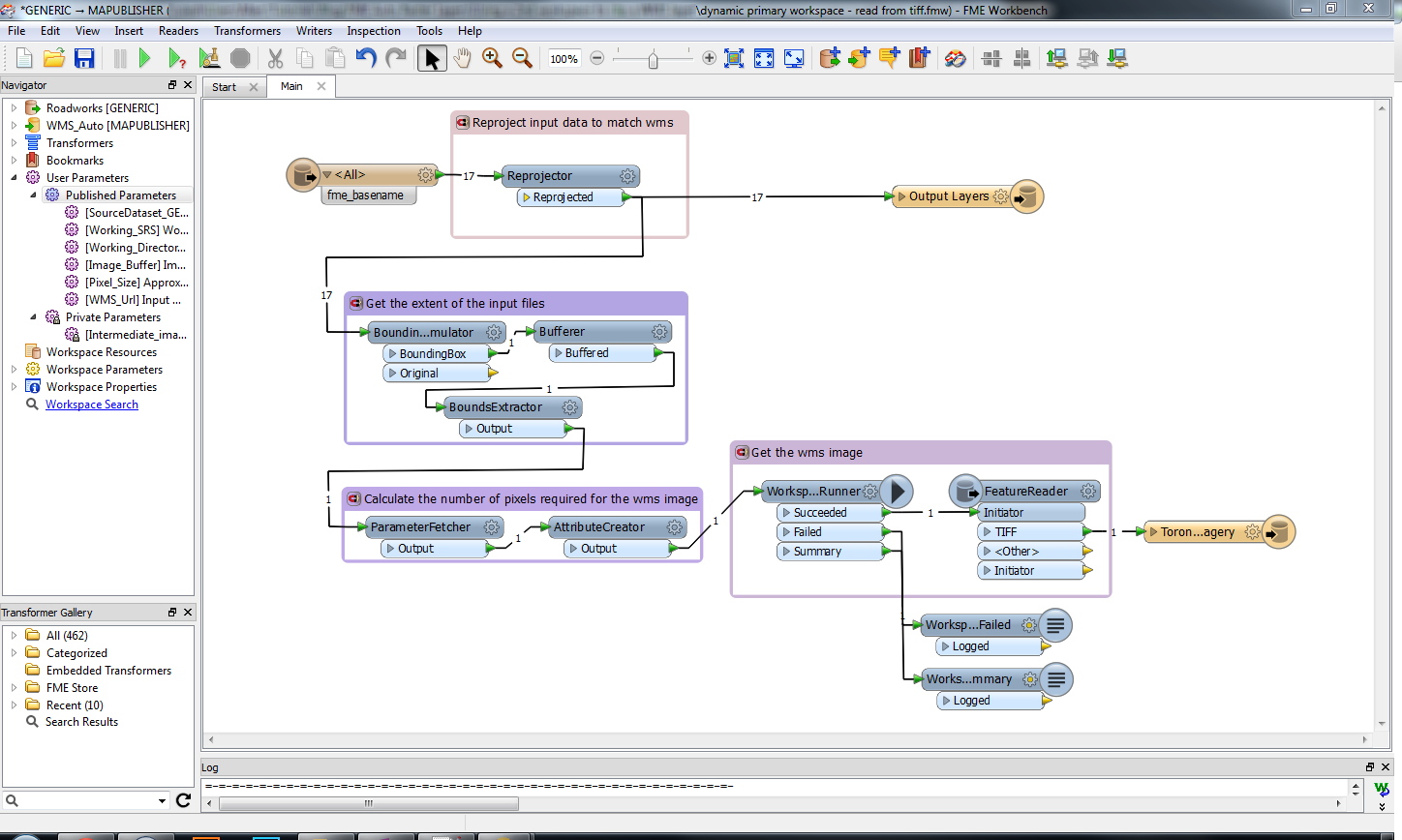
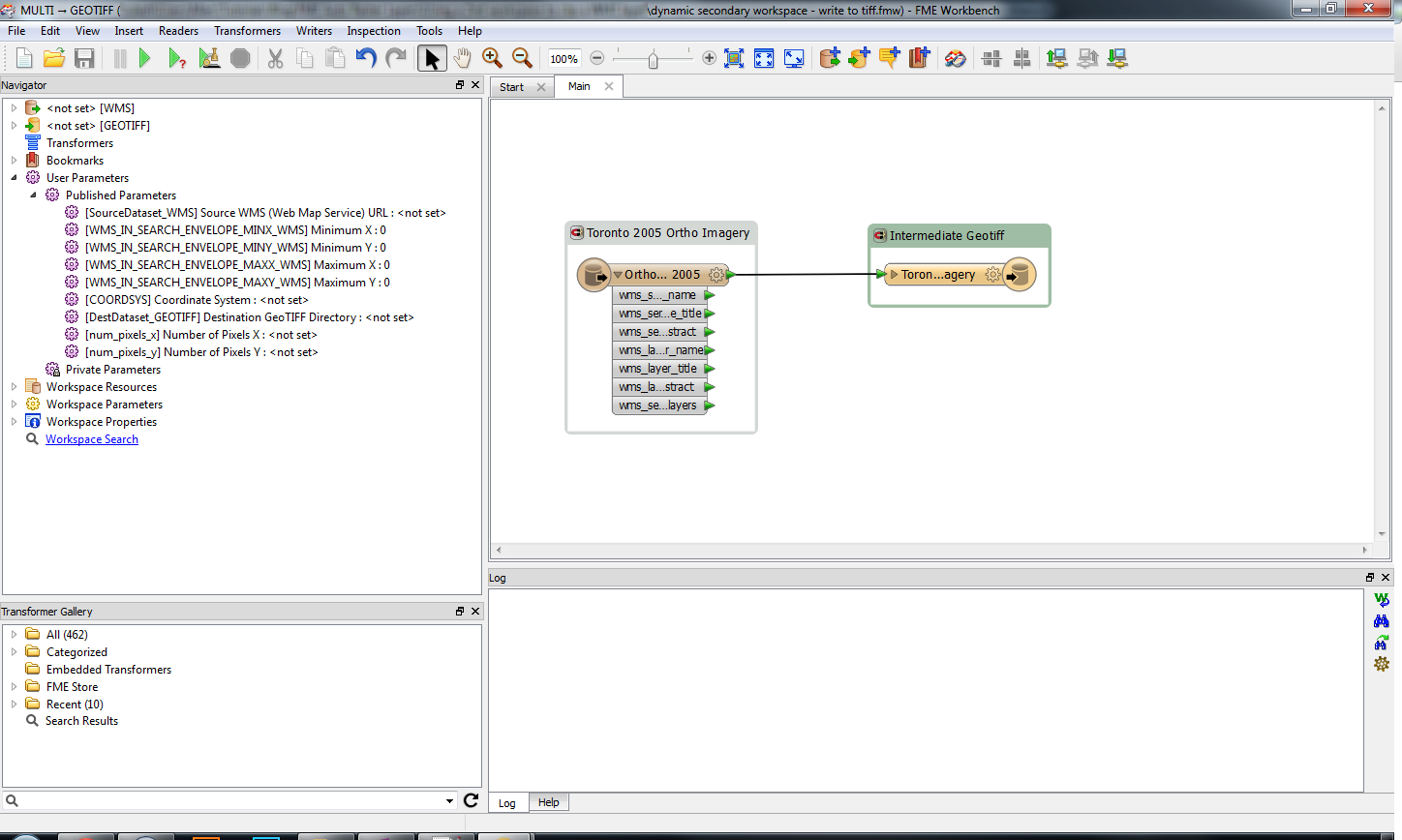
Several of the key parameters for executing the workspace are exposed as published parameters to make running the workspace easier. The user can set the desired pixel size and the pixel dimensions for the WMS request are automatically calculated. The bounding box can be buffered if required to provide extra imagery around the input data.
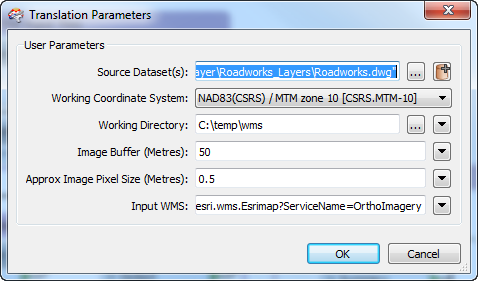
MAPublisher MAP Themes are stored in an Adobe Illustrator file that the MAPublisher writer uses as a template. In this case, these MAP Themes are linked to the names of the layers stored in the input data. More flexible themes could be created that bases its symbology on geometry or attribute values.
The example FME workspaces, input data and template illustrator document are attached below in the useful resources section.
Useful Resources
WMS provided by the City of Toronto here
Primary FME Workspace: Download
Secondary FME Workspace: Download
Input Data: Download
Template Illustrator Document: Download
Example completed Illustrator Document: Download


