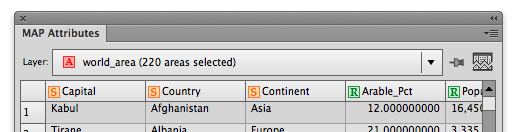
A little known (but very useful) feature is the Attribute Tear-Off Panel which is located in the upper-right corner of the MAP Attribute panel (available in MAPublisher that’s compatible with Adobe Illustrator CS6 or higher). Use it to help you edit and view attributes even when they are deselected. It is very handy when used to compare attributes of different datasets.
Simply click the ![]() Attribute Tear-Off Panel icon to open another MAP Attribute panel. There are a few key difference between MAP Attribute panel and Tear-off panel:
Attribute Tear-Off Panel icon to open another MAP Attribute panel. There are a few key difference between MAP Attribute panel and Tear-off panel:
1) The tear-off panel does not have any MAP Attribute functions (e.g. Join Tables, Find and Replace, Edit Schema, etc).
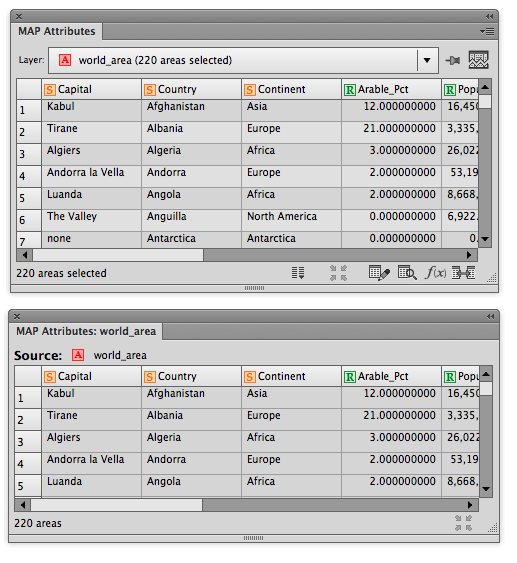
2) The tear-off panel view remains active and shows attributes even after features are deselected.
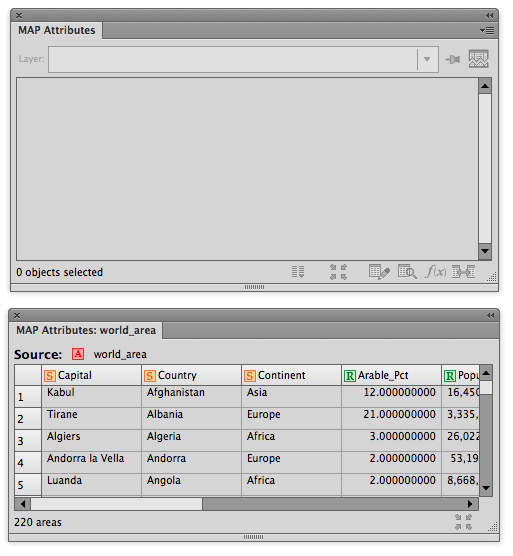
If your data values are updated within MAP Attribute panel, click the Attribute Tear-Off Panel again ![]() to update the values in the tear-off panel.
to update the values in the tear-off panel.


