New to the MAPublisher 8.4.2 Make Index tool is an enhancement that allows you to index objects relative to a MAP Area layer’s features instead of an index grid. This new functionality compliments the existing geoprocessing tools found in the Buffer Art tool and the Spatial Filter in the MAP Selections panel.
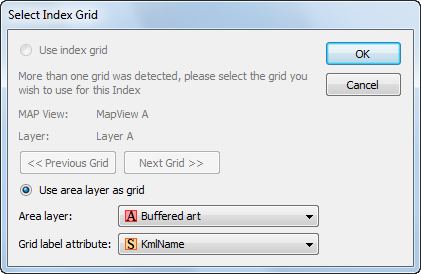
An index grid on a MAP Legend layer is no longer a prerequisite for using the Make Index tool. By choosing the “Use Area layer as grid” option in the Make Index dialog box, a spatial query will be performed and an index file will be produced based on the layer and attribute specified.
For this example, I have loaded a point file of cities and a point file of nuclear facilities against a background of North America. I then proceeded to use the Buffer art tool to create 80 kilometer buffers around each facility.
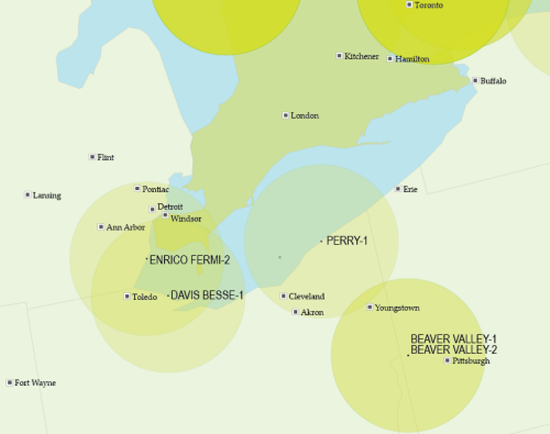
Finally, I will produce an index that returns which communities fall within the 80 km radius surrounding each nuclear facility. For this index I will choose my Towns_labels MAP Text layer.
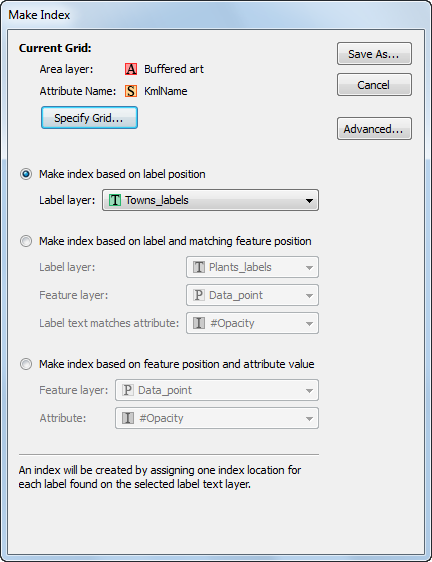
With these settings our index gives a line for each city that falls within the buffer, and after a tab delimiter, gives the name of each facility as found in the kmlName attribute of the Buffered Art layer. Notice that for cities that fall within the buffer of multiple nuclear facilities, the values from the kmlName attribute field are concatenated together with a semicolon “;”.
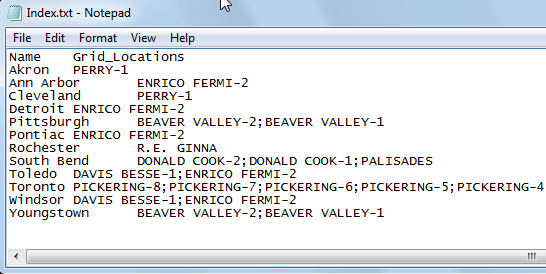
If you choose to make an index using an index grid, the option to add an attribute from a bounding MAP Area layer can be accessed from the Advanced tab of the Make Index dialog.


