If you haven’t read about it yet, USGS topographic maps for the United States are now available for download on the Avenza PDF Maps Library.
USGS topographic maps are great for viewing, reference and recreational uses such as hiking, fishing or exploring. You can download the maps beforehand (in cellular range or over Wi-Fi) and use the GPS capability (of the iPhone and iPad Wi-Fi+3G) to locate yourself on the map. These 1:24,000 scale maps include the lower 48 states, Alaska, Hawaii and the District of Columbia. All of the maps are in geospatial PDF format. Best of all, majority of the maps are lightweight meaning they download and process quickly on your device.
The process of getting USGS maps on your iOS device is simple
First, download and install the app if you don’t have it yet. Open the PDF Maps app. In the map list screen, tap the + button (Add Map) in the top-right corner.
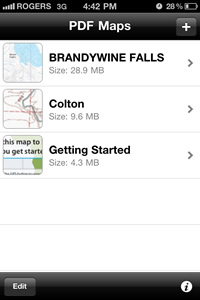
Then tap the From Avenza PDF Maps Library button.
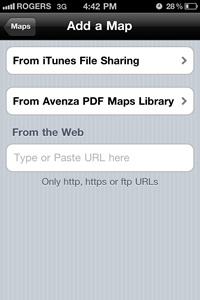
The app connects to our PDF Maps Library server and lists several categories. Tap the USGS Topographic Maps category.
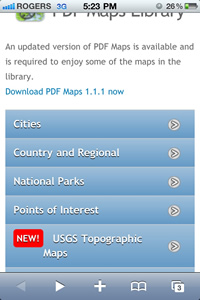
The maps are categorized by state and area. We’ll retrieve a topographic map of a part of the city of Tucson, AZ. In the list of the U.S. states, tap Arizona.
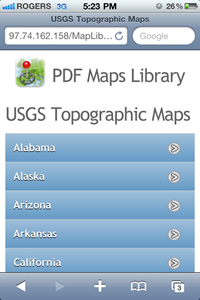
In the preview map of Arizona, area grids are represented by the dashed gray lines. These area grids contain all of the available topographic maps categorized further by area name. Tap the area grid that contains Tucson.
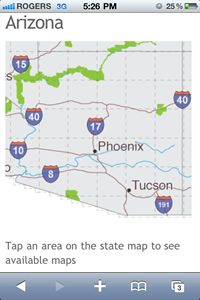
Scroll down the list and tap Tucson East. This will take you to a preview of the map before the last step of downloading it.
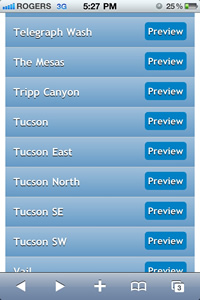
A preview of the map is shown. Finally, tap the Download 3.3MB button to download the Tucson East map. The PDF file size is listed as 3.3 MB.
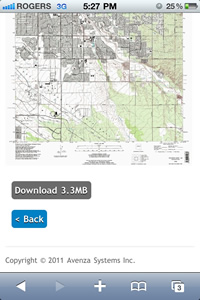
The device automatically returns to the PDF Maps app where the Tucson East map will be downloading. After the download is complete, the app will automatically process and render all the tiles you’ll need to explore the map. This will only take a few minutes.
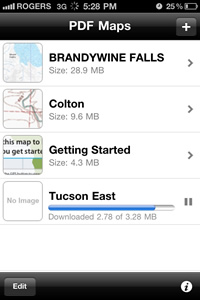
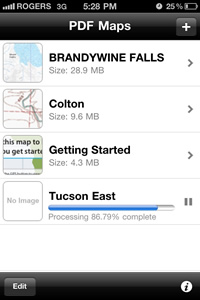
When the processing is completed, it will show it’s total size (18.1 MB) that includes tiles for all of the different zoom levels. Tap the Tucson East map to load it.
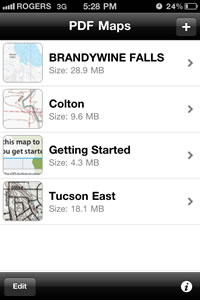
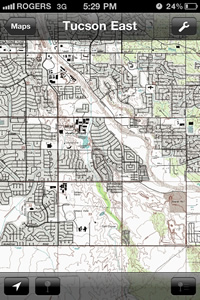
These USGS maps and other maps on the Avenza PDF Maps Library are fully georeferenced and compatible with PDF Maps. Still have questions about PDF Maps? Read our support page or send us your questions. Stay tuned for more content.


