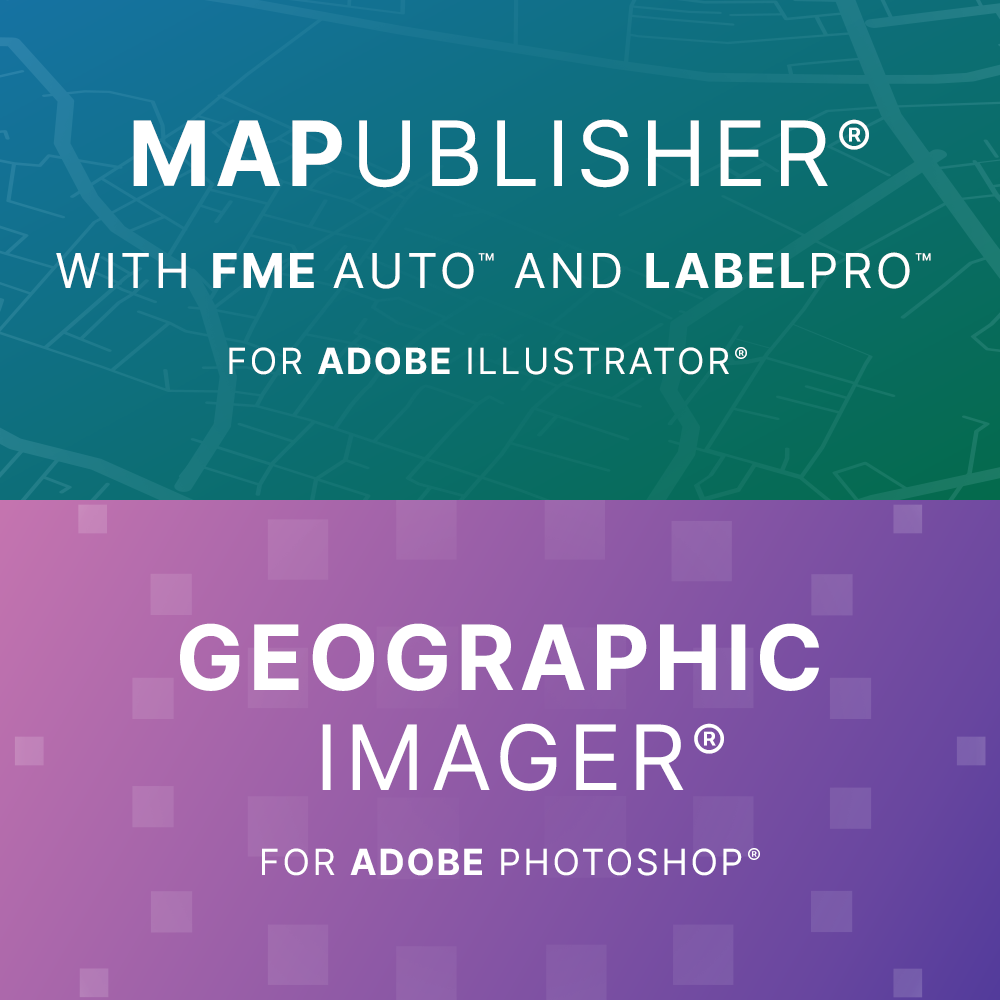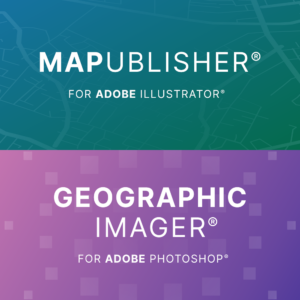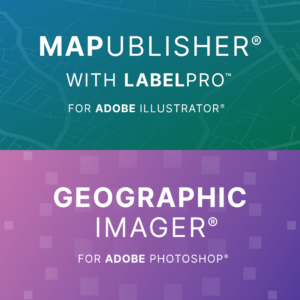Get MAPublisher and Geographic Imager as a GeoStudio bundle with the MAPublisher LabelPro and FME Auto add-ons. This complete package is the ideal mapping solution for working with both vector data and GIS workflows in Adobe Illustrator and working with raster data in Adobe Photoshop. Save when purchased together!
Create Maps With Geospatial Data in Adobe Illustrator
MAPublisher cartography software seamlessly integrates more than fifty GIS mapping tools into Adobe Illustrator to help you create beautiful maps.
Import industry-standard GIS data formats and make crisp, clean maps with all attributes and georeferencing intact using the Adobe Illustrator design environment.

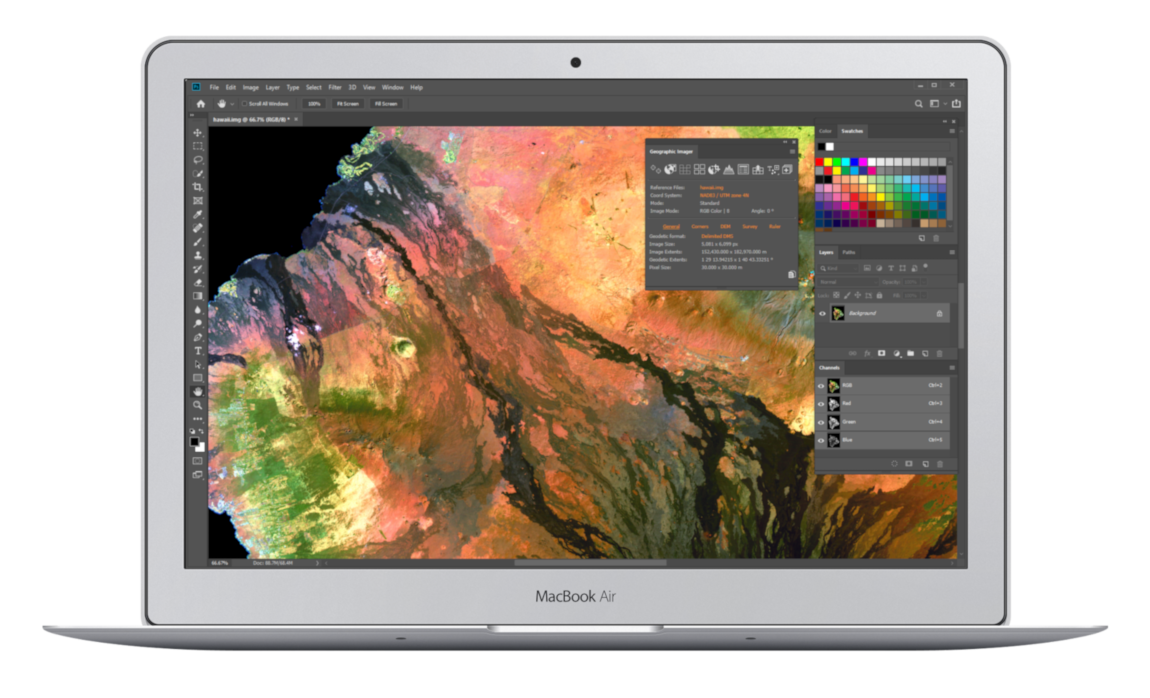
Working With Geospatial Imagery Doesn’t Have to be Complicated
Geographic Imager® mapping software enhances Adobe Photoshop to make working with spatial imagery quick and efficient. It adds tools to import, edit, manipulate and export geospatial images such as aerial and satellite imagery. Enjoy the use of native Adobe Photoshop functions such as transparencies, filters, pixel editing, and image adjustments like brightness, contrast, and curve controls while maintaining spatial referencing.
Label like a Pro
MAPublisher® LabelPro™ offers advanced labeling capabilities beyond those available in the standard MAPublisher Feature Text Label and the MAP Tagger Tool, including a sophisticated and user-friendly rule-based and collision-free placement engine.
If purchasing alone, enter your license key(s) for our Sales team to verify eligibility for the add-on. Once approved, this add-on is enabled within MAPublisher (no additional download required).
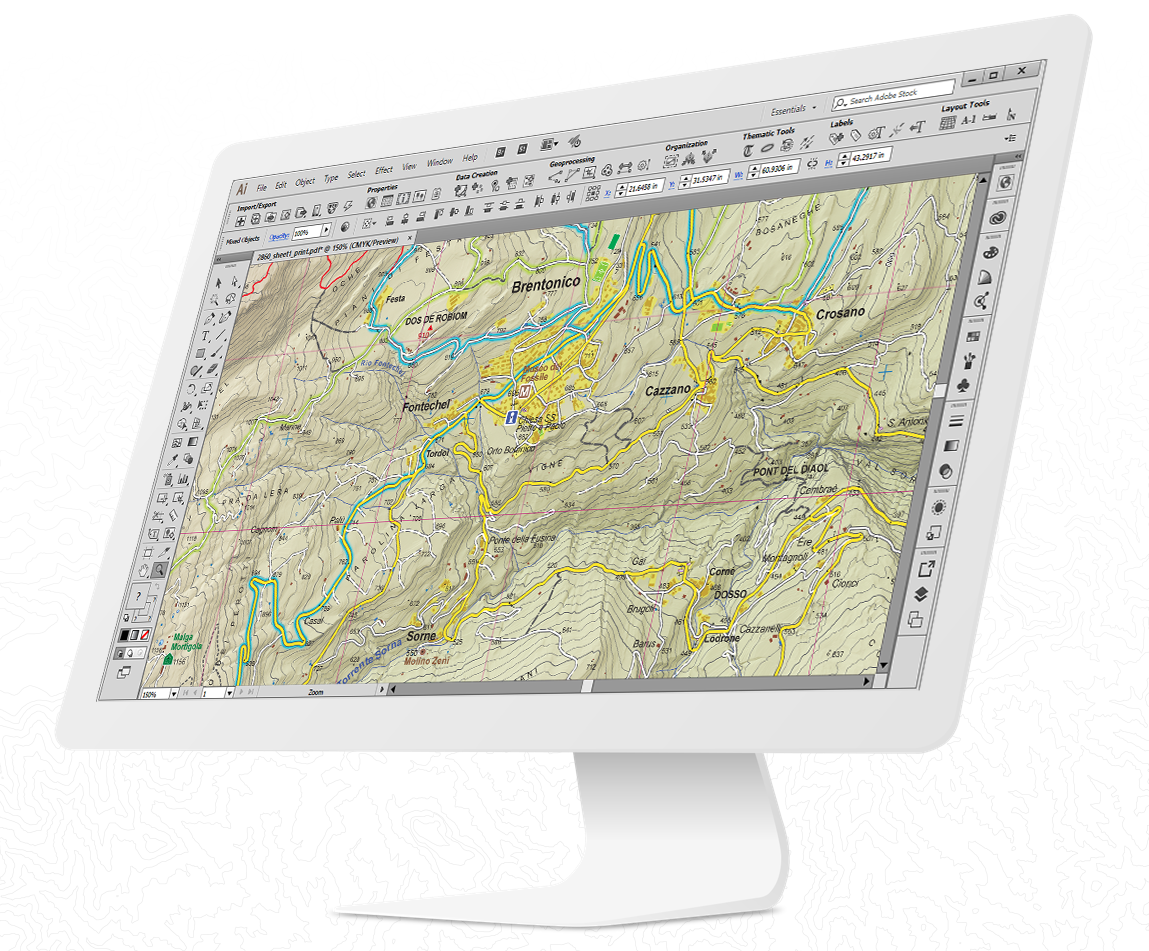
[/bs_row]
Automate workflows from FME Form to MAPublisher
MAPublisher FME Auto™ connects the processing power of FME Form to the design environment of MAPublisher Adobe Illustrator (Windows only).
This add-on needs to enabled within MAPublisher using a license key (no additional download required).