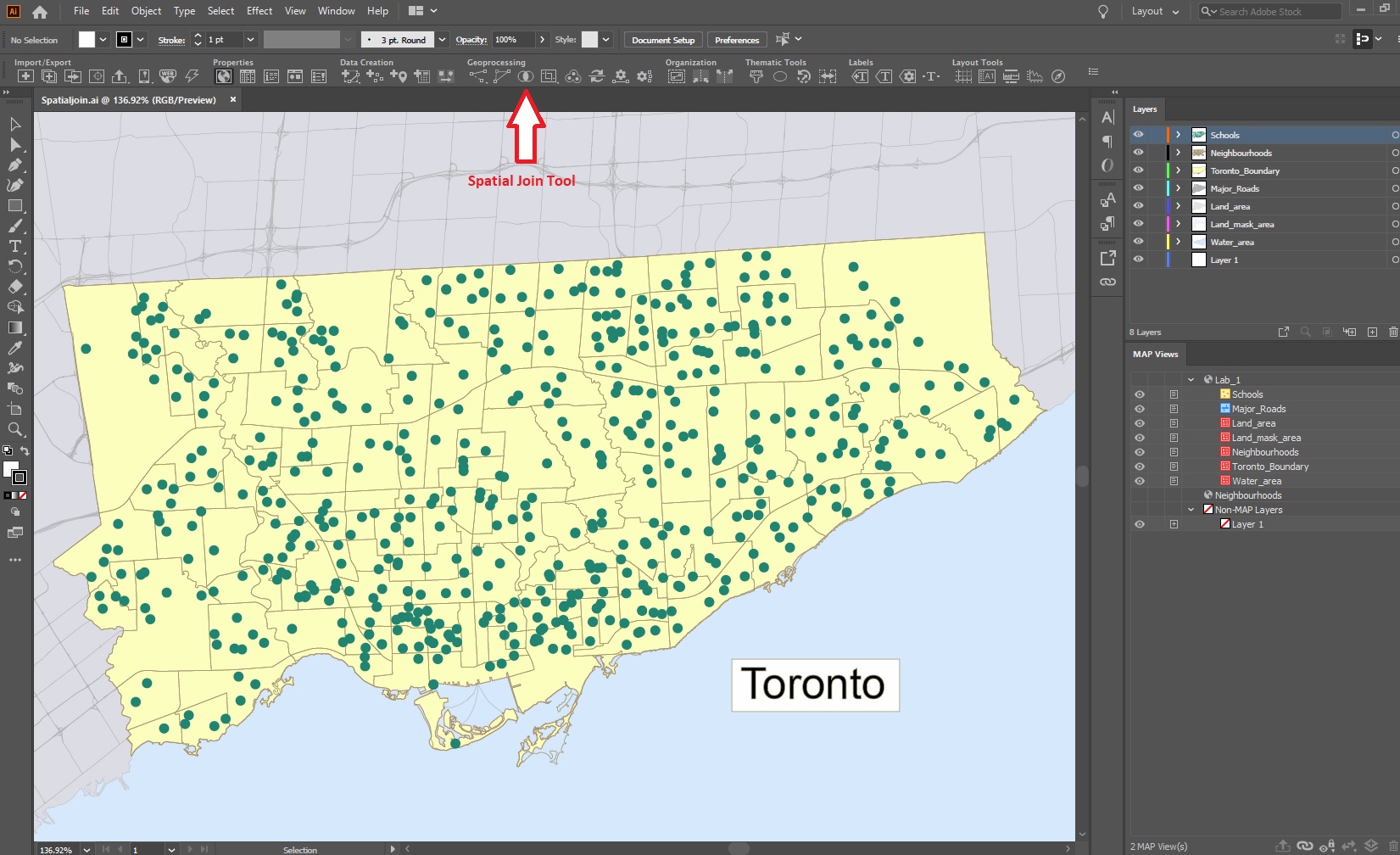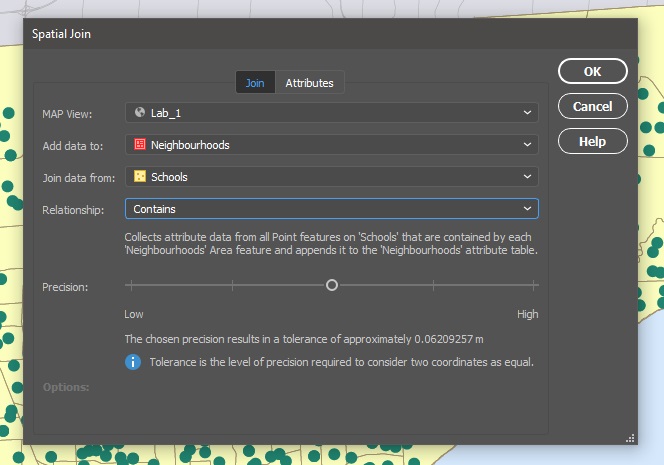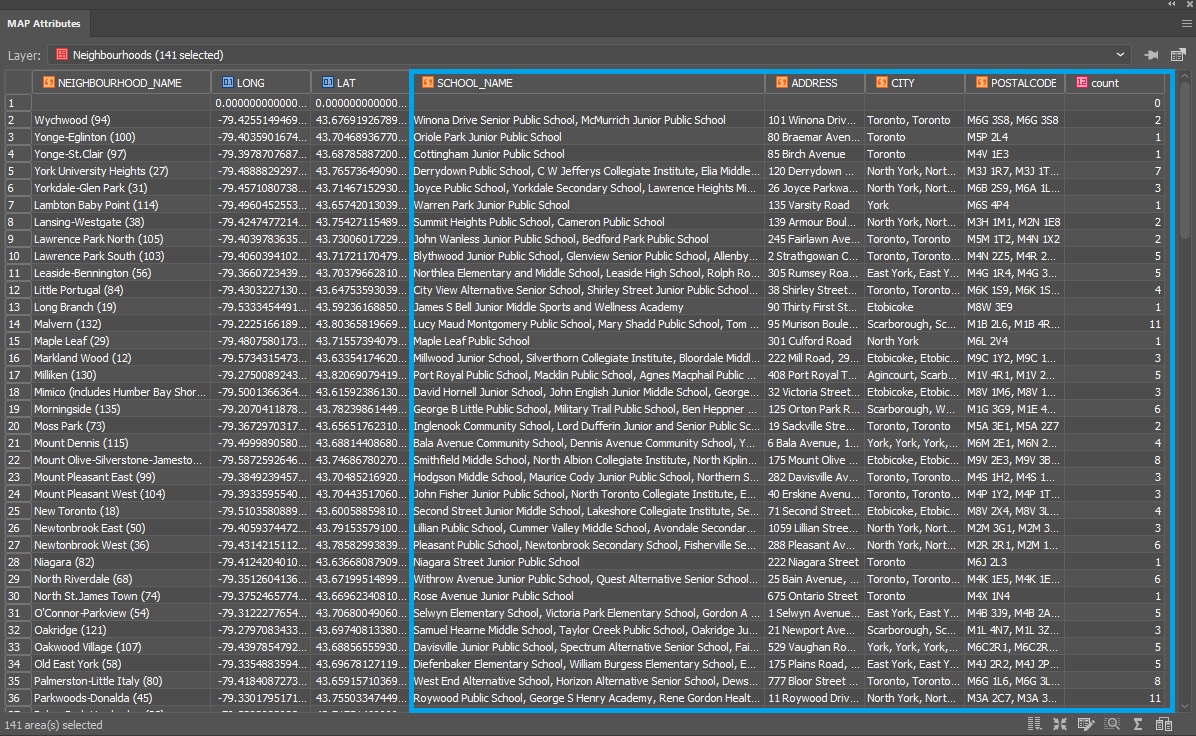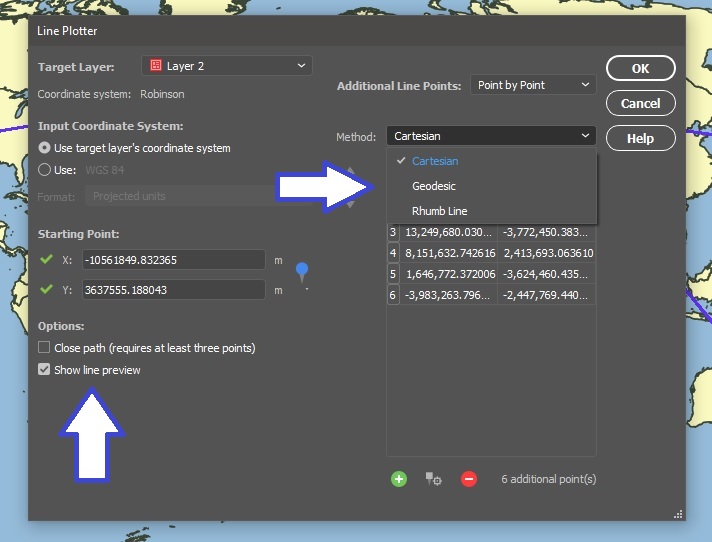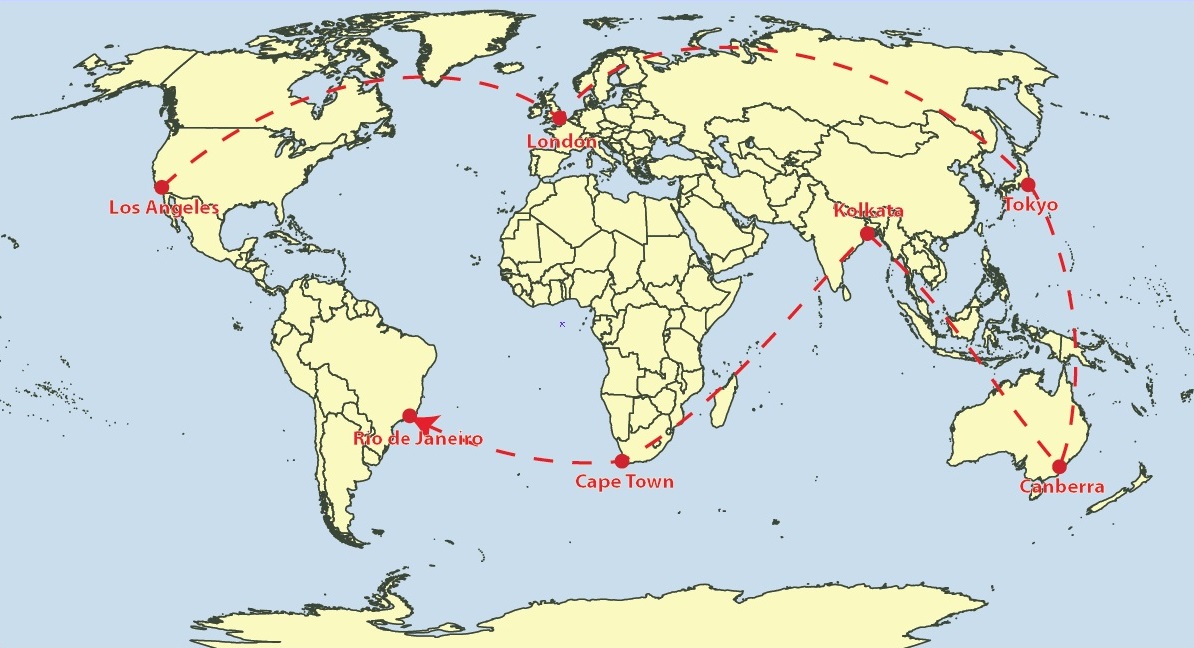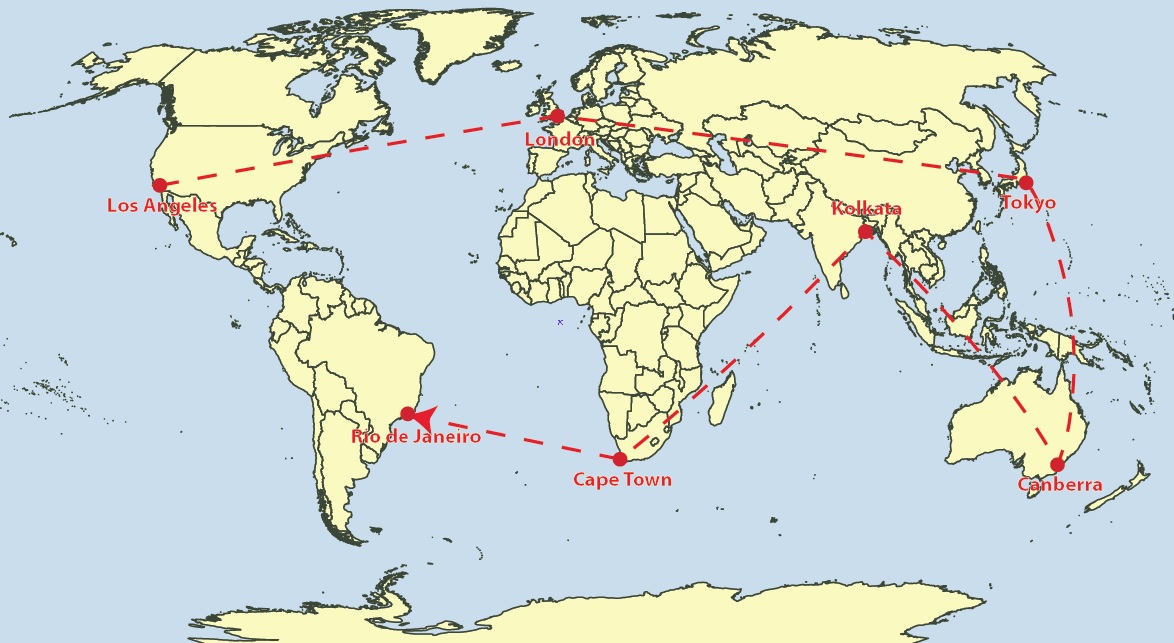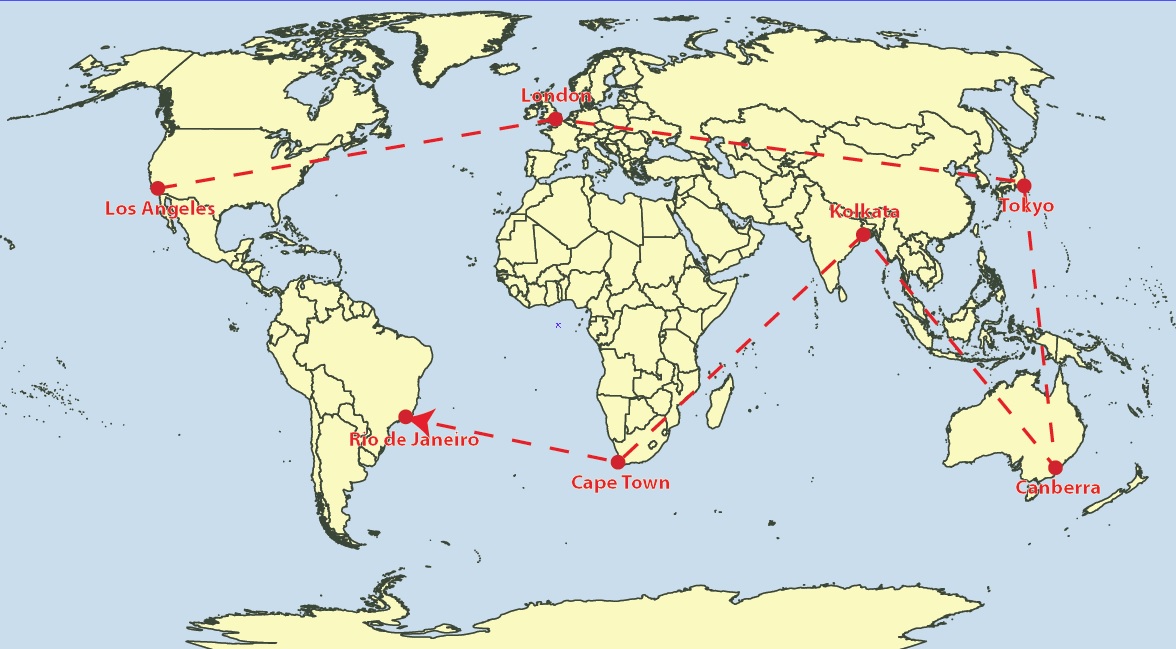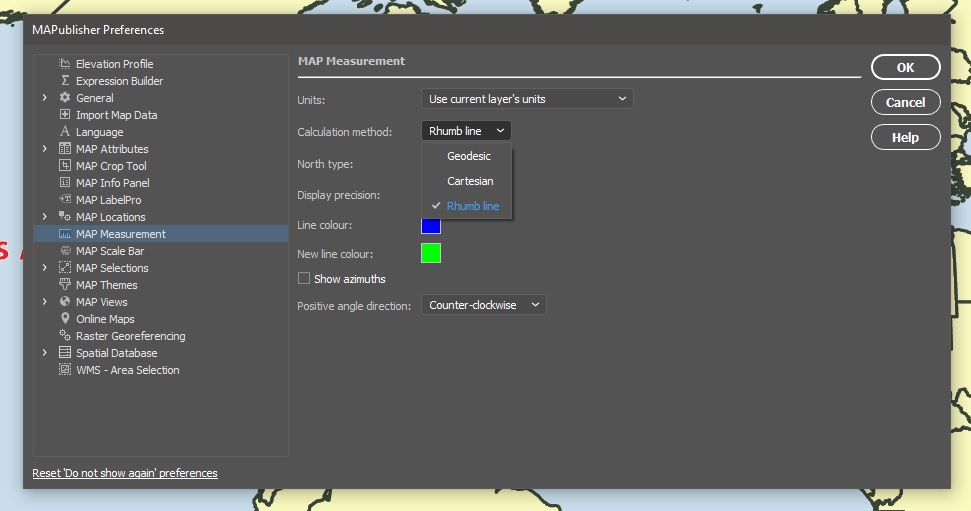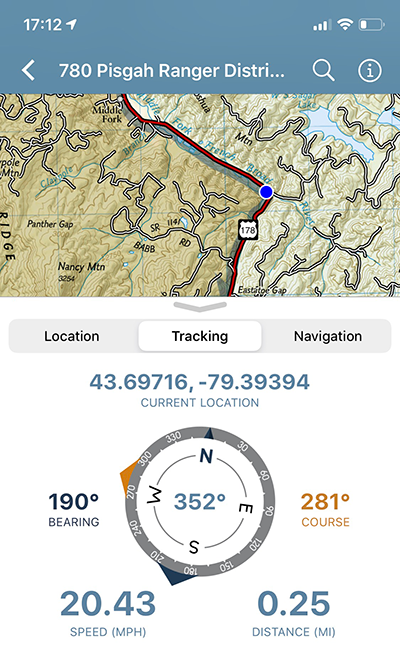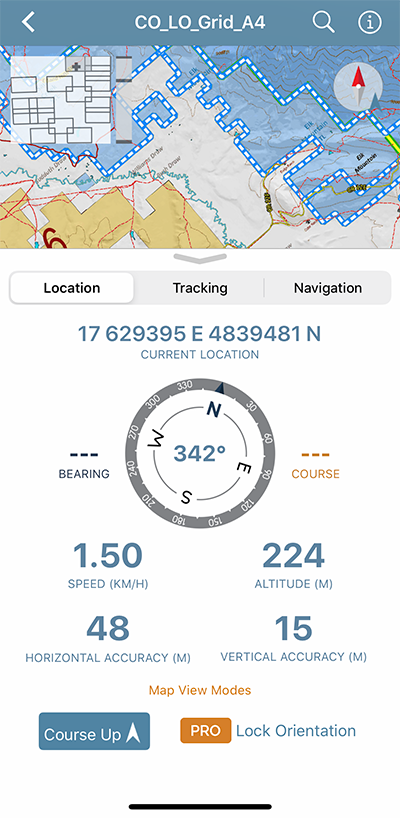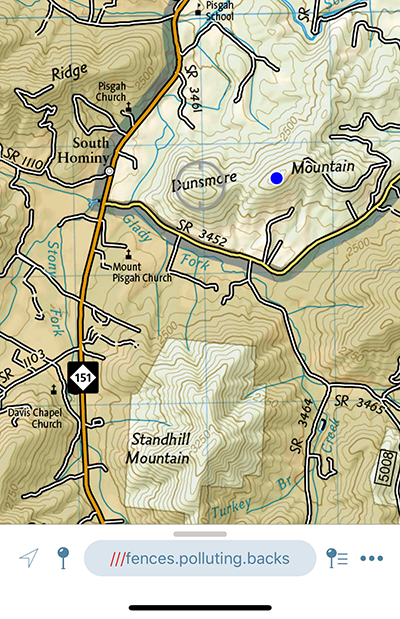Toronto, ON, December 14, 2020 – Avenza Systems Inc., producers of the Avenza Maps® app for mobile devices and geospatial plug-ins for Adobe Creative Cloud, including Geographic Imager® for Adobe Photoshop®, is pleased to announce the release of MAPublisher® 10.7 for Adobe Illustrator®.
This MAPublisher release improves on continued compatibility with Adobe Illustrator 2021 and macOS Big Sur. Product licensing improvements include a new Cloud floating license for easier setup for both admin and end-users. “Over the past several quarters, we have geared ourselves up for some major enhancements and have been working closely with our product partners at Adobe,” said Ted Florence, President of Avenza. “We’ve learned a lot and are continuously exploring more product features in the latest Adobe releases to bring them to our community of mapping professionals.”
Enhancements and new features of MAPublisher 10.7
- Compatible with Adobe Illustrator 2021 on Mac and Windows
- Compatible with macOS 11 Big Sur
- Access Floating licenses from the Cloud
- User interface and usability enhancements
MAPublisher 10.7 is immediately available free of charge to all current MAPublisher users with active maintenance and as an upgrade for non-maintenance users starting at US$599. New licenses are available from US$1399. MAPublisher FME Auto and MAPublisher LabelPro are also available as add-ons starting at US$399. Academic, floating, and volume licences are also available. Prices include one year of full maintenance. Visit www.avenza.com/mapublisher for more details.
More about Avenza Systems Inc.
Avenza Systems Inc. is an award-winning, privately held corporation that provides cartographers and GIS professionals with powerful software tools to make better maps. In addition to desktop mapping software, Avenza offers the mobile Avenza Maps app to sell, purchase, distribute, and use maps on iOS and Android devices. For more information, visit www.avenza.com.
For further information contact: 416-487-5116 – info@avenza.com – www.avenza.com