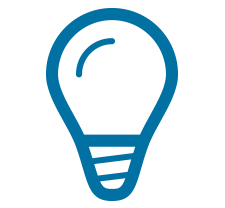Geographic Imager Basic License
The Geographic Imager Basic license is suitable for occasional users who need to import geospatial images in Adobe Photoshop for editing. Quickly import your imagery or scanned unreferenced maps into Adobe Photoshop and reference them with the easy-to-use Georeference tool that includes coordinate system detection. Enhance images using powerful Adobe Photoshop tools and export to standard industry formats such as GeoTIFF or publish online using PDF Maps App format. The Basic license is is also suitable for QA/QC who review images and need to save to specific image formats to maintain georeference. Below is a table that compares the Basic and Full licenses of Geographic Imager.
The Geographic Imager Basic license is available for Photoshop Creative Cloud and does not include maintenance. An upgrade to a Geographic Imager Full license is available at any time. See pricing and availability for more information about obtaining a license. Contact sales@avenza.com for further inquiries.
Geographic Imager Basic vs Full license
| Feature | Basic | Full |
|---|---|---|
| Open Geospatial Image Formats | ||
| Web Map Service (WMS) | ||
| Advanced Import: Reference File | ||
| Advanced Import: Source Coordinate System | ||
| Advanced Import: Channel Management | ||
| Advanced Import: DEM Schema | ||
| Advanced Import: Image Extents - Crop/Resample | ||
| Advanced Import: Mosaic All Files | ||
| Import Vector Data - Points and Text | ||
| Import Vector Data - Lines and Areas | ||
| Import Vector Data from Database - Lines and Areas | ||
| Import Vector Data from Database - Points and Text | ||
| Georeference | * | |
| Transform | ||
| Mosaic | ||
| Tile | ||
| GeoCrop | ||
| Terrain Shader | ||
| Channel Management | ||
| Export to Avenza Maps | ||
| Upload to Avenza Map Store | ||
| Panel Options Menu: Specify Reference File | ||
| Panel Options Menu: Export Reference File | ||
| Panel Options Menu: Specify DEM Schema | ||
| Panel Options Menu: Quick Save to Format | ** | |
| Panel Options Menu: Specify Coordinate System | ||
| Panel Options Menu: Export Coordinate System | ||
| Save to: BigTIFF | ||
| Save to: GeoTIFF | ||
| Save to: Adobe Photoshop native formats | ||
| Save to: Geospatial PDF | ||
| Save to: MrSID | *** | |
| Save to: NITF | ||
| Save to: IMG | ||
| Save to: DEM | ||
| Save to: Other Geographic Imager provided formats | ||
|
||