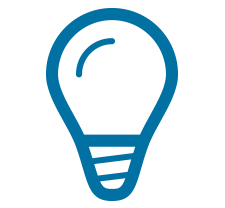Previous MAPublisher Versions
MAPublisher 11
MAPublisher 11.5.2
Release date: January 14, 2025
Download: Windows | Mac (Intel) | Mac (Apple Silicon)
Release notes
MAPublisher 11.5
- Compatible with Adobe Illustrator 2025
- Compatible with Windows 11 and MacOS 15 Sequoia
- Compatible with FME Form 2024
- Importing Vector Basemaps from custom tile sources
- Join Table from existing MAP Layer
- Split Line action added to Path Utilities menu
- Improved order of operations on import
- Major cropping fixes
- MAP Attributes panel and projection performance improvements
- Additional performance enhancements and bug fixes
MAPublisher 11.5.1 addressed the following issues:
- Fixed an issue where making edits to an attribute can cause a crash
- Improved the “Stop” functionality when creating knockouts
- Added the ability to vertically resize the Create Knockouts “Manage Rules” window
- Prevented focus stealing when creating a new group of knockouts
MAPublisher 11.5.2 addressed the following issues:
- Updated sign-in options for the Upload to Avenza Map Store Tool
- Improvements to MAP Location’s Copy Coordinates function
- Improvements to Text Utilities’ Draw Point for Text function
Release notes
MAPublisher 11.4
- Compatible with Adobe Illustrator 2024
- Compatible with Windows 11 and macOS 14 Sonoma
- Reworked Create Knockouts tool
- Importing Vector Basemaps within a selected area
- WMS 1.3.0 import capabilities
- Rotate Character action added to Text Utilities menu
- Convert RGB Black to 100K Black preference
- Offset from Feature option for leader lines in MAP Tagger tool
- Additional performance improvements and bug fixes
MAPublisher 11.3.3
Release date: October 31, 2023
Updated: May 27, 2024
Download: Windows | Mac (Intel) | Mac (Apple Silicon)
Release notes
MAPublisher 11.3
- Compatible with Adobe Illustrator 2024
- Compatible with Windows 11 and macOS 14 Sonoma
- Support for FME 2023
- New “Point of Rotation” option in Scale and Rotate by Attribute
- New “Select from existing MAP Layer” option in Spatial Filter upon Import
- Several user interface and performance enhancements
MAPublisher 11.3.1 addressed the following issues:
- Fixed an issue where keyboard shortcuts were not working on Mac
- Fixed an issue with the Winkel Tripel coordinate system
- Bug fixes and improvements
MAPublisher 11.3.2 addressed the following issues:
- Fixed an issue where copy and paste did not work with caps lock enabled on Mac
- Fixed an issue where the Grids and Graticules preview dialog did not collapse
- Bug fixes and improvements
MAPublisher 11.3.3 addressed the following issues:
- Fixed an issue where WFS was failing to connect when a username and password were required for access
- Fixed an issue with proxy authentication
- Fixed an issue with the Equidistant Cylindrical Projection not being read correctly
- Fixed a crash when dragging polygons from area layers to non-map layers
- Bug fixes and improvements
Release notes
MAPublisher 11.2
- Compatible with Adobe Illustrator 2023
- Compatible with Windows 11 and macOS 13 Ventura
- Compatible on macOS with Intel or Apple Silicon processor
- Import and customize auto-styled contextual data for all of your maps with the brand new Vector Basemaps tool!
- MAP Locations from Point Layer Tool
- “Convert to Geodesic Path” added to Path Utilities
- Maintain Bezier Curves (Splines) upon Import/Export of DGN, DWG, DXF
- Ability to rotate around centre of label’s mass using “Scale and Rotate by Attribute”
- Numerous user interface and usability enhancements
MAPublisher 11.1.1
Release date: January 11, 2023
Download: Windows | Mac (Intel) | Mac (Apple Silicon)
Release notes
MAPublisher 11.1
- Compatible with Adobe Illustrator 2023
- Compatible with Windows 11 and macOS 13 Ventura
- Compatible on macOS with Intel or Apple Silicon processor
- MAP Attributes Panel enhancements
- OpenStreetMap file format support for import
- MAP Erase tools
- User interface and usability enhancements
MAPublisher 11.1.1 addressed the following issues:
- Plot Addresses via MapQuest returning error message
- Map View selection does not always follow Layers panel selection
- Checking out a Roaming license on Adobe Illustrator causes software to hang (legacy issue)
MAPublisher 11.0.0
Release date: August 31, 2022
Download: Windows | Mac (Intel) | Mac (Apple Silicon)
Release notes
MAPublisher 11.0.0
- Compatible with Adobe Illustrator 2022
- Compatible with Windows 11 and macOS 12 Monterey
- Compatible with Apple Silicon processor
- MAP Attributes Panel enhancements
- OpenStreetMap file format support for import
- MAP Erase tools
- User interface and usability enhancements
MAPublisher 10
Release notes
MAPublisher 10.8.2
- Updated coordinate system library
- Import ECW image format
- Ability to change background colour of preview in scale bar, elevation profile and create legend
- User interface and usability enhancements
- Addresses a number of issues caused by Adobe Illustrator’s 25.4 update
Release notes
MAPublisher 10.6.2
- Continued compatibility with Adobe Illustrator 2020
- Join attributes based on a spatial relationship
- Plot curved lines between points
- Measure and draw lines using new calculation methods
- User interface and usability enhancements
Release notes
MAPublisher 10.5
- Compatible with Adobe Illustrator 2020
- Easily add interval markers to roads and trails
- Pin favourite and recently used fonts to the top of the font selection list
- Customize the MAPublisher toolbar
- Other usability enhancements
Release notes
MAPublisher 10.4
- Support for Equal Earth projection
- New options available to auto-crop data when importing or copying MAP objects
- Enhanced user interface matching Adobe Illustrator interface preferences
- Various user interface and usability enhancements
Release notes
MAPublisher 10.3
- Compatible with Adobe Illustrator CC 2019
- Create Elevation Profile charts
- View data distribution when batch generating rules in MAP Themes and MAP LabelPro
- Improved attribute capabilities in ‘Join’ tools
- User interface and usability enhancements
Release notes
MAPublisher 10.1.1
- Automatically update existing legends when MAP Themes are modified
- New ability to create lines from text on a path
- New ability to include page numbers when creating indexes
- Export to GPS Exchange format (GPX) now supported
- New ability to scale charts by radius
- A number of user interface and usability enhancements
Release notes
- A small number of fixes and enhancements, including an issue that prevented importing files from a network path
MAPublisher 10
- Fully compatible with the latest Adobe Illustrator CC 2018 on both Windows (32-bit and 64-bit) and Mac
- New ability to create and manage data links for MAPublisher documents. MAP layers in a document can be updated when its source data has been modified.
- New attribute filter capability to select which layers and attributes to include or exclude prior to import
- New geometry filter capability to select which features to include or exclude prior to import
- New scale bar styles and customization options including ability to save, import, and export scale bar styles
- New Visvalingam-Whyatt simplification method and fault tolerance settings to simplify art
- New MAP Tagger Tool ability to create custom leader lines with various arrow styles and an option to snap leader line to different positions around a label
- A new Point Utilities action that can rotate points to the angle of latitude
- A modified Text Utilities action that can draw a point for text based upon text alignment for indexing purposes
- New settings for North Arrow orientation including True North and a custom coordinate and options to use Great Circle or compass method
- New MAP Web Author HTML5 export customization options including adjustable scale bar
- A number of user interface and usability enhancements
MAPublisher 9
Release notes
- This release contains a minor licensing compatibility fix that will facilitate upgrading with the upcoming MAPublisher 10 release.
MAPublisher 9.9.1
- MAP Web Author HTML5 export improvements, introducing a customizable description panel, legend panel, and text tagging.
- Copy individual MAP layers when using Copy MAP Objects From feature.
- Plot multiple addresses from a file in MAP Point Plotter using MapQuest or ArcGIS Online.
- FME Auto is now compatible with FME Desktop 2017 (also compatible with 2015 and 2016 versions).
- A number of user interface and usability enhancements.
MAPublisher 9.9
- Fully compatible with Adobe Illustrator Creative Cloud 2017 on both Windows (32-bit and 64-bit) and Mac
- Sign-in and import Feature Layers, Map Image Layers, Tile Layers, and web services from ArcGIS Online with full attributes and spatial referencing
- Geocode addresses with ArcGIS Online using MAP Point Plotter
- The MAP Trim Tool can quickly trim lines to a specified line
- The MAP Extend Tool can quickly extend lines that intersect another line
- A text utility that adds specified line breaks based on word or characters per line
- Various user interface and usability enhancements
Release notes
- Compatible with macOS Sierra (10.12)
- A number of PostGIS fixes and enhancements
- Fixed an issue with reprojecting labels on a path
- Fixed downsampling issue when exporting documents to Geospatial PDF
MAPublisher 9.8
- Fully compatible with Adobe Illustrator Creative Cloud 2015.3 on both Windows (32-bit and 64-bit) and Mac
- Connect to and import data from PostGIS spatial databases
- Maximum zoom levels are organized into categories based on map scale in Export to Web Tiles
- Ability to preview how encoding affects data being imported before selecting the appropriate encoding for import
- An option to only export selected art on the artboard when exporting MAP Layers
- Various user interface and usability enhancements
Release notes
- Fully compatible with Adobe Illustrator Creative Cloud 2015 on both Windows (32-bit and 64-bit) and Mac
- Web Map Services can now be managed and organized into folders, selecting an area of a web map layer is now easier with improved selection tools
- GeoPackage format is now supported in Export to Web Tiles and Export Document to GeoPackage
- Map scales are now shown when selecting maximum zoom in Export to Web Tiles
- MAPublisher Help is now online, browse help topics to learn more about tools, features, and work with tutorials
- Compatible with FME Desktop 2016.1
- Various user interface and usability enhancements
Release notes
- Fully compatible with Adobe Illustrator Creative Cloud 2015.2 on both Windows (32-bit and 64-bit) and Mac
- A number of bug fixes and usability enhancements
MAPublisher 9.6.1
- Fully compatible with Windows 10 and Mac OS X 10.11
- Compatible with FME Desktop 2015.1
- Various user interface and usability enhancements
MAPublisher 9.6
- Fully compatible with Adobe Illustrator Creative Cloud 2015 on both Windows (32-bit and 64-bit) and Mac
- New ability to export a map package compatible with the PDF Maps app. Map publishers can upload map packages directly to the PDF Maps Store
- Optimized Export Document to Web Tiles for faster tile export
- New text utility that curves text to lines of latitude
- Compatible with FME Desktop 2015
Release notes
- Resolved an issue where MAPublisher could not correctly generate text objects with “text on a path” due to an issue with CC 2014.1. Detailed information available here.
- Index labels in the graticule cells will be placed correctly
- Index labels in the graticule cells will be correctly when the MAP View is in a custom coordinate system
- MAPublisher FME Auto will import attribute properly when the correct encoding is specified in the MAPublisher writer in FME Workbench
- Added an option to control layer order when data is imported to Adobe Illustrator via FME Auto
- Rotated text objects will now be exported to MID/MIF correctly
- MAPublisher and MAPublisher FME Auto are fully compatible with FME 2015.0
MAPublisher 9.5.3
- Ticks along grid and graticule lines will be placed correctly
- Grids & Graticules extent with setting files will be drawn correctly
- A TIFF image compression option was added to Export Document to Image
- Performance of Export to Web Tiles was optimized
- The Draw based on drop-down list on the MAP Locations panel will display the correct MAP View when placing MAP Location pins
MAPublisher 9.5.2
- Resolved an issue with Grids & Graticules – Ticks along the grid/graticule boundary will be placed correctly
- Resolved an issue with Adobe Illustrator crash on startup – Adobe Illustrator will not have any problem when it is launched
- Resolved an issue with MAP Selection (Spatial Filter) – Intersecting objects will be selected correctly when the anchor point at the end of the line intersects with other objects
- Resolved an issue with Point Plotter – The interface will be adjusted correctly with any screen resolution
MAPublisher 9.5.1
- Fixed an issue with Make Index where it did not work with text without a path
- Fixed an issue with Export Document to Image where it could not export an Adobe Illustrator document to an image with large dimensions on CS6
- Fixed an issue with the version check. The interactive internet connectivity check performed upon Adobe Illustrator startup was causing an issue in a specific environment.
- Fixed an issue with Basic Esri ArcSDE server settings where MAPublisher did not remember the connection setting information with the Basic Esri ArcSDE Server Importer
MAPublisher 9.5
- Fully compatible with Adobe Creative Cloud 2014 on both Windows and Mac
- New MAP Locations panel makes it easier to manage, view and interact with MAP Locations. Improved MAP Locations Tool can now plot either MAP World or Page Location independently.
- MAPublisher LabelPro rules now organized into tabs and introduces a new offset distance rule for points and lines
- FME FFS import now supports georeferenced raster features
- Direct connection to ArcSDE geodatabase (up to 10.2) is now supported
- Scale Bar interval and label options are now organized into tabs and scale bar styles are named
- New Additional Server Parameters option in WFS import to filter data before importing feature classes
- FME Desktop 2014 SP2 is now supported
- Various user interface and performance enhancements to improve usability
Release notes
- Streamlined data import: Import (formerly Simple Import) and Multiple Data Import (formerly known as Advanced Import). Improved interface provides additional coordinate system information and easier access to format specific Adobe Illustrator options that affect how data is imported.
- New image attribute type is used to store an image for each record in a layer’s MAP Attribute table. Image attributes are supported when importing from the PDF Maps app (KMZ) and exporting to Google Earth (KMZ).
- Export Document to Web Tiles now supports MapBox and Tile Map Service map providers. A new anti-aliasing setting to optimize art or type is now available.
- New ability to export a coordinate system file for non-geospatial image formats
- New ability to specify grid constraints to limit the geographical extent of a Measured Grid. In addition, a new option is available for ticks to follow the line at the grid boundary.
- New file export option to assign metadata for TAB/MIF and KML/KMZ formats. The metadata assignment option allows layer attributes to be assigned to format specific metadata fields.
- Improved preview quality makes it easier to see how settings affect the scale bar
- Newly designed MAP Layer icons and feature type icons
- Various user interface and performance enhancements
Release notes
- Addressed an issue when exporting text layers to GIS formats
- Addressed an issue with storing correct parameters for a custom coordinate system when an Adobe Illustrator document is saved and reopened
- Addressed an issue when creating an elevation plot without a coordinate system
- Addressed an issue with importing ArcGIS MXD files
- Implemented general performance enhancements
MAPublisher 9.3.2
- Addressed a PDF Export issue where a bleed setting may cause lost attributes
- Addressed an issue where importing MapInfo data in a French projection is not recognized
- Various user interface and performance enhancements to improve usability
MAPublisher 9.3.1
- Addressed a MAP LabelPro text placement issue
- Addressed an index numbering issue with grids
- Implemented general performance enhancements
MAPublisher 9.3
- Fully compatible with Adobe Creative Cloud™ for both Windows and Mac
- New Export Document to Web Tiles feature can export the artboard as tiled images for use in a web-based map
- New interactive way to plot addresses using the MAP Point Plotter panel (CS6 and CC only)
- Search for points of interest and add as points to your map with new Find Places tool
- Added two Add Calculated Data tools: Calculate art bound coordinates and calculate elevation values for point data
- Added two Path Utilities tools: Create elevation plot and Convert compounds to groups
- Added file export option to assign metadata for TAB/MIF and KML/KMZ formats
- Images are now supported when importing or exporting KMZ files
- Updated interface to export a selected image
- MAPublisher supports the most recent version of FME Desktop, 2013 SP2
- ArcGIS 10 or later version of the file geodatabase can be imported for both Windows and Mac
- Various user interface and performance enhancements to improve usability
Release notes
- Added preference to disable MAPublisher version check
- Path Utility – Add Detail now adds points at equal spacing, resulting in coincident points for shared borders
- Fixed option to import pen and brush patterns to attributes using MapInfo (MIF/TAB) files
- Fixed instability when using MAP Tagger Tool on closed paths
- Fixed MAPublisher LabelPro issue that causes instability when certain unicode character are used
- MAPublisher LabelPro opacity is now applied correctly
- Fixed MAP Attribute panel refresh issue after un-pinning the attributes
- Resolved issue selecting features using the Flash JavaScript API
MAPublisher 9.2.1
- Importing KML/KMZ files now imports all KML property attributes
- Advanced Import “Auto-Scale” option for existing MAP Views is now off by default
- Multiple MAP Selections can now be applied and deleted simultaneously in CS6
- Export to PDF using Automation issue resolved
MAPublisher 9.2
- Streamlined export document to geospatial PDF with clearer indications of how layers and attributes are being handled and exported to appear in Adobe Acrobat.
- Improved MAP View and MAP layer export with multiple layer export supported.
- Export document to image can export a georeferenced image of the entire artboard.
- New Automation tool to configure settings that intiate MAPublisher operations upon data import to automate map production, such as manage MAP Views, apply MAP Theme stylesheets, create grids and graticules, label using MAP LabelPro, and export to geospatial PDF.
- New Path Utilities tool to perform optimization actions on line and area layers.
- New ability to view attributes in a tear-off panel.
- Use the Add Calculated Data function to assign elevation values to existing points.
- Various user interface and performance enhancements to improve usability.
Release notes
- MAP Web Author HTML5 export
- MAPublisher LabelPro redesigned interface, new label filters feature, and improved performance
- Various user interface and performance enhancements to improve usabilityAdded preference to disable MAPublisher version check
Release notes
- Mac-only: Illustrator menu items occasionally appearing disabled after showing a MAPublisher dialog.
- Automatic version check showing error dialog in environments with a proxy.
- MAPublisher toolbar not remembering visibility after restarting Illustrator.
- Illustrator was preventing ‘Object > Expand’ on Scale Bars.
- The crop tool may drop attributes when used on compound paths.
- Fully compatible with Adobe Illustrator CS6 32-bit and 64-bit.
- MAPublisher 9 64-bit users will notice increased performance.
- New icons to match the new CS6 user interface brightness.
- Various user interface improvements and performance enhancements to improve usability.
MAPublisher 8
Release notes
- The Grids & Graticules tool received major enhancements. It’s now even easier to create index grids, graticules, and measured grids. Many controls are available to fine tune grid lines, borders, center style labeling, tick marks, and more. Grids can be created for reference purposes or to follow designated lines such as latitude and longitude, and can also be labelled for indexing. Multiple grids can be created and layered to form a grid collection for a highly customized look. Save grid settings to configuration files and share them with others who can load them.
- The new Georeferencer tool provides the ability to give spatial properties to a non-referenced map by establishing a relationship between page locations in the document (using MAP Page Locations) and world locations. Georeference data to establish the correct position in a map by using geographical coordinates from an online map service, another document, or manual entry, to match MAPublisher page locations.
- The Buffer Area tool has the new ability to buffer areas.
- Redesigned the Label Features dialog box for easier label management.
- In Text Utilities, a new text utility called Merge text provides the ability to merge multiple lines of text into a single text object.
- Various other user interface improvements and performance enhancements to improve usability.
Release notes
- The new MAP Locations are used as annotation to identify map world or map page locations. These locations can then be used in other MAPublisher functions when specifying map or page anchors and in tools such as Specify Anchors, Area Plotter, Line Plotter and Point Plotter.
- Improved Vector Crop functionality. Now crop using exact location and dimensions. MAP Locations incorporated into Vector Crop. Also includes new Crop To Shape tool to quickly crop MAP Layers using shapes other than rectangles and ellipses.
- The new MAPublisher Area Plotter creates new rectangle or ellipse polygons on MAP Area layers by using page or world coordinates, and by location type (using either a bounding box or by a single coordinate position). Use it to create precise area shapes based on coordinate locations.
- The new MAPublisher Log records information about which MAPublisher tools were used and when they were used. View detailed information about successful operations, warnings and errors.
- The new Merge Layers tool combines at least two MAP Layers of the same feature type into a new MAP layer based on its attribute values. The art from the source layers can either be copied or completely moved to the new layer (including its attributes).
- The new Create Halo tool creates halo graphic styles and applies halos to MAP layers. Halos can be independently created as a graphic style without having them applied or they can be directly applied to a MAP layer without having to create a graphic style.
- Improved KML/KMZ export – easily create waypoint layers for use in the PDF Maps iOS app.
- The new Scale & Rotate By Attribute tool provides options to scale and rotate art objects using specified values or the target MAP layer’s attributes.
- MAPublisher FME Auto provieds new ability to import FME FFS files with an available MAPublisher FME Auto license. It also installs as an FME writer to translate GIS data from FME to Adobe Illustrator.
- Various other user interface improvements and performance enhancements to improve usability
Release notes
- Support for Adobe Illustrator CS5.1 (also known as Illustrator 15.1 in Adobe CS5.5) on Windows and Mac
- Seamlessly open geospatial PDF and GeoPDF documents and assign content as MAPublisher layers
- New spatial filter option when indexing map objects
- December 2011 update: Fixed Mac OS 10.5 geospatial PDF export issue
- Various other user interface improvements and performance enhancements to improve usability
- * Full ESRI Geodatabase support on Windows only. Limited support on Mac. See compatibility.
Release notes
- New Add Calculated Data option to calculate colors, new option for scale bar label tick spacing, text stylesheet optimization, and minor bug fixes.
MAPublisher 8.4.1
- New support for ArcGIS 10 geodatabases* and ArcMap documents (.mxd) (ArcGIS license required)
MAPublisher 8.4
- New MAP Themes are thematic mapping features including support for pie and bar charts and dot density maps
- New import services: Web Feature Service (WFS) and Web Map Service (WMS)
- New support for import formats including GPX and Microsoft Excel
- New import support for Esri ArcMap documents (.mxd) (Windows only. ArcGIS license required)
- Esri Basic Personal Geodatabase format support is now available for Mac*
- A new MAPublisher Image feature type makes importing georeferenced raster imagery easier
- New Text Utilities feature that performs many text actions such as correcting upside down text, separating multiline text into single line and cropping text path to text length
- New Join Areas geoprocessing feature that dissolves multiple areas into larger ones and still retains data attributes
- A new option to customize scale bar labels; override labels for units, scale ratio, map scale with custom text
- A new MAPublisher Tool called MAP Contour Tagger to quickly add labels to contour lines
- Import support for data-rich Adobe Illustrator files exported from Cartographica
- MAP View Editor enhancements and optimizations
- Various other user interface improvements and performance enhancements to improve usability
- * Full ESRI Geodatabase support on Windows only. Limited support on Mac. See compatibility.
Release notes
- Additional fix for coordinate system transformation of multi-line text
- Various user interface and performance enhancements to improve usability.
MAPublisher 8.3.4
- Fixed text on a path delete when transformed issue.
- Fixed text layer ordering for geospatial PDF.
- Various user interface and performance enhancements to improve usability.
MAPublisher 8.3.3
- MAP Views – displayed measurement value now shows proper chosen units.
- Register Image – pixel registration improvement for CS3 and CS4.
- Label Features – improved text placement for the Label Position “Center” when the “Label curve with lines of latitude” option is enabled.
- Various other user interface improvements and performance enhancements to improve usability.
MAPublisher 8.3.2
- MAP Views and transformation – after transformation, the last segment of each line object in a compound path will be preserved
- MAP View Editor: Initial value of Page Anchor and Extents are using the correct sign on CS5
- MAP Attribute panel – improved calculation performance of #property attributes
- MAPublisher Preferences – added a preference to enable or disable a symbol scale change when the map scale in the MAPView Editor is changed
- Import MAP Objects – improved colour mode compatibility when importing CMYK objects into a RGB document or vice-versa
- MAP Location Tool – during coordinate collection, when the locale setting is set as the “Dutch” system, the comma is used for the decimal dot and the dot is used for the thousand separators.
- MAP Selections – Fixed importing legacy selection filters with non-unique names
- Various other user interface improvements and performance enhancements to improve usability.
MAPublisher 8.3
- MAPublisher is now supported on Adobe Illustrator CS5 on both Windows and Mac.
- MAP Views, MAP Stylesheets and MAP Selections can now be exchanged between open Adobe Illustrator documents. Import all objects or choose only objects you want.
- The MAP Stylesheets panel presents a new option to export MAP Stylesheets to a new Adobe Illustrator file (containing rules and related styles and symbols). Exported MAP Stylesheets can be used as a template for a new map or can be imported to existing projects using the new Import MAP Objects function.
- Create Knockouts automatically generates masks behind texts to hide underlying lines to enhance the map readability.
- The formerly known MAP Selection Filters panel has been redesigned and is now known as MAP Selections. Three selection methods are now available: Attribute Filters, Art Selections and Spatial Filters.
- The new Expression Library allows users to save the expressions created in the MAP Selections, MAP Attributes or MAP Stylesheets panel into a single library for inter-usability.
- The new Line Plotter function lets users enter a list geographic coordinates (eastings/northings or Latitude/Longitude) to plot lines. Another option is to plot using real world distances and headings (angles) between points.
- Major enhancements to the MAP Attributes panel have been made. The MAP Attributes panel can now be pinned to maintain an attribute selection even when the parent objects are deselected on the artboard. Additionally, recordset navigation buttons are available to make viewing attributes easier. A new option has been added to the Add Calculated Data function (rotation to north for point symbols).
- The Buffer Lines function has been redesigned and improved and is now known as Buffer Art. Create buffer areas for Area, Line and Point layers.
- Label Features and MAP Tagger Tool have a new option to create depth sounding labels (number with subscript).
- The MAP Web Author Web tag preview has been redesigned to give a more accurate preview of the expected results. New MAP Web Author Javascript API functions and CSS references have been added.
- The MAP Views transformation engine has been redesigned. Transform maps crossing the 180° dateline without requiring a succession of import and export.
- The Geospatial PDF export function has been enhanced with new export settings.
- Create a new MAP View using a reference file and associated Adobe Illustrator file exported by Geographic Imager for Adobe Photoshop.
- The MAP Views panel now contains layer notes and layers operations. In addition, the MAP View editor has new options for MAP Views preview and scaling.
- Simple Import and Advanced Import automatically open the New Document dialog box if no document is open.
- The MAPublisher Spatial Database import system for ESRI geodatabases is now a standard feature (Windows only).
- Improvements to the MAPublisher LabelPro™ collision-free rule-based labeling system (additional license required).
- Enhanced Preferences options includes dozens of new customizable items for most MAPublisher functions.
- Various other user interface improvements and performance enhancements to improve usability.
Release notes
- Various bug fixes, tweaks and performance improvements to MAPublisher 8.2.
- See past MAPublisher 8.2 notes, below, for information about new features introduced in version 8.2.
MAPublisher 8.2
- MAPublisher Spatial Database (Windows only) – supports direct import from ESRI Personal Geodatabase (.mdb), File Geodatabase (.gdf ), and ArcSDE servers. This function requires ESRI software and a valid license installed on the computer. Supported feature types are Point, Line, Polygon, Bezier Curve, Annotations (text). The MAPublisher Spatial Database import allows for SQL queries and spatial filters. This function is available as an optional add-on to MAPublisher 8.2 and requires a separate license.
- Export to Geospatial PDF – ability to export map data to a geospatially enabled PDF. In this process, all objects and associated MAP Attributes information (when available) are ported to PDF, while also maintaining the map coordinate system. Find locations, measure distances, add location markers as well as copy coordinates to the clipboard. Additionally, objects can be selected and queried and their MAP Attributes can be viewed in the Adobe Acrobat Model Tree.
- MAPublisher Web Author Tool – significantly enhanced throughout. Improved export dialog box with new export options to customize Flash map appearance. A new MAP Web Author API reference was created for users looking to take customization further with CSS and Javascript.
- MAP Measurement Tool – measure straight distances (between two points), path distances (multiple points) and the perimeter and area of closed paths — in page or map unit (real world distances). Furthermore, the measuring path can be converted to a line or area in the currently selected layer.
- Import and export KMZ files (KML compressed) can now be imported and exported directly into and from MAPublisher.
- Enhanced Grids and Graticules functionality with a number of new features including full support for rotated MAP Views
- New functionality to create attributes for text objects from corresponding map features
- New functionality to create a map index using additional feature attributes
- Enhanced Expression Builder with recently used list and many new functions
- Enhanced Preferences options includes dozens of new customizable items for most MAPublisher functions
- Upgraded MAP View panels with new functionality
- Various bug fixes, user interface improvements and performance enhancements to improve usability.
Release notes
- Various bug fixes, tweaks and performance improvements to MAPublisher 8.1.
MAPublisher 8.1
- MAPublisher LabelPro: MAPublisher Label Pro revolutionizes the way users can label map data, including using symbols as labels and label conflict resolution with a high degree of customizable rule-based labeling options. The MAP LabelPro engine uses your map data attributes for labeling with styles, rules and controls configured through an intuitive, easy-to-use interface. Available as an optional add-on.
- MAPublisher Preferences: The new MAPublisher Preferences allow users to fully customize their MAPublisher experience. Control everything from the way layers are sorted to the font used to display attribute data to the display style of the MAP Selection Filters panel. This includes several previously hidden options that used to be the domain of advanced users.
Split Layer: The MAPublisher Selection Filters panel has a new option that allows users to ‘split’ a layer into new layers based on an expression. The qualifying features can either be copied or moved to a new layer, while maintaining all their attribute data. - Recent Expressions: The Expression Builder dialog now lets you inject expressions from MAP Selection Filters into your current working expression.
- Enhanced Plot Centroids: The Plot Centroids function of the MAP Point Plotter panel now offers the option to copy attribute information from the source area to the new point.
- Export Attribute: The MAP Attributes panel has a new function to export all selected attribute information to a delimited text file (comma, space, tab or semi-colon separated).
- Register Image: When no matching vector data is available, a new MAP View can be created directly from a GeoTIFF reference file or by specifying a coordinate system.
- Specify Anchor: The Specify Anchor function has been redesigned so that the anchor point world coordinates maybe entered in any coordinate system specified by the user (geodetic or projected), hence removing the need for external coordinate conversions.
- MAPublisher Panels: A new button has been added to the MAP Views panel: the ‘Zoom To’ button. Clicking this will make objects you have selected on the MAP Views panel—either layers or MAP Views—fill the document window. The popular ‘Switch To’ button from the MAP Views panel has also made it into the MAP Stylesheets panel, allowing you to facilitate the movement of layers from one stylesheet to another with just a couple of quick clicks.
- Various tweaks and performance improvements to the MAP Web Author Tool.
Release notes
- Various improvements to the MAP Web Author tool including full support for GIF images, improved performance, export settings remembering between sessions and improved size precision for images and callout bubbles.
- Various improvements to the GIS data importers including improved performance for files with large volumes of text, improved importing of DGN files with donut geometry and attached raster entities and imporved importing of mid/mif files with comples geometry on PowerPC Mac systems.
- Expression Builder: Clicking on a unique value with forward slashes or commas will no longer duplicate the values in odd ways when copying into the main expression window.
- Simplify Lines: The vertex count for the selected objects is now accurately displayed when the selection contains compound paths.
- Improvements to the MAP Attributes panel such that attributes are no longer reloaded for every layer created during an import and the MAP Attributes panel will no longer reload when the selection changes if the panel is hidden.
- Support for the Azimuthal Equidistant projection has been added.
- Improvements to Feature Text Label such that closed paths on line layers will no longer cause a crash when labeled and creating labels for compound paths that contain a single path will no longer cause an exception.
- Improvements to the Grid Generator so that index grids can now be created by column/row count or cell size and index grids can once again be made using page units.
- Make Index has been modified such that a rare text-on-path condition (looped paths) when creating an index and creating an index with an empty text on-a-path string no longer causes crashes.
MAPublisher 8.0.1
- The MAPublisherSWF.swf output from the MAP Web Author tool has been optimized for panning and zooming of large maps.
- An issue involving the creation of MAP Stylesheets, assignment of a MAP layer to a MAP Stylesheet, and undo-ing and redo-ing the steps has been repaired.
- An issue involving incorrect text placement with text that curves with lines of latitude has been repaired.
- A Mac-only issue involving the Illustrator Page Setup dialog OK and Cancel buttons not working has been addressed.
- An issue involving involving the incorrect storing of MAP Anchor values when page units are other than points has been fixed.
MAPublisher 8.0
- MAP Web Author for creating interactive Flash maps complete with rollovers, pop-ups and layer control.
- MAP Vector Crop Tool for cropping data to defined constraints.
- MAPublisher Toolbar – customizable dockable toolbar for all MAPublisher functions (Adobe Illustrator CS3 and CS4 only).
- New MAP Point Plotter with Plot Centroids functionality and ability to plot in any coordinate system.
- KML Export for Google Maps
- S-57 Import
- Geographic Markup Language (GML)- Simple Features Import and Export
- Enhanced MAP Views Editor
- Enhanced MAP Attributes Interface
- Improved Simplify Line Functionality
- New and improved Importer – optimized to increase loading speed by up to 80%.