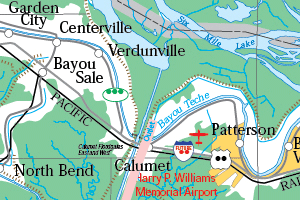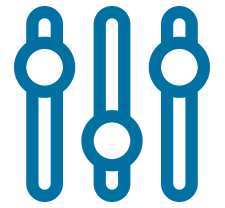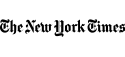It seems we can’t find what you’re looking for. Perhaps searching can help.


MAPublisher
When Map Quality Matters
Design beautiful maps with GIS data in MAPublisher for Adobe Illustrator
®
®
®
Geographic Imager
Geographic Imager
Process spatial imagery quickly with intuitive tools in Adobe Photoshop
®
®