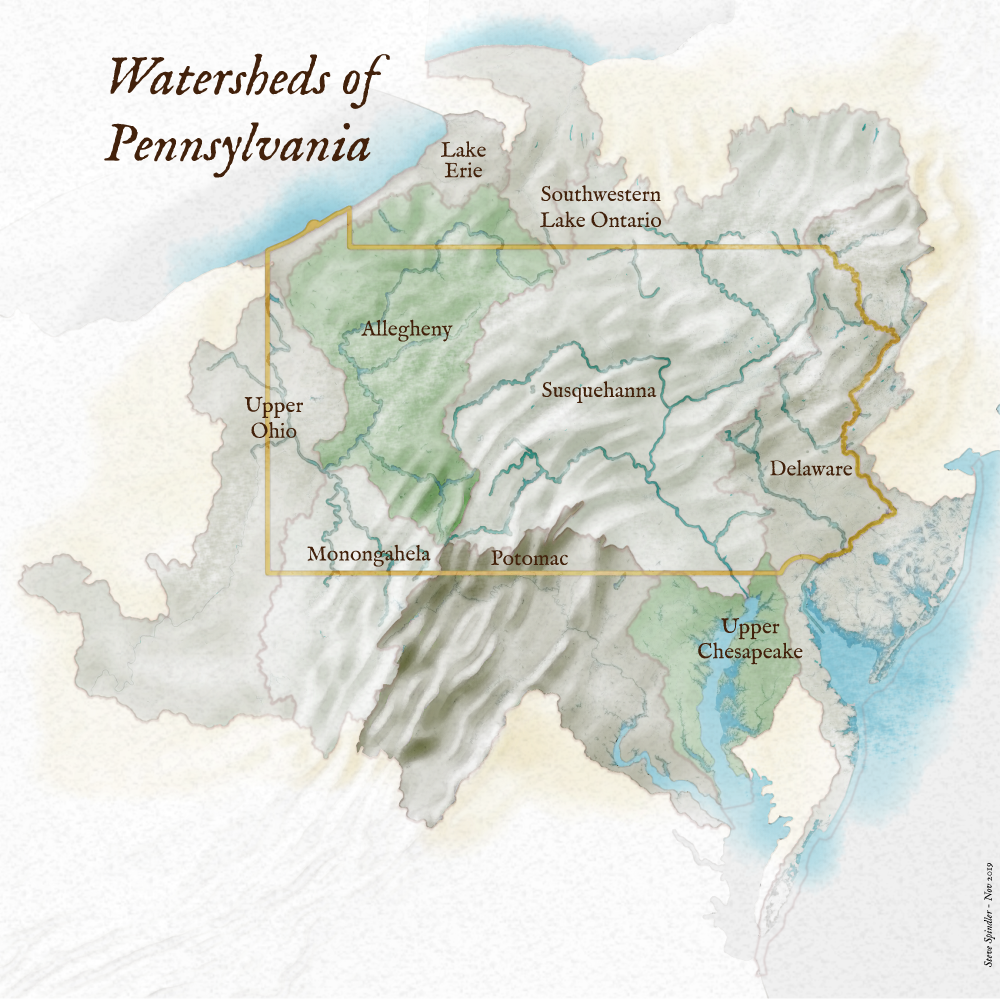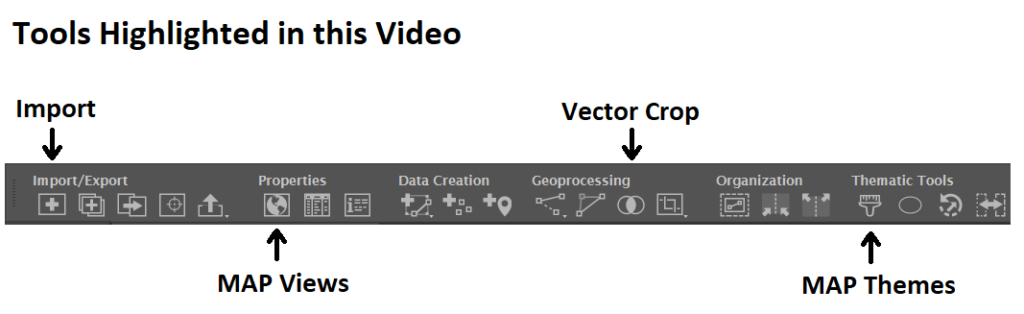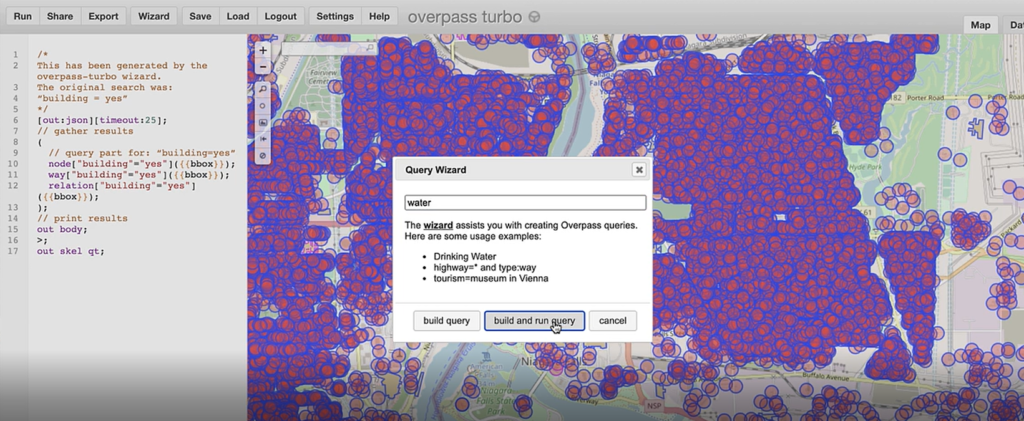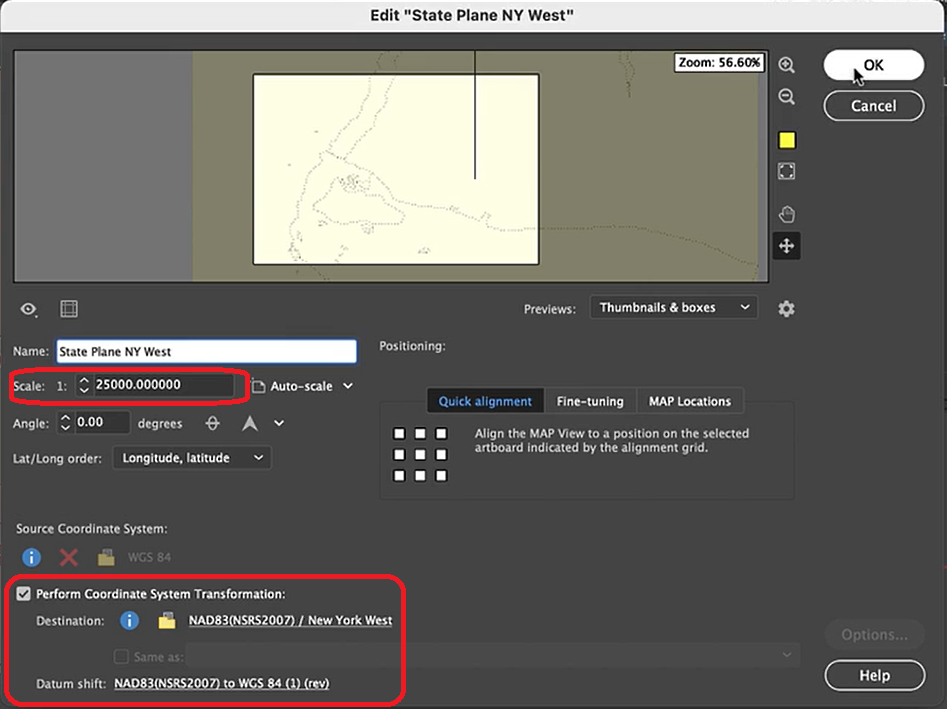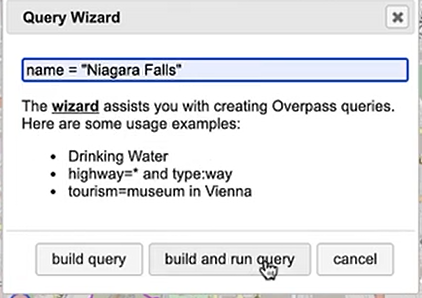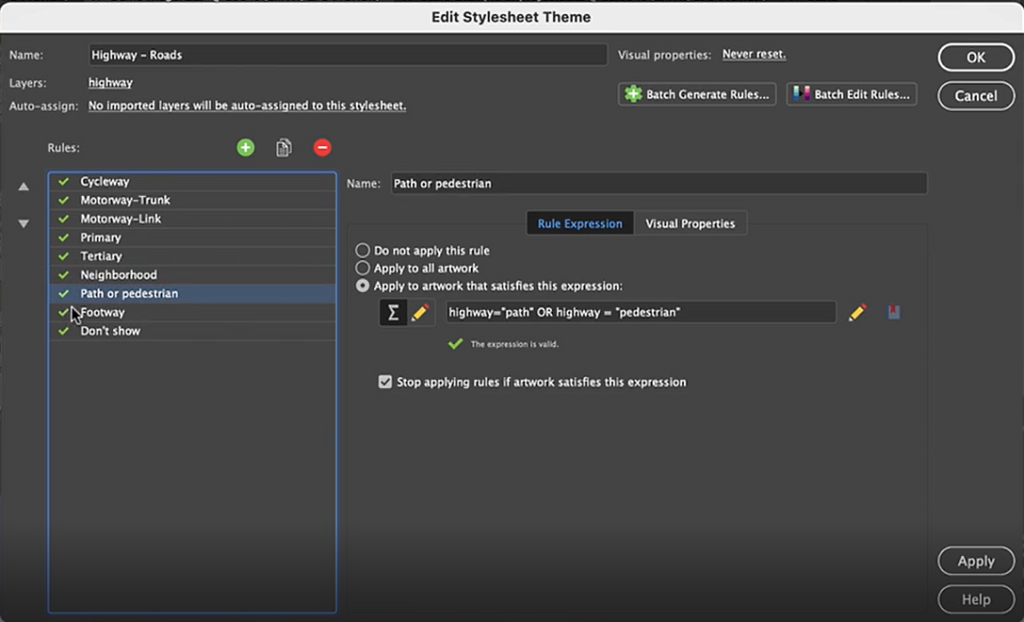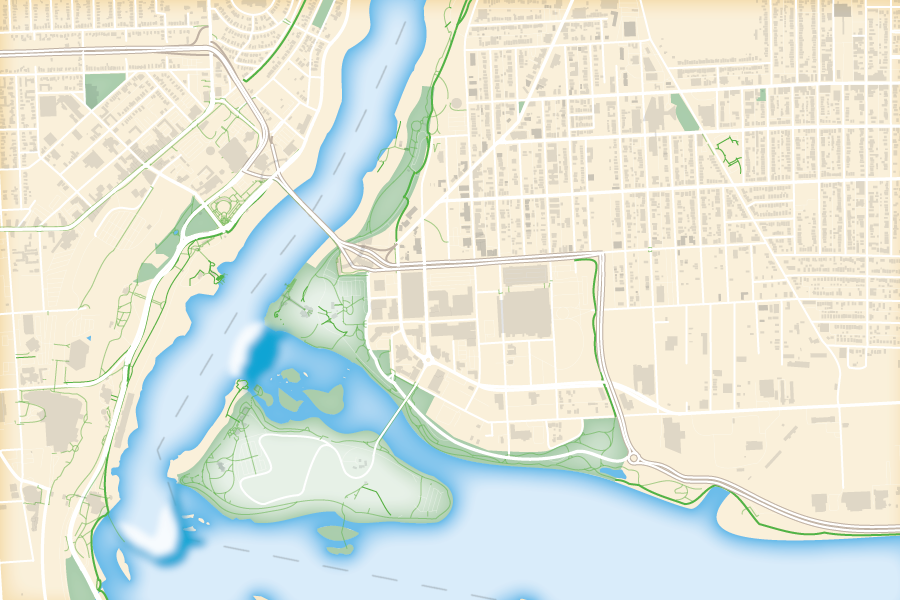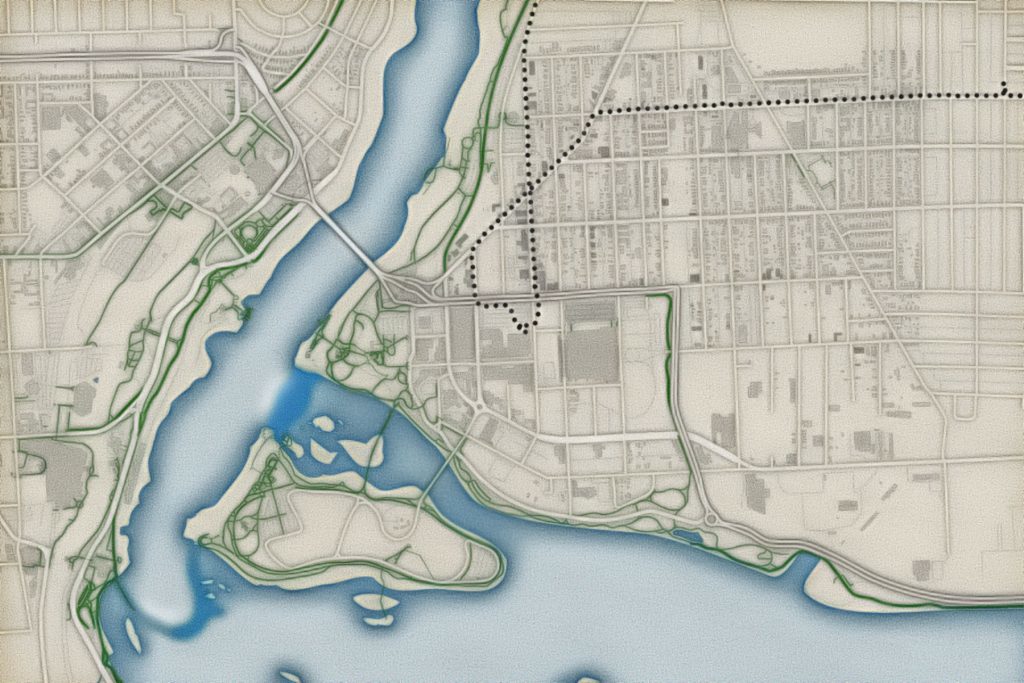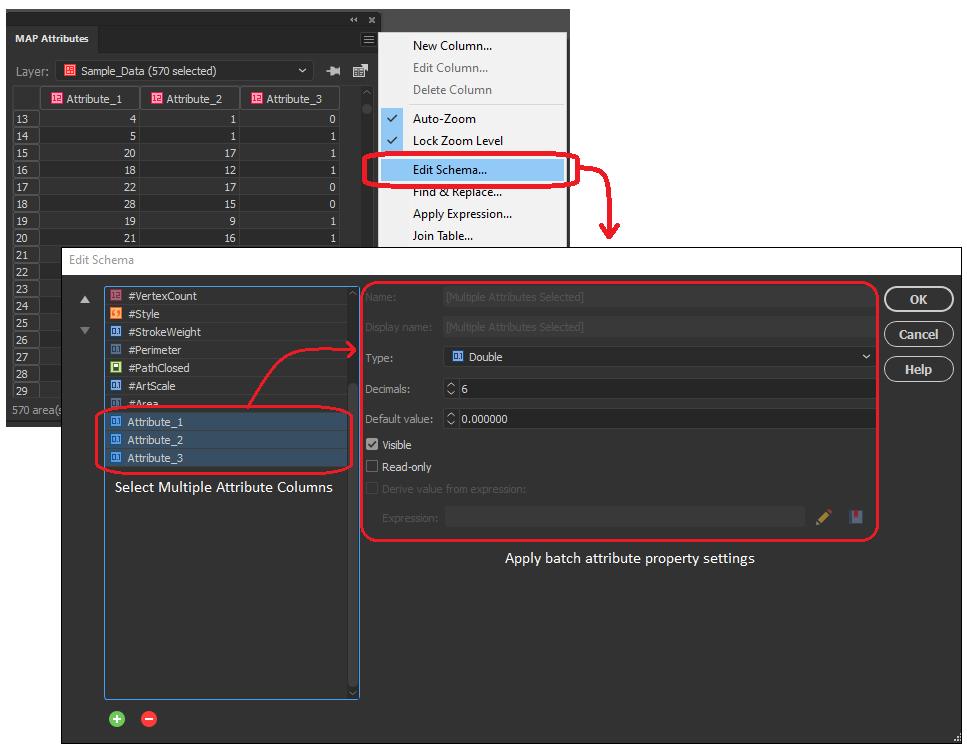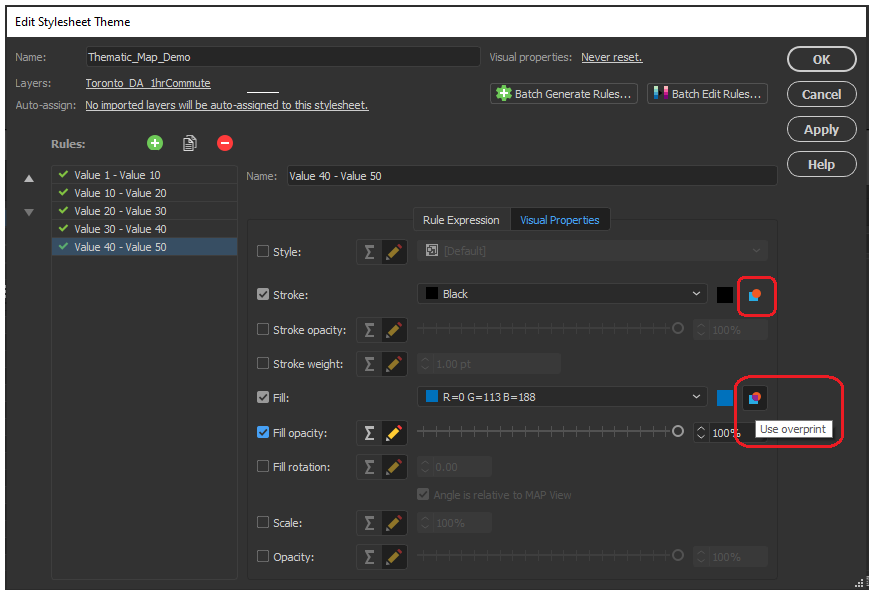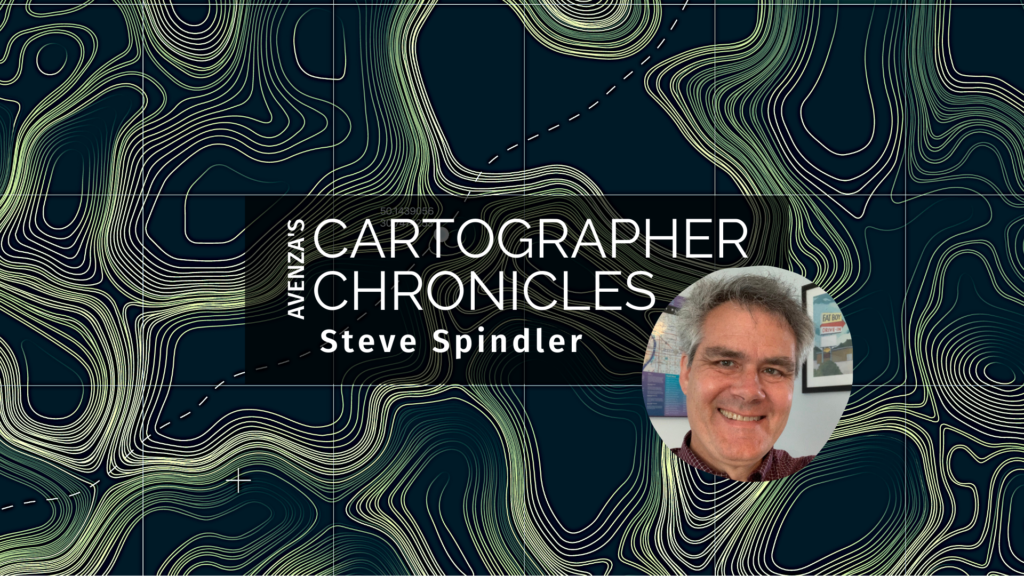
Steve Spindler has cultivated a passion for cartography that has continued for more than 25 years. He operates Steve Spindler Cartography, which develops custom-designed cartographic pieces that can be seen in map products utilized by governments, city planning organizations, and nonprofits from across the country. He also manages wikimapping.com, a public engagement tool that allows city planners to connect and receive input from their community using digital maps. A passionate cartographer at heart, Steve considers map-making both a hobby and career. He strives to share his ideas, techniques, and truly captivating cartographic style with others, either through his previous teaching at Temple University or through his tutorials hosted on his personal website cartographyclass.com
Steve first began designing maps in the early 1990’s while at Temple University for graduate school. Pursuing a Master’s degree in Urban Studies, Steve found that the cartography lab at Temple was his favourite place to be. Before the widespread accessibility of digital maps, Steve recalls spending time at the Philadelphia Library, exploring map catalogues and manually tracing topographic maps before faxing them to his own computer. Later into his graduate studies, Steve joined a mailing list for digital cartography enthusiasts, and this is where he first learned about Avenza and MAPublisher for Adobe Illustrator. He quickly adopted the software into his map-making process, leveraging its suite of cartography tools to easily create maps within a design-focused environment. He continues to use MAPublisher for much of his work, and some examples, such as the Northeastern Pennsylvania trail system map shown below, are even available digitally on the Avenza Map Store for use in the Avenza Maps app.
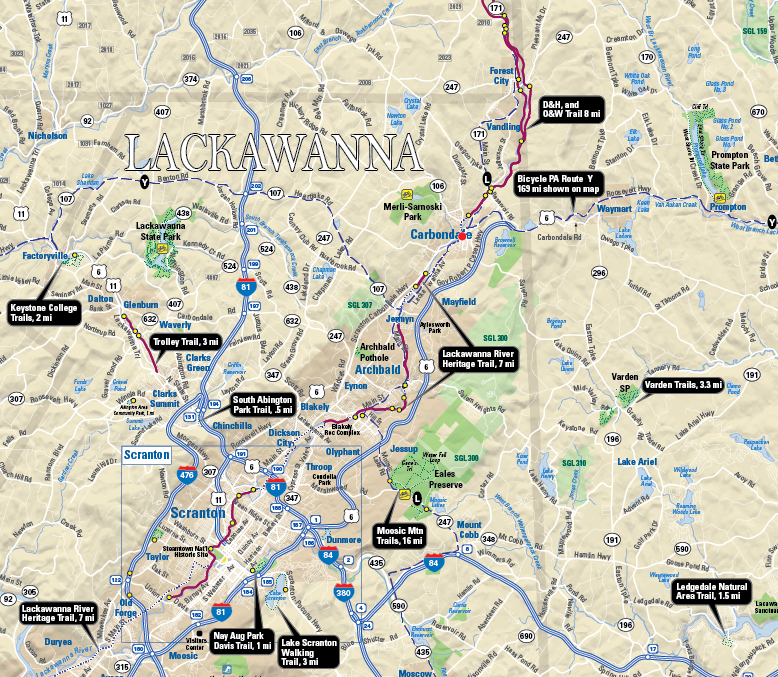
After graduating, Steve combined his passion for cycling with his love of map-making. He started designing maps that promoted bicycle transportation. His list of clients grew, and so too did his reputation in the cartography community. Soon his maps were published and shared over a wide range of platforms across the country.
“It was nice to see my maps posted in public places – in office cubicles, in a Congressional office, being waved around by a US Secretary of Transportation, in a Mac OS X keynote, in the subway, on TV shows, in newspapers – I was using MAPublisher to help create them all.”
After several years of high-paced freelance cartography work, Steve chose to revise his business approach to allow him to be more selective in how he engaged with potential projects. “I created an archetype that I wanted to serve, and put energy into solutions that would help this archetype”. Steve mentioned how he prefers to let a client place a value on what they want, first spending time with the client to conceptualize a problem and then delivering a proposed solution, only sending an invoice once it is appropriate. In his words, this requires a knowledgeable client that really understands what they need.
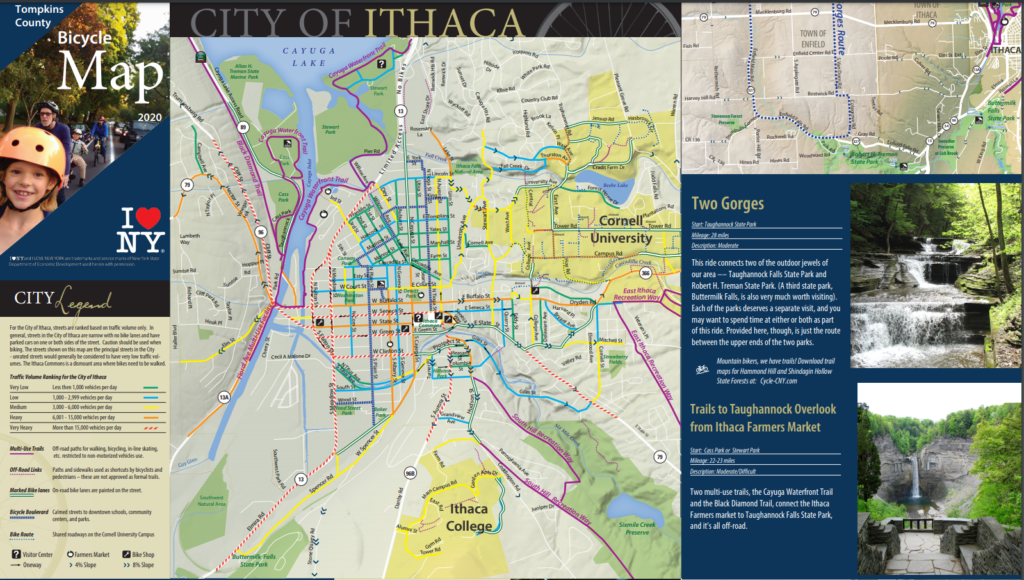
Some years later, he returned to Temple University, this time as an instructor. He taught cartography to students within Temple’s Professional Masters of GIS program and stressed the importance of creating a balance between teaching concepts and teaching software.
“Cartography is really about communicating with an audience, it’s not just about specific software. I think that teaching cartography using a single program (Illustrator with MAPublisher) would allow me to focus more on design concepts and communication. MAPublisher can still access large data sets, and the data is ultimately contained within the Illustrator file.”
His passion for teaching has continued beyond the classroom as well. In the last year, he has taken up a mentorship role for an up-and-coming cartographer. He provides direction and feedback on real-world map projects in what he describes as “learning with purpose”.

Steve also believes it is important to take learning into one’s own hands. To help him evaluate and improve his mapping processes, he often records his work sessions, carefully documenting and annotating many hours of recorded work such that he can revisit and recall specific mapping steps later on. Many of these sessions are edited down into videos that Steve posts on cartographyclass.com, a personal website for sharing his thoughts, ideas, and techniques on creating maps. He regularly shares maps that he creates for fun in his spare time, drawing inspiration from nature, photography, and artwork to create elegant visually engaging map pieces that exemplify the balance of art and science that is cartography. His recent work has explored the use of graphic styles and MAP Themes to create artistic map pieces that mimic the effect of watercolour paintings. Other posts show his use of the elevation profile tool to create unique maps of recent cycling trips.
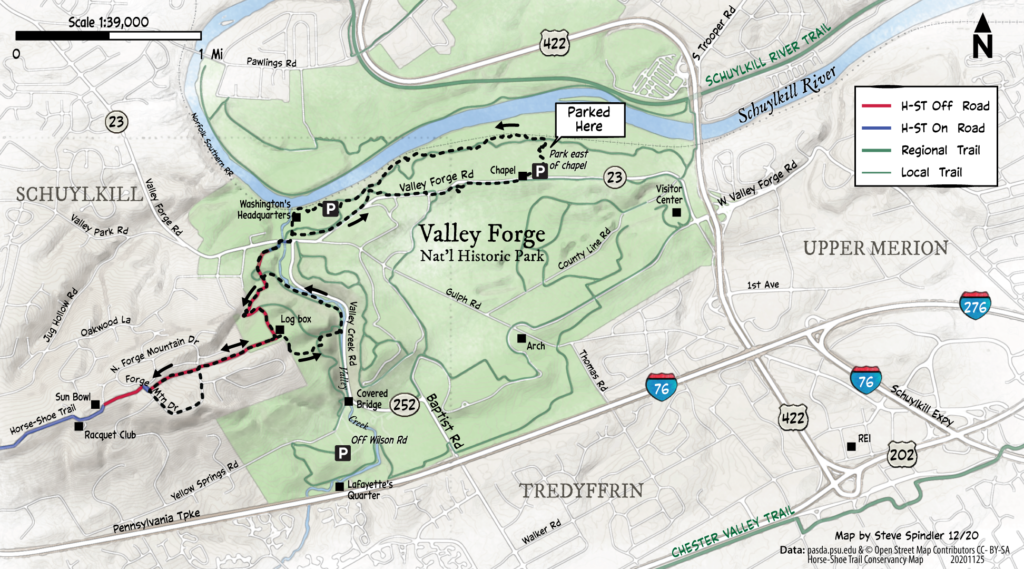
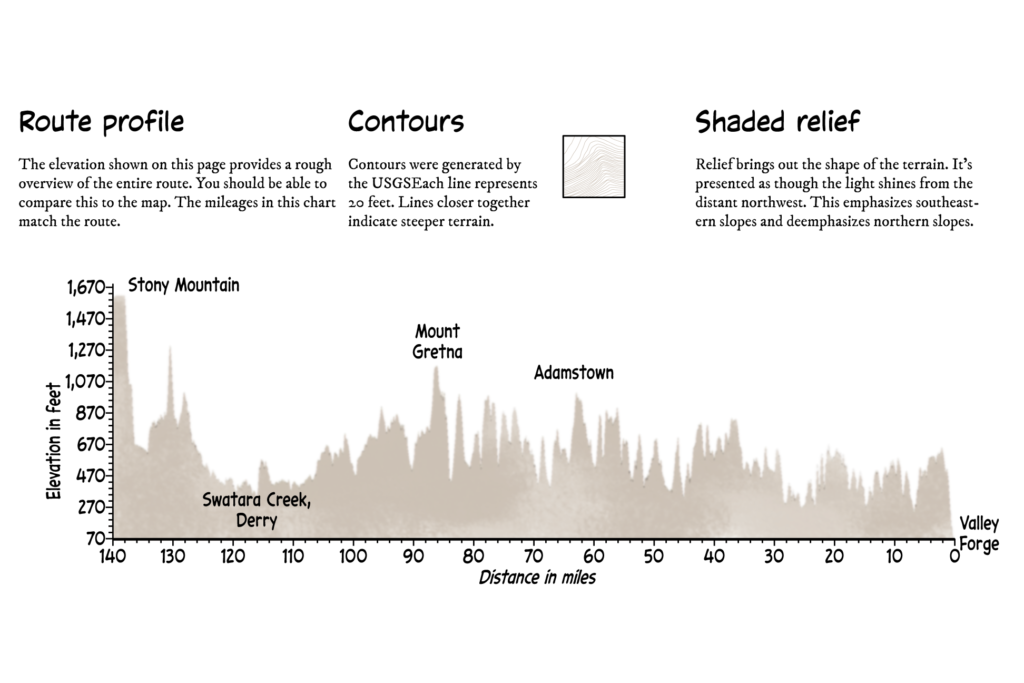
In addition to the many MAPublisher focused tutorials hosted on his personal website, Steve is also an active contributor to the Mapping Class tutorial video series hosted on the Avenza Resource Blog. His contributions demonstrate unique and innovative workflows that leverage a wide range of MAPublisher tools.
These days Steve continues to take on map-related projects. His approach has allowed him to develop a career that leverages a personal passion and directs it into a successful business. He continues to learn and explore new techniques in cartography in his free time, sharing his thoughts and processes with readers of his blog. After more than 25 years of freelance cartography work, Steve feels his perspective on mapping and business has changed, “Cartography and business are not the same things for me. I want to make maps and don’t need a contract to do this. It’s just a matter of practicing daily. When the right client comes along, I can help out. I like to be helpful.”