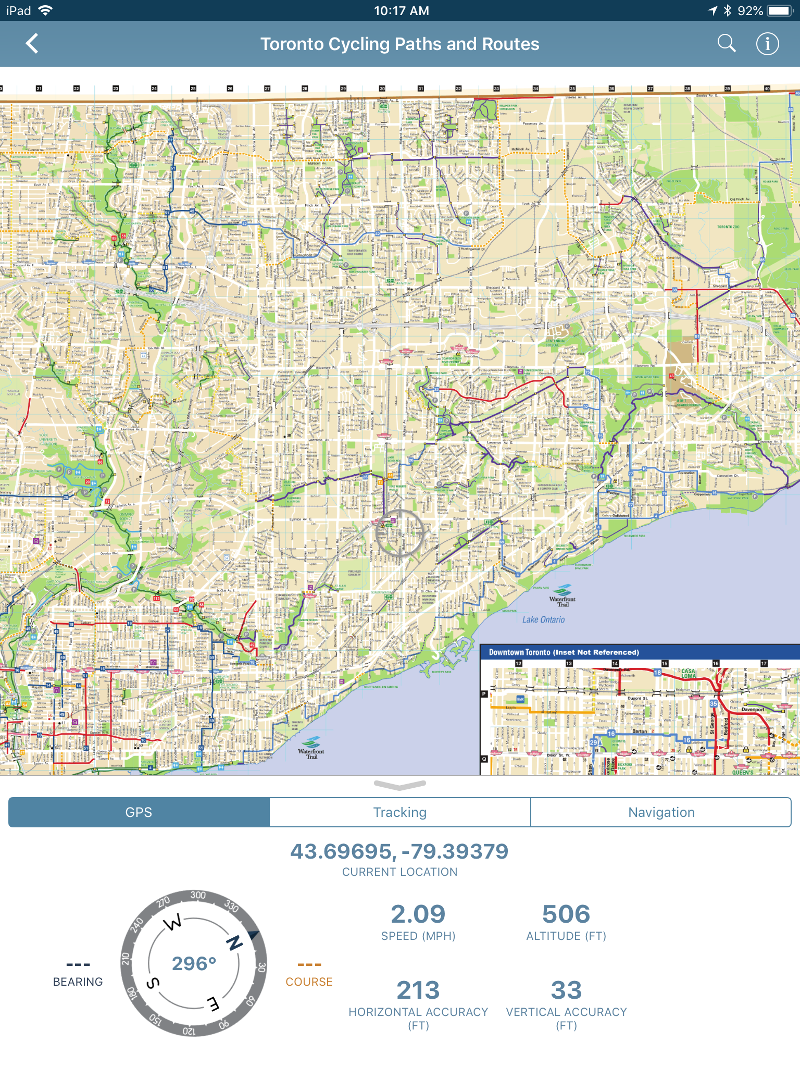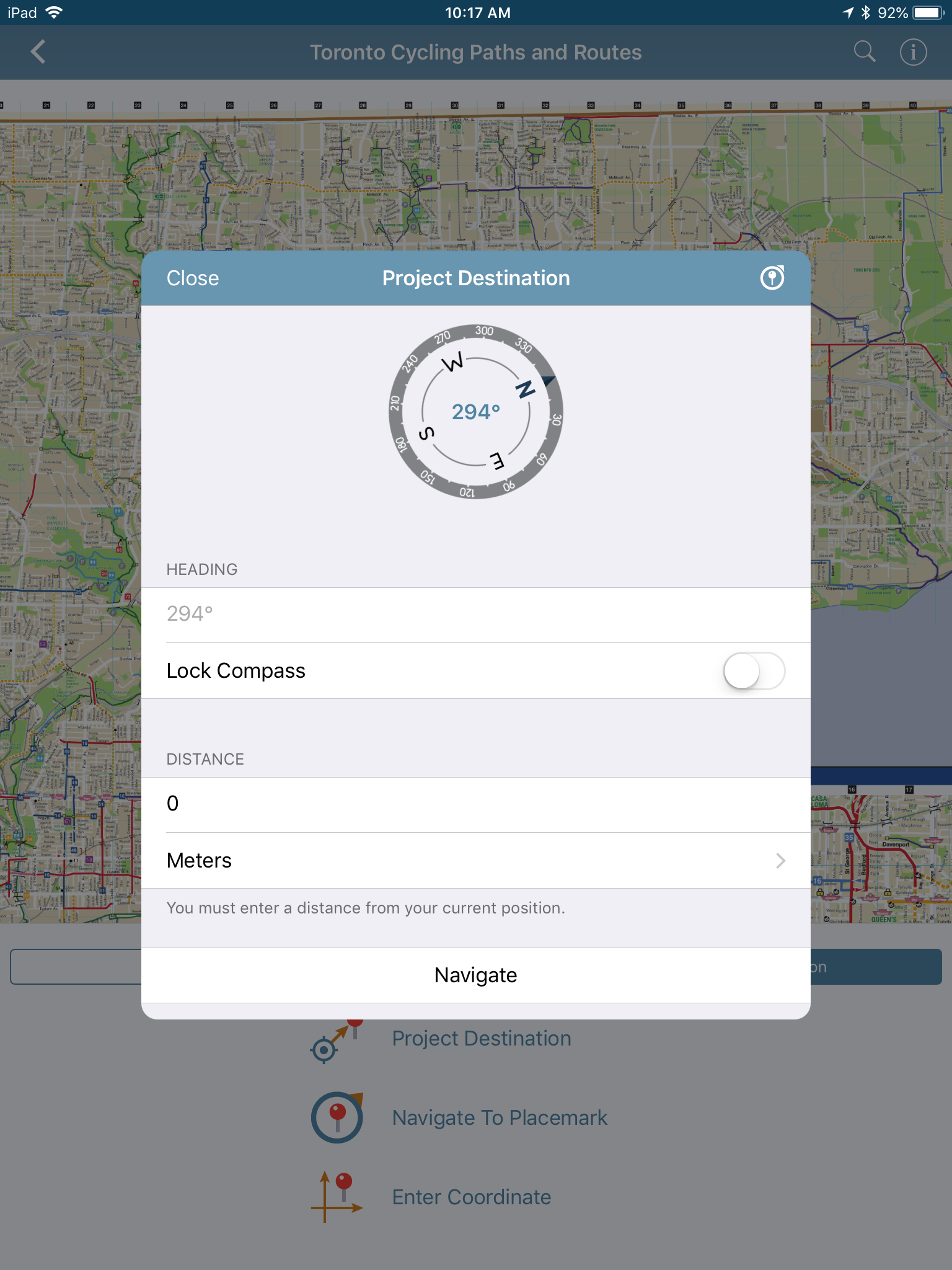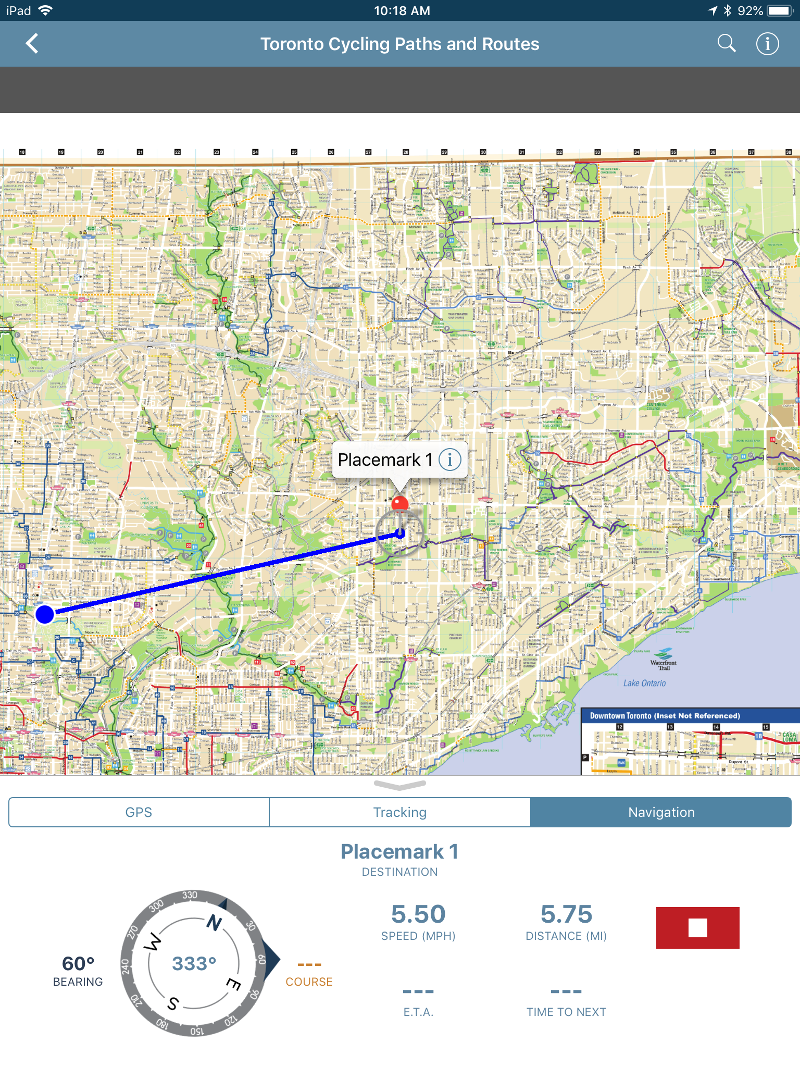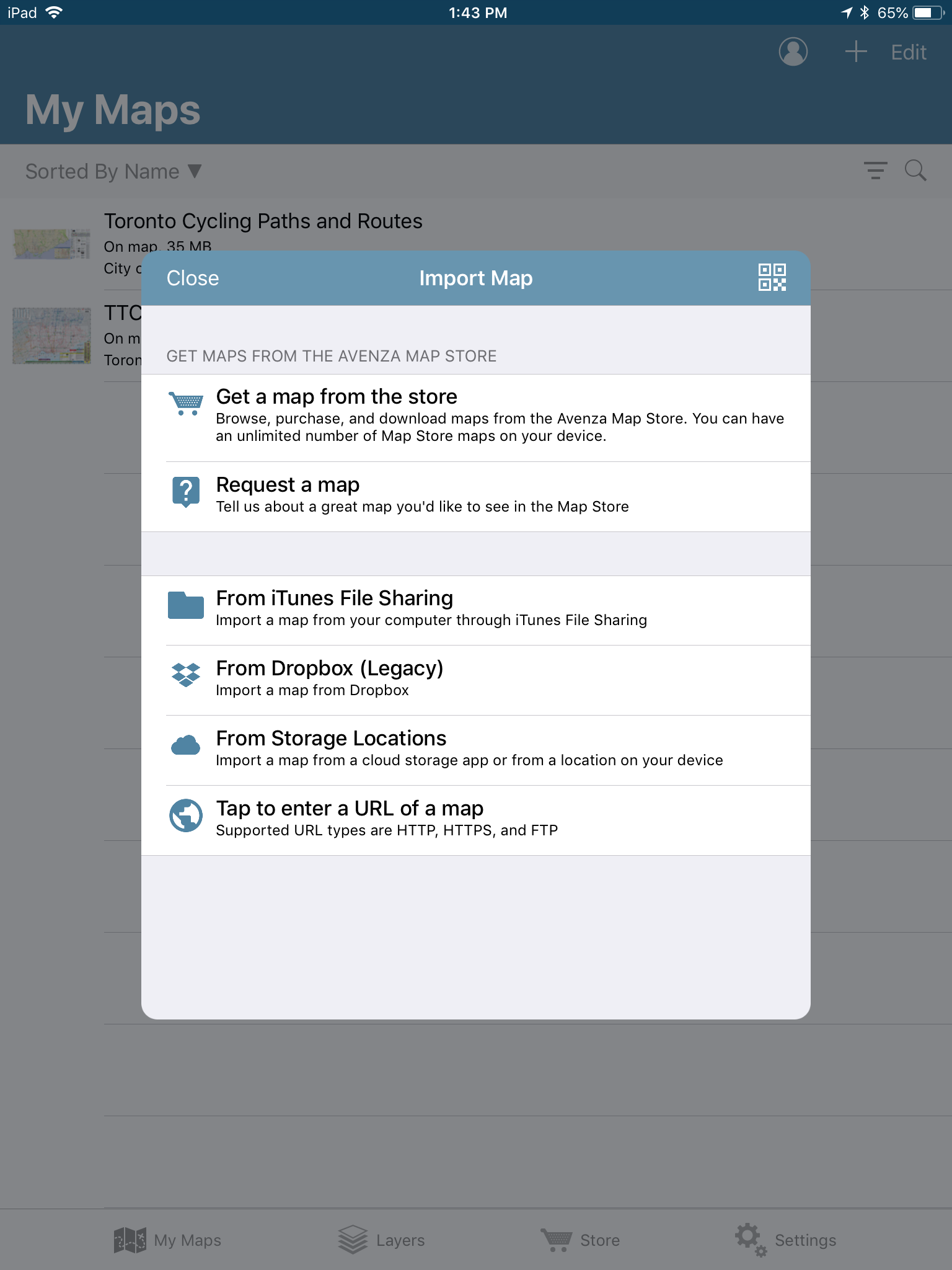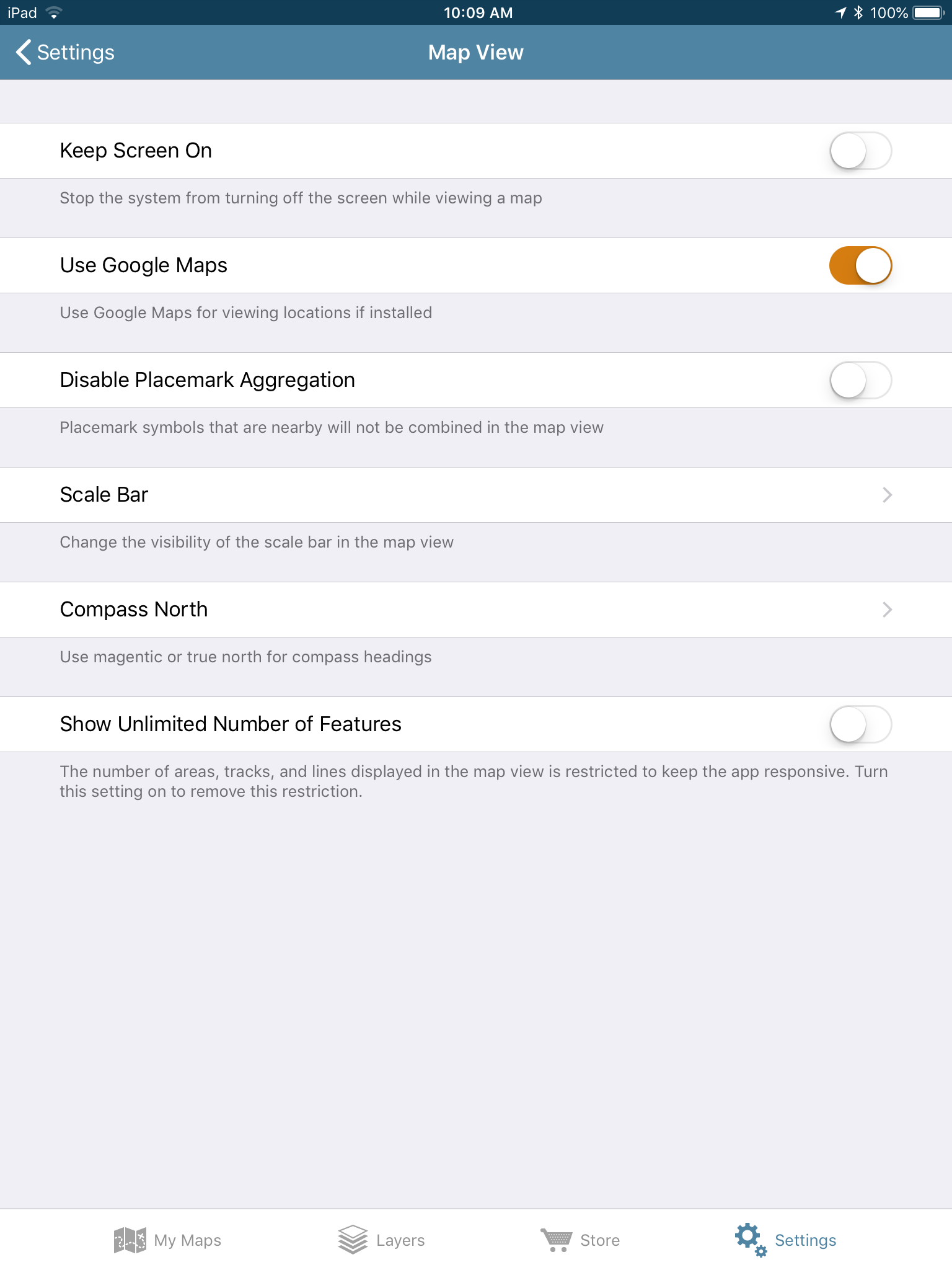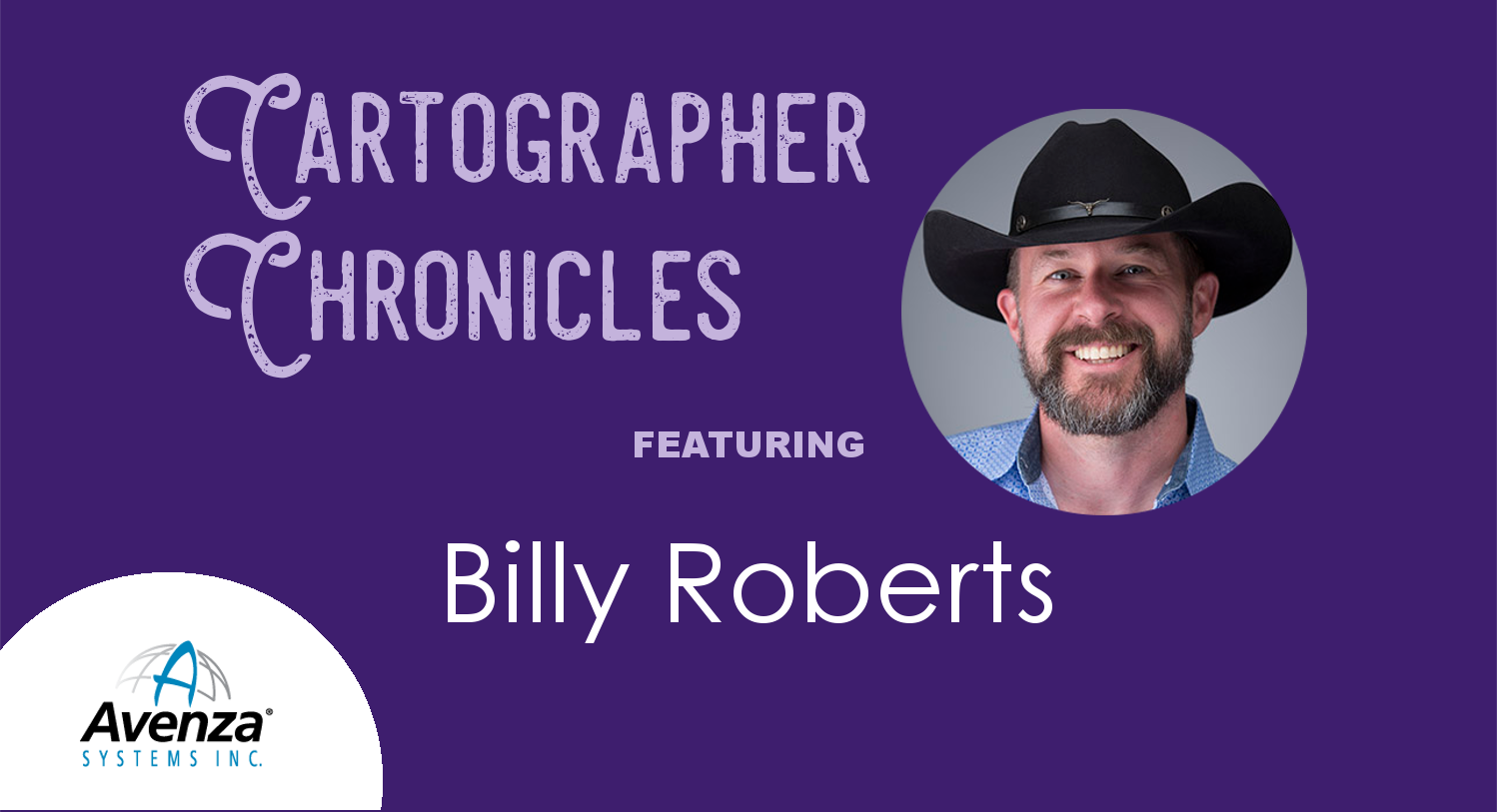
What does one do when a passion for historical people and events takes you to places you’ve never been only to find that there are no accurate maps to get you there? If you’re Billy Roberts you channel your expertise in spatial analysis, cartography, and passion for the Wild West into a nearly year-long research project that culminates in writing a book and launching your own map publishing company.
By day, Roberts is a is a member of the Geospatial Data Science team within the Systems Modeling & Geospatial Data Science Group at the National Renewable Energy Laboratory (NREL). In his spare time, he is an avid fan of Billy the Kid and other notable personas of the Wild West.
‘After a lot of reading about Billy the Kid, I decided that I wanted to visit some of the places that I had just read about.’ says Roberts. ‘But I quickly found that there were really no good maps out there. Tourist maps are not hard to find but they tend to be less than accurate, incomplete, and feature covered wagons and stuff that isn’t really relevant to the story that the map is telling.’ he adds.
So, I went to New Mexico, talked to local historians and spent nine months researching locations that are part of the narrative of Billy the Kid and the Lincoln County War. Some of the locations I visited are on private ranches and sometimes the land-owners didn’t even know about them. I used historical maps as a reference and was able to verify that the places, buildings, or artifacts were there. Then I georeferenced everything and mapped it all out using MAPublisher.
Roberts has been using the MAPublisher plug-in for Adobe Illustrator for more than 8 years. ‘The combination of MAPublisher and Illustrator lets you do things you can’t do with other mapping software, and once you get past the initial learning curve, it’s easy to use.
Making maps of the Wild West presents some design challenges that Roberts is able to overcome with MAPublisher. ‘I work almost exclusively in MAPublisher. I use Geographic Imager to combine hillshades with digital old paper textures to get the background effects I want, then use MAPublisher for all the mapping and digitizing.’ For his Billy the Kid map, Roberts imported data sets stored as shapefiles into MAPublisher and used Illustrator to add fonts that were typically used on maps in the 1700s and 1800s to give them maps a realistic, authentic look. ‘I could not make maps the way I do with ArcGIS.’ says Roberts. ‘I can do so much more with the design in MAPublisher, and it lets me work quickly and efficiently. If at any time I have a problem or questions, I can contact Avenza and someone always gets back to me. I know that they have fixed bugs and implemented solutions based on my suggestions.’ he adds. ‘It feels like Avenza is on my team.’
Roberts has now published three maps based on the Lincoln County War which are distributed mainly through Roberts’ website. His Billy the Kid wall map, which in addition to being aesthetically pleasing, is also educational. The map has become extremely popular at festivals and in the museums of the historic town of Lincoln, New Mexico, even earning a spot in the visitor’s center. Up next for Roberts are more maps and a detailed book about Billy the Kid. ‘I want to tell his story from a geographic perspective because for me, seeing how things fit together spatially helps to make the story much more real.’
See more of Billy Roberts’ maps on his website www.newmapsoftheoldwest.com and coming soon to the Avenza Maps Store.