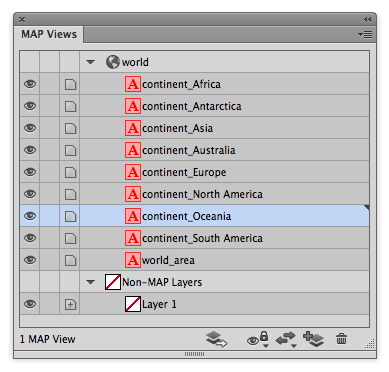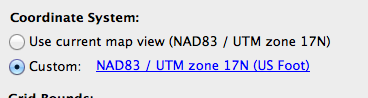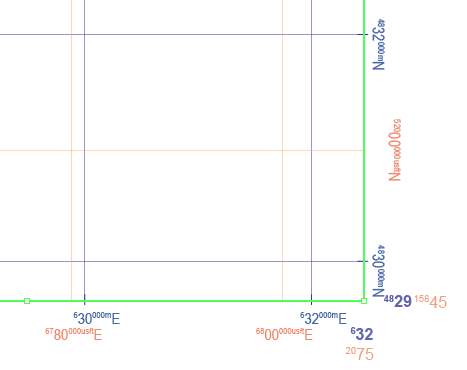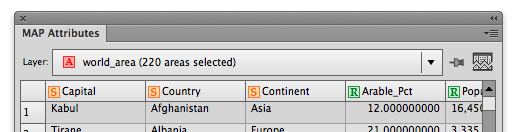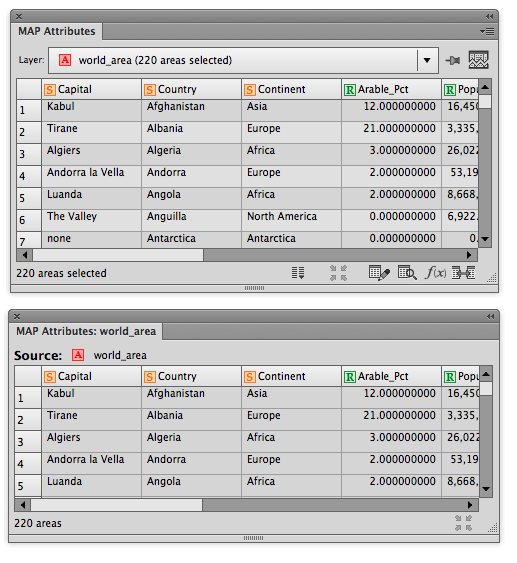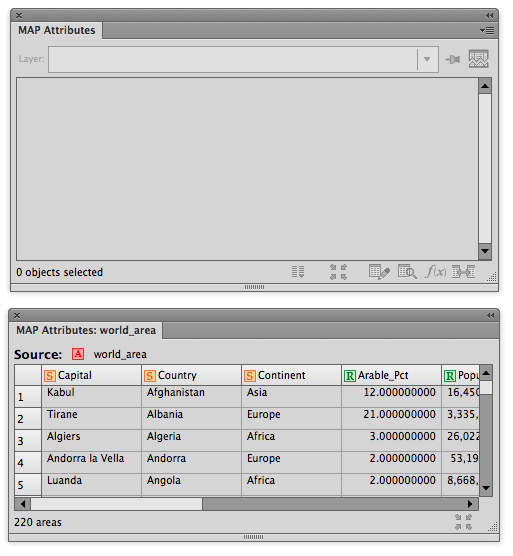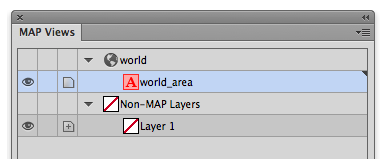
Do you have some data you would like to divide into multiple layers using unique values in an attribute? If so, you might want to try using the Split Layer feature in MAPublisher.
![]()
For example, we have a MAP Layer of the world (world_area layer). The world_area layer has many attributes and one of the attributes is about “Continent” information. With the “Continent” attribute, there are eight unique values: 1) Africa, 2) Antarctica, 3) Asia, 4) Australia, 5) Europe, 6) North America, 7) Oceania, and 8) South America.
To split this world_area layer into eight different layers based on unique values in the “Continent” attribute, we simply specify the Continent layer in the Split Layer dialog box.
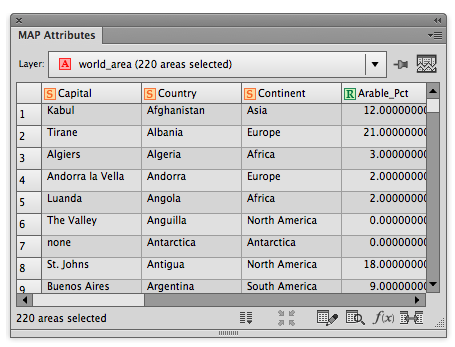
Open the Split Layer dialog box. Choose the world_area source layer, then select the option “Split art to new layer(s) by unique attribute value:”. If you have a specific word you would like to include with the eight layers, enter the value for the “New layer prefix” option. Here, we entered the word “continent” as the prefix.
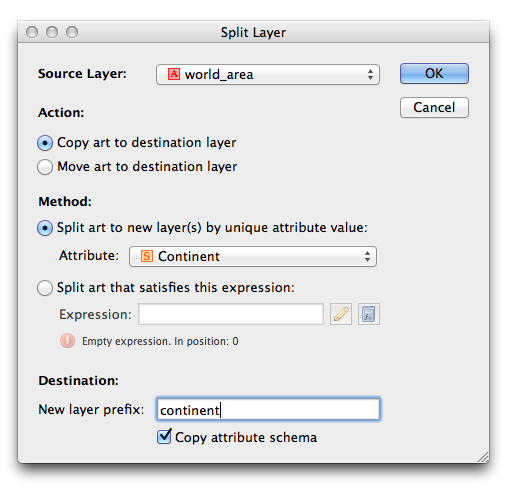
Now you have eight new MAP layers created based on the unique values of the “Continent” attribute. The attribute scheme, structure, and attribute values are inherited from the source layer to the split layers.