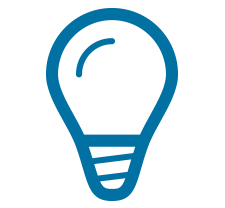Geographic Imager vs ArcGIS Maps for Adobe Creative Cloud
Geographic Imager for Adobe Photoshop provides map makers and GIS professionals a seamless design environment to edit geospatial images. While other plug-ins only allow you to import existing maps with limited functionality, Geographic Imager gives you full control over raster data while retaining geographic accuracy, allows for coordinate system transformation, and full use of Adobe Photoshop editing tools. Some of the many Geographic Imager features compared to ArcGIS Maps for Adobe Creative Cloud are listed below.
See MAPublisher vs ArcGIS Maps for Adobe Creative Cloud
| Features | Geographic Imager 6.1 | ArcGIS Maps for Adobe | |
|---|---|---|---|
| Application Accessibility | Available offline | ||
| Import | Esri Formats: ArcGIS Online (Web Map Layers) ArcGIS Web Service (Web Map Layers) | ||
| Use geographic coordinates to define area of interest on import | |||
| Import from a web map service (WMS) | |||
| More than 18 other geospatial image formats | |||
| ArcGIS Online Requirements | Access ArcGIS Online with a Public account | ||
| Access ArcGIS Online with a Level 2 Organizational account or higher | |||
| Import from an ArcGIS Online Web Service without an account | |||
| Export | More than 10 geospatial image formats | ||
| Georeferencing Information | Geospatial information is maintained at all times | ||
| Thousands of defined coordinate systems and projections | * | ||
| Create and edit custom coordinate systems and projections | |||
| Maintain georeferencing while performing Adobe Photoshop edits | |||
| Create Georeferencing | Georeference images | ||
| Quick georeference methods for 1 or 2 tie points | |||
| Georeference images using online imagery | |||
| Intelligent coordinate system detection | |||
| Enter coordinates in any coordinate system | |||
| Coordinate format support - work with any geodetic format | |||
| Rectify images | |||
| Validate ground control points and view image extents online | |||
| Coordinate System Transformation | Transform images into other coordinate systems | * | |
| Maintain complex Adobe Photoshop layer structures and properties | |||
| Control resampling methods | |||
| Advanced control for specific pixel sizes | |||
| View and edit datum shifts | |||
| Mosaic | Create complex mosaics | ||
| Maintain layer structure, properties and alpha channels | |||
| Advanced options when coordinate system transformations are required | |||
| Ability to mosaic DEM files | |||
| Tile | Create tiles from geospatial imagery | ||
| Export tiles in various geospatial formats | |||
| Specify tile size and overlap of tiles | |||
| GeoCrop | Crop images using geographic extents | ||
| Crop images using various geographic methods | |||
| Crop images using coordinates for any coordinate system | |||
| Shaded Relief (Terrain Shader) | Import DEMs to create shaded relief | ||
| Create custom gradients to use as colour maps | |||
| Control elevation colours for specific elevations | |||
| Overlay images over DEMs | |||
| Specify angle and intensity of shaded relief | |||
| Channel Management | Modify colour bands any time | ||
| Automation | Automate repetitive tasks with actions and scripts | ||
| Automate Adobe Photoshop operations and maintain georeferencing | |||
| Automate Geographic Imager features and maintain georeferencing | |||
| Miscellaneous | Work in full view in native Adobe Photoshop - not restricted to panels | ||
| Create mosaics, modify geographic extents and resample on import | * | ||
| View elevation ranges of DEMs | |||
| Export web tiles to use in online maps | |||
| Export reference files | |||
| Export coordinate system files | |||
| Collect coordinates and measure lines and areas | |||
| Adobe Compatibility | CS6 | ||
| CC 2019 | |||
| 2020 | |||
| |||