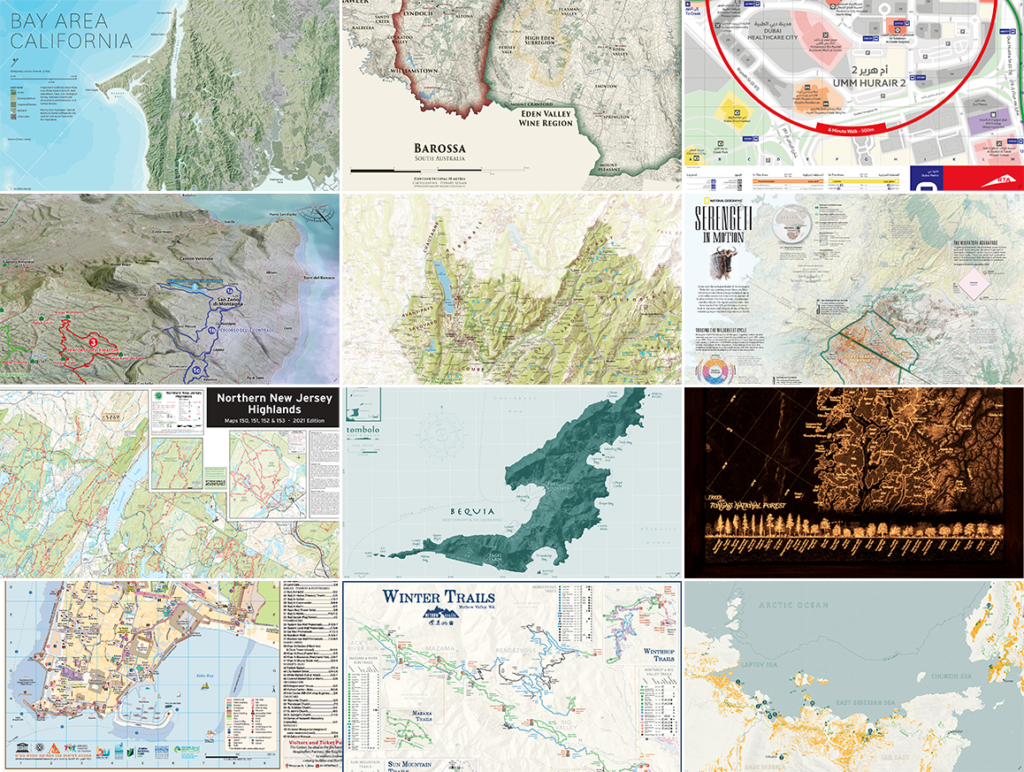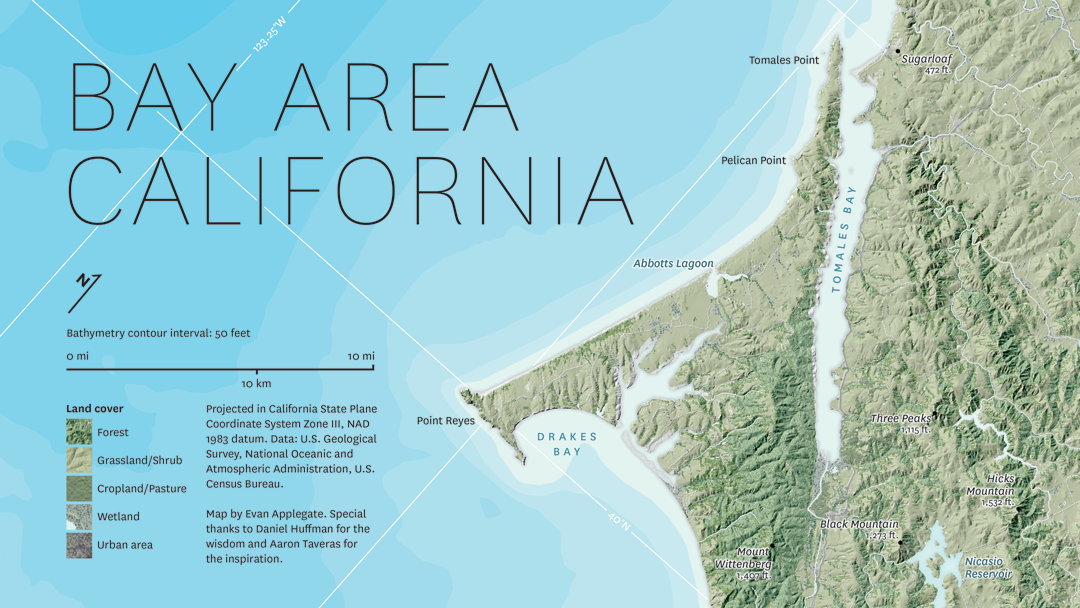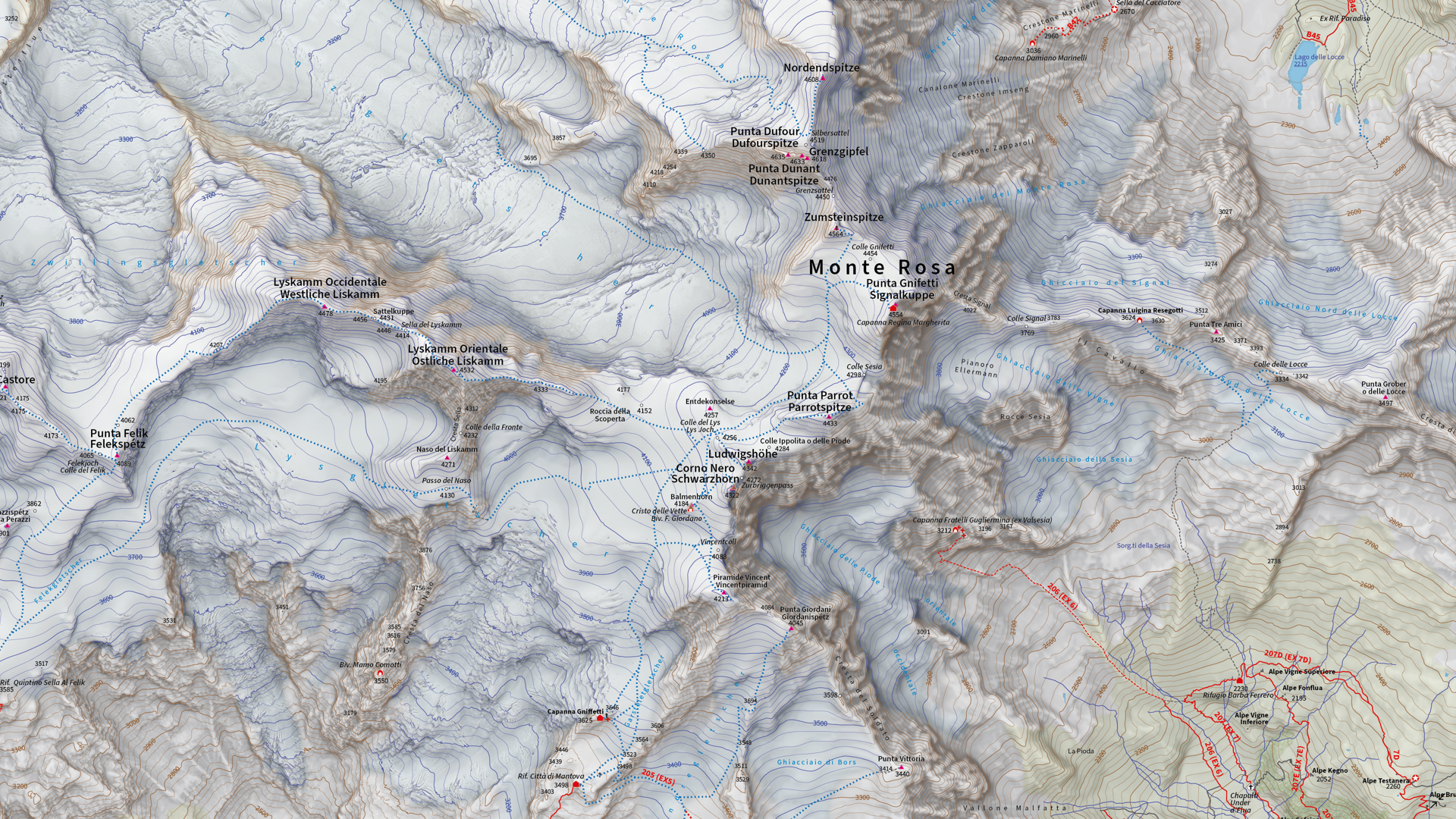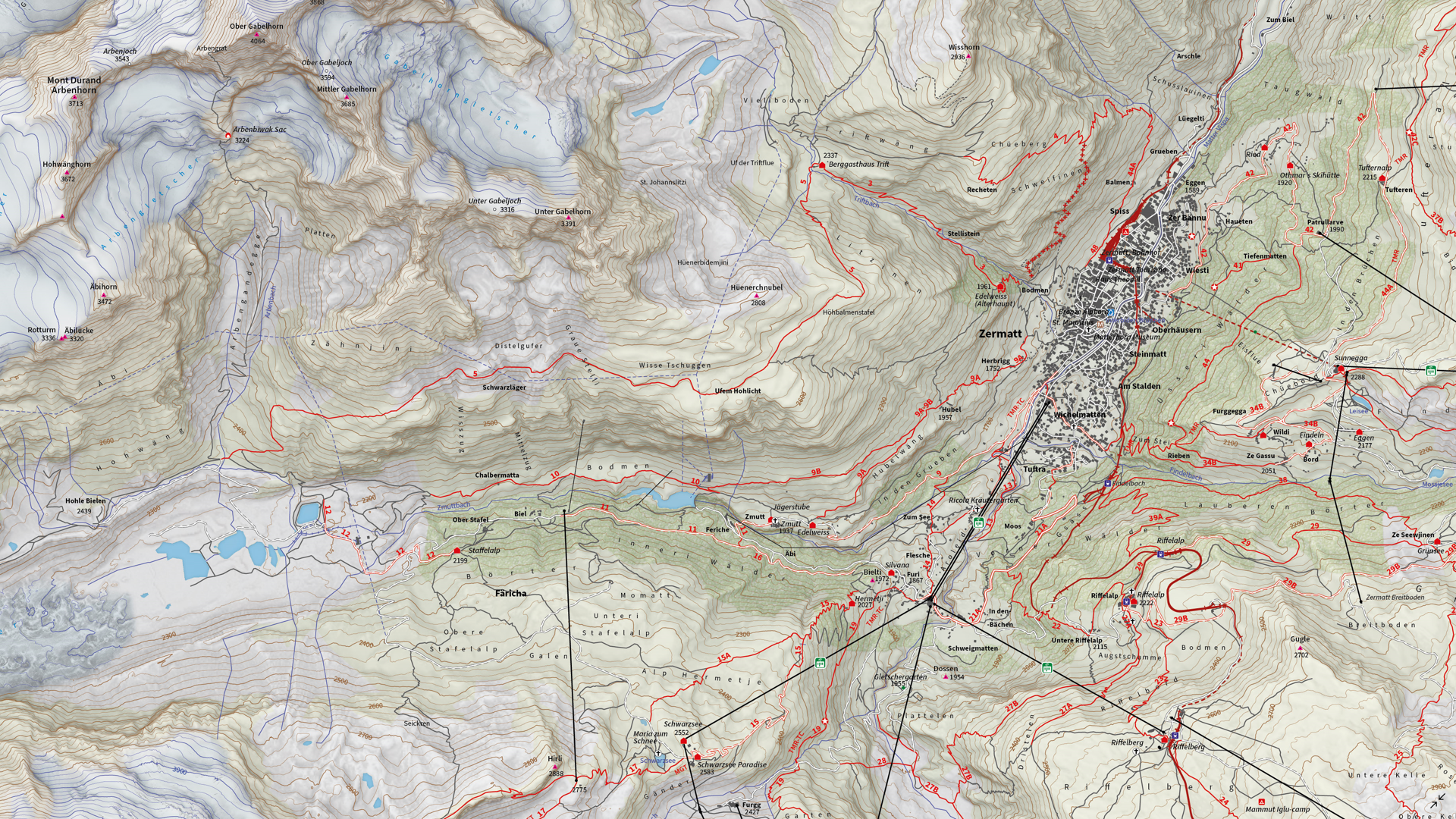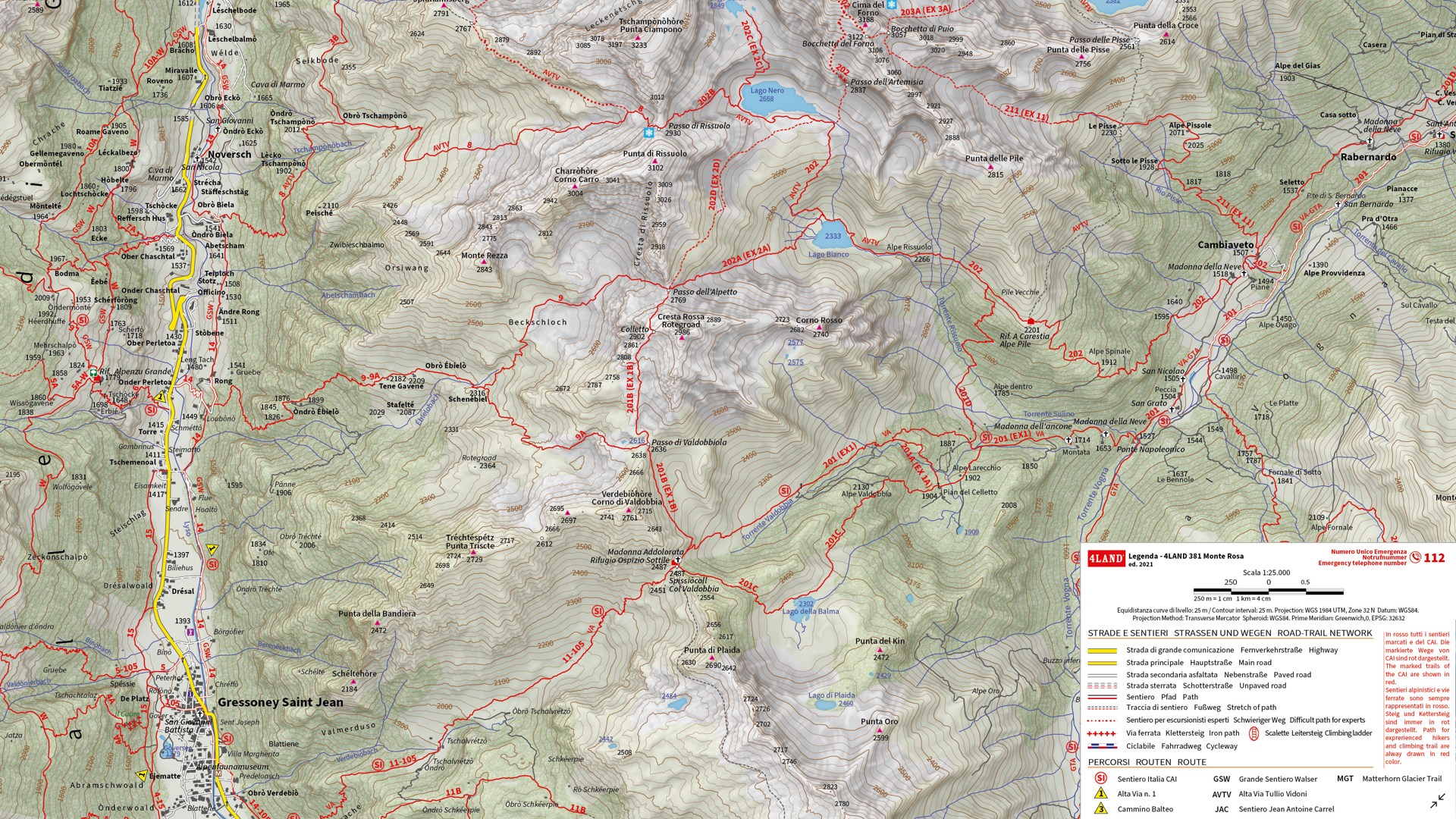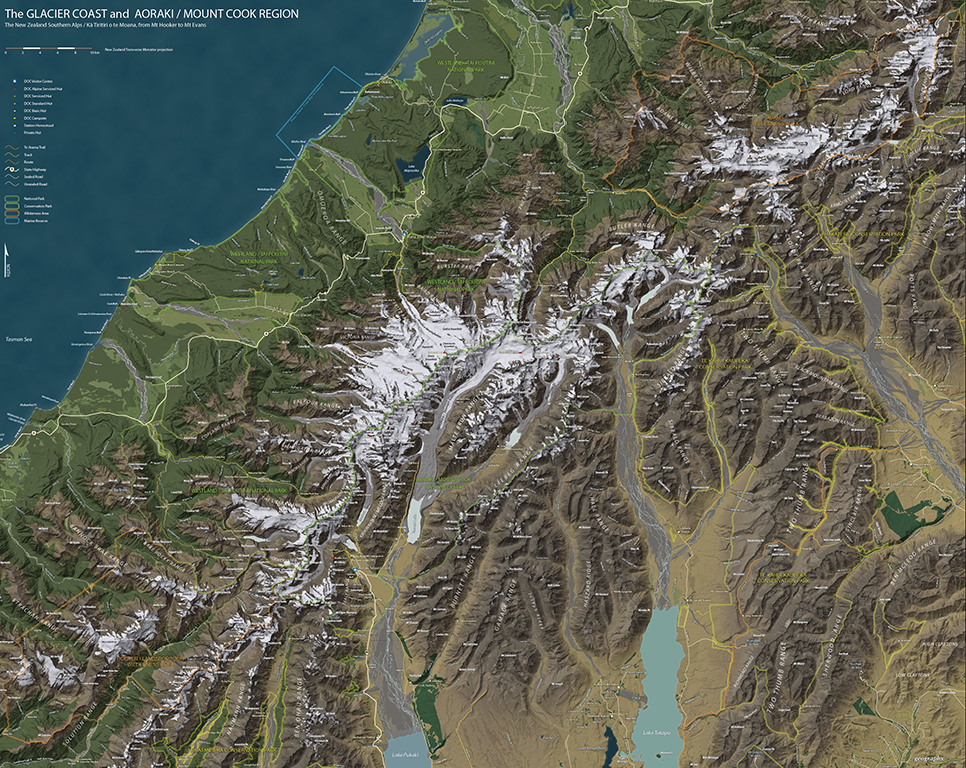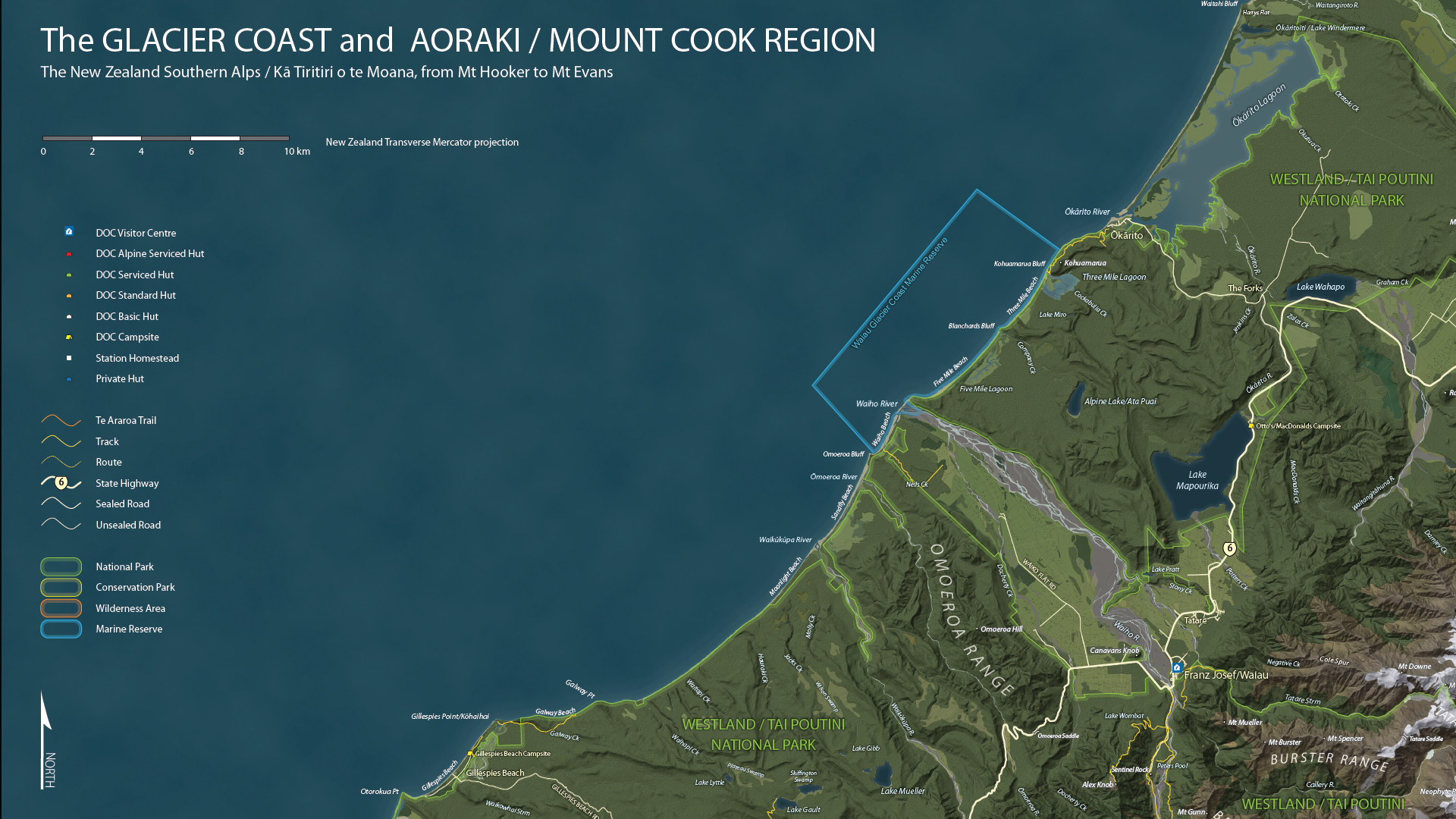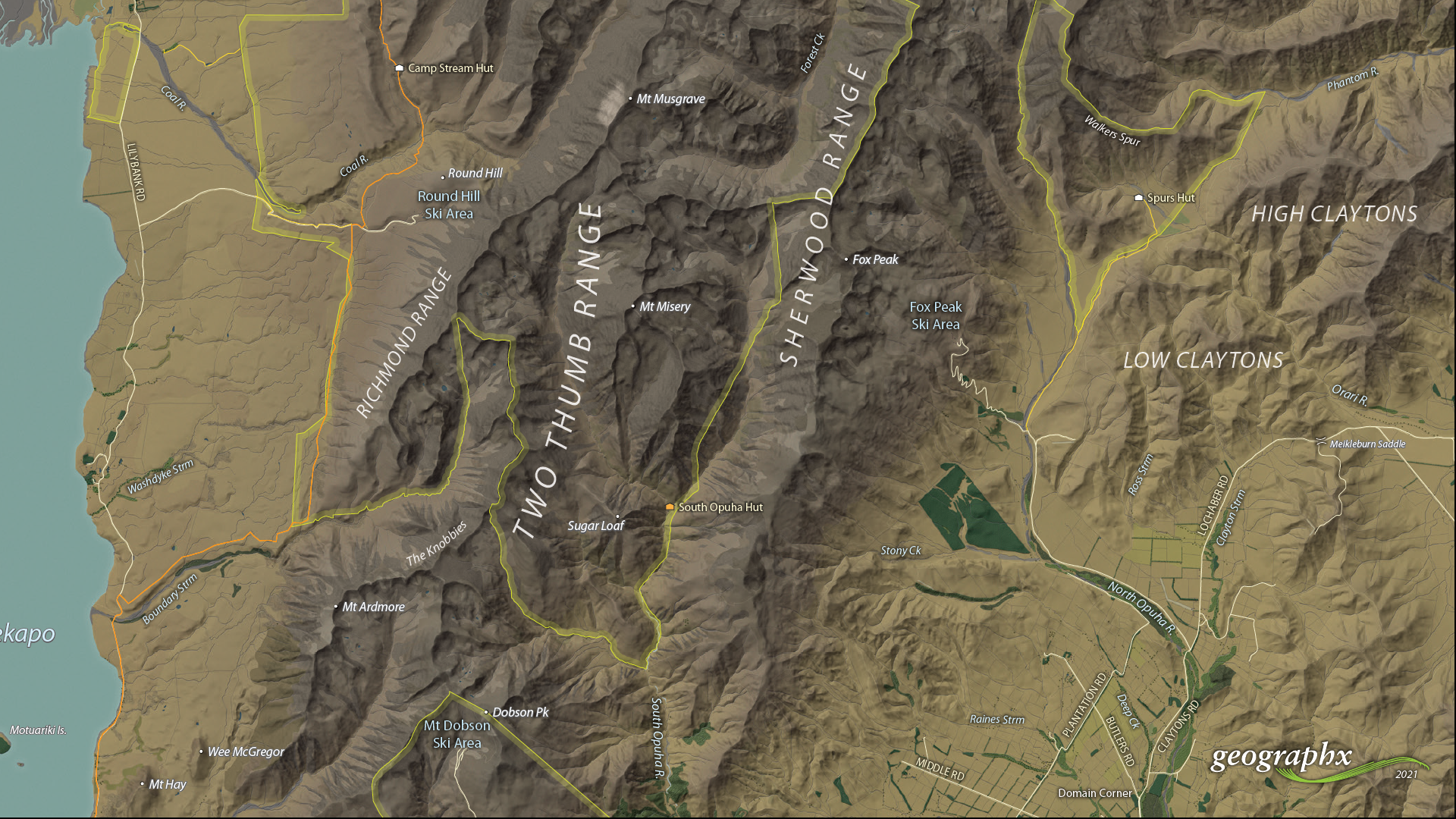Whether you’re new to MAPublisher®, an experienced user, or simply thinking about a purchase, Avenza software training is a worthwhile experience. Get hands-on training from Avenza product specialists at one of our training courses around North America or virtually from anywhere.
Yearly Archives: 2022
MAPublisher Virtual Training: July 25-26, 2022
Whether you’re new to MAPublisher®, an experienced user, or simply thinking about a purchase, Avenza software training is a worthwhile experience. Get hands-on training from Avenza product specialists at one of our training courses around North America or virtually from anywhere.
No Fields Found.US Government Geospatial PDF Working Group Meeting 2022
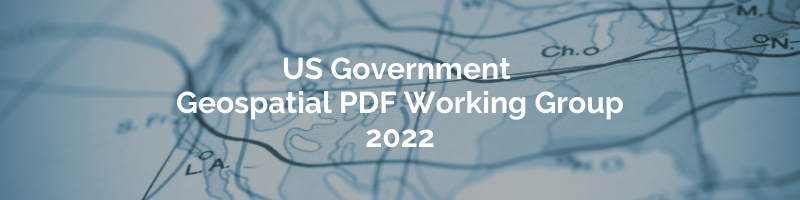
The US Government Geospatial PDF Working Group Meeting 2022 will take place on Wednesday, August 3, 2022 and will be a virtual meeting.
The US Government Geospatial PDF Working Group Meeting 2022 will include industry sessions detailing the use and creation of GeoPDF applications and geospatial PDF. Sessions focusing on how organizations are using the technology to enhance their businesses are also planned. At this time the speakers will be North Avenue, Avenza Systems, SAIC, TerraGo Technologies, and the USGS.
Agenda
| 9:00 – 9:10 AM | Welcome |
| 9:10 – 9:15 AM | Setup break |
| 9:15 – 9:40 AM | North Avenue (Memento update) |
| 9:15 – 9:40 AM | Setup break |
| 9:45 – 10:10 AM | Avenza Systems (overall update) |
| 10:10 – 10:20 AM | Setup/bathroom break |
| 10:20 – 10:45 AM | SAIC (Rugged Apps [store]) |
| 10:45 – 10:50 AM | Setup break |
| 10:50 – 11:15 AM | TerraGo (overall update) |
| 11:15 – 11:20 AM | Setup break |
| 11:20 – 11:45 AM | USGS (custom online map creation tool) |
| 11:45 AM – 12:00 PM | Wrap up |
* Agenda times are in Eastern Time
Supported by


MAPublisher Virtual Training: September 11-13, 2023
Whether you’re new to MAPublisher®, an experienced user, or simply thinking about a purchase, Avenza software training is a worthwhile experience. Get hands-on training from Avenza product specialists at one of our training courses around North America or virtually from anywhere.
No Fields Found.Mapping Canadian Capitals for Canada Day
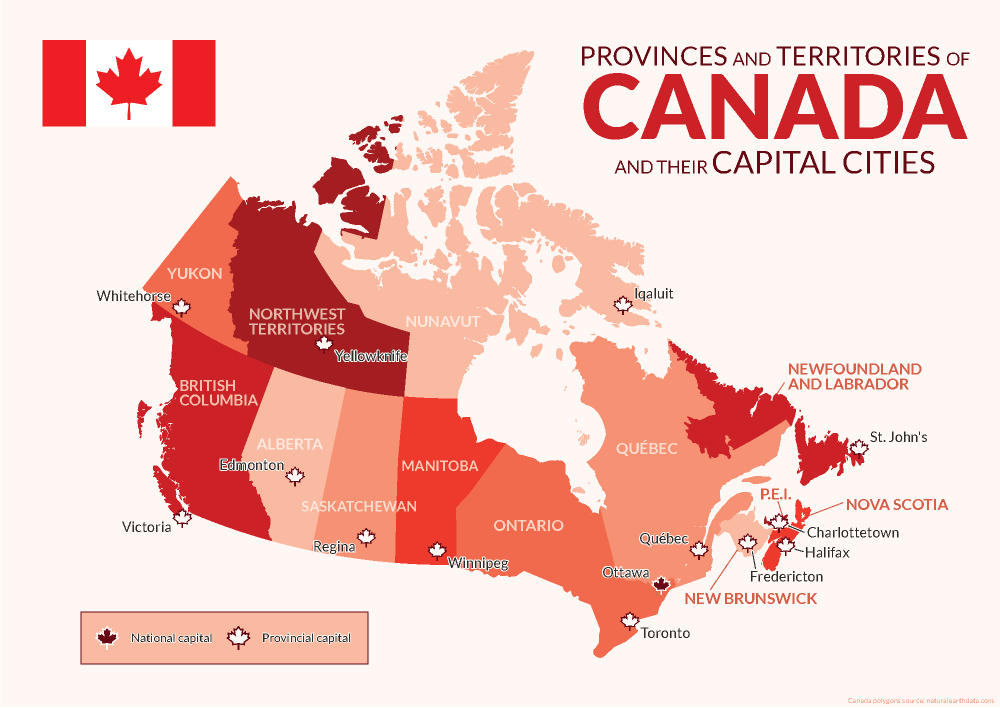
Avenza was founded and headquartered in Toronto, and as such, we pride ourselves on being a Canadian company with a global reach. This year we have celebrated by creating a map highlighting the names and capital cities of each province and territory of Canada using MAPublisher.
Using the MAP Point Plotter Tool to Plot Canadian Capital Cities
This blog will detail how we quickly and easily plotted points to represent the capital cities of Canada and its provinces and territories using the MAP Point Plotter tool. Firstly, a MAP Point layer must be created and selected before opening the MAP Point Plotter tool. This is the only layer type that can be used with this tool, for obvious reasons.
There are several different ways in which addresses and coordinates can be entered into the MAP Point Plotter tool. This blog will highlight a few of the common techniques.
Using a Point’s Address
The simplest way to plot a point is by entering its address, following a specific-to-general granularity format as seen in the examples below. After opening the tool, the Address tab was selected and the following cities were plotted using MapQuest to locate these addresses:
- Victoria: 1 Centennial Square, Victoria, BC V8W 1P6
- Edmonton: Edmonton, AB T5J 0R2
- Regina: 2476 Victoria Ave, Regina, SK
- Winnipeg: 510 Main Street, Winnipeg
Using a Point’s Coordinates in Decimal Degrees
Another way to plot points is to use coordinates, by selecting the Coordinates tab. There are several different coordinate formats accepted by the MAP Point Plotter tool. We entered simple decimal degrees by selecting Decimal degrees as the format and using these coordinates:
- Whitehorse: Long: -135.056839, Lat: 60.721188
- Yellowknife: Long: -114.371788, Lat: 62.453972
- Iqaluit: Long: -68.519722, Lat: 63.748611
Decimal degrees with a compass direction can be entered similarly to the previous step by using negative or positive numbers to indicate the hemisphere of the point or the compass direction can be indicated by using a letter. The follow cities were added to the map in this manner:
- Toronto: 43.6532° N, 79.3832° W → Long: -79.3832, Lat: 43.6532
- Québec: 46.8139° N, 71.2080° W → Long: -71.2080, Lat: 46.8139
- St. John’s: 47.5615° N, 52.7126° W → Long: 52.7126W, Lat: 47.5615N
Using a Point’s Coordinates in Degrees Minutes Seconds
Coordinates that are formatted as Degrees Minutes Seconds, can be added using various delimiters, such as spaces, dashes, underscores, colons, or d (degree), single quote (minute), double quote (second). We entered the last 3 provincial capital cities using these formats:
- Halifax: 44° 39′ 3.8520″, -63° 34′ 57.6732″ → Long: 063 34 57.6732W, Lat: 44 39 3.8520N
- Charlottetown: 46° 14′ 19.9968″, -63° 7′ 44.9976″ → Long: -63-07-44.9976, Lat: 46-14-19.9968
- Fredericton: 45° 57′ 53.9748″, -66° 38′ 46.7952″ → Long: 066d38’46.7952″W Lat: 45d57’53.9748″N
Using MAP Locations to Plot a Point
Points can also be plotted from previously created MAP Locations (to learn about this tool, visit the MAP Locations page in our Support Centre). This is how we plotted a MAP Location for Ottawa on our map. In the MAP Point Plotter tool window, we selected the hamburger menu and selected Plot MAP Locations. Then we selected our MAP Location for Ottawa and set the Destination Layer to Existing… and added it to the Capitals MAP Point Layer. After clicking OK the point was added to our map!
Finally, we used other MAPublisher finishing tools to stylize and complete our map so it would be ready to post on this blog just in time for Canada Day!
For more information about the MAP Point Plotter tool, check out its documentation page in our Support Centre!
Map Gallery Spotlight: Evan Applegate
In this month’s Map Gallery Spotlight, we are showcasing an honourable mention of the 2021 Avenza Map Competition. This relief and land cover map of the San Francisco Bay Area was created by Evan Applegate of The Map Consultancy. The map shows the lakes, rivers, forests, grasslands, croplands, wetlands, and urban areas of the Bay Area. Applegate created the map as a dedication for two of his friends who were married on a beautiful cliffside north of the city. The North Bay Area is known for being the least urbanized part of the Bay Area, and housing the Napa and Sonoma wine regions.
The map highlights various natural features throughout the San Francisco Bay Area, such as elevation peaks, water features, and some landmarks. It also includes 50-meter bathymetry contours. The shaded relief details the varying elevation of the region, colour-coded to display the borders between forests, grassland, farmland, and urban land. The location of Applegate’s friends’ wedding, Slide Ranch, is identified on the map.
Select the images below to see a detailed look at Evan’s map
Making the Map
Applegate pre-processed his data in QGIS, GDAL, and Adobe Photoshop, and then used the Avenza MAPublisher plugin for Adobe Illustrator to composite it all together. This is made easy by the way MAPublisher retains the georeferencing of the data imported from other GIS software. Data that does not have any georeferencing when it is imported, can also easily be georeferenced using MAPublisher’s Georeferencer tool.
The finishing touches were also added to the map using MAPublisher. The Label Features tool was heavily used in the placement of labels, saving Applegate several hours of manual labeling. Using this tool, label settings can be applied and multiple layers of data can be labeled at once if desired. Finally, labels are added to the map under one Text layer, to ensure organization.
Stylistic elements of the map were touched up using native Adobe Illustrator tools, MAP Layout tools, and a graticule was added.
Check out our other Map Gallery Spotlight blogs here!
World Bee Day 2022
Beekeeping in New Zealand
Today is May 20th, which means that it is World Bee Day! This year we will be celebrating with an infographic map detailing the prevalence of beekeeping in the nation of New Zealand. The map has been compiled and designed using the Avenza MAPublisher extension for Adobe Illustrator.

What is Beekeeping?
Beekeeping, also known as apiculture, is the maintenance of bee colonies by humans, commonly in man-made hives. Beekeeping results in the creation of many products in our lives such as beeswax, royal jelly, and many different types of honey.
Why do we celebrate World Bee Day?
World Bee Day was first celebrated in 2018, after being proposed by Slovenia to the United Nations in prior years. May 20th is the birthdate of the pioneer of beekeeping Anton Janša, who was born in Carniola in 1734, which was a region that falls within present-day Slovenia.
The purpose of World Bee Day is to celebrate the importance of bees and other pollinators to many aspects of the world’s ecosystems and economies. They are responsible for the pollination of many crops, with nearly ⅓ of every spoonful of food we eat depending upon pollinators. This makes bees a very important part of the agricultural industries, and therefore the economies of many countries.
With many pesticides and other chemicals negatively contributing to the health of the world bee populations, it is crucial to raise awareness and promote care when creating agricultural and other environmental policies and processes.
Beekeeping in New Zealand
New Zealand is one of the top 20 countries ranked by total number of beehives, with over 835,000 registered beehives. The organization Apiculture New Zealand, or ApiNZ, was created in 2016 to support, advocate for and benefit the apiculture industry of the country. Membership is voluntary and consists of about 2500 beekeepers.
New Zealand produces many different types of honey, including population variations such as mānuka honey. The story map we have created using MAPublisher locates the 23 known beekeeping clubs across New Zealand, as well as highlights some interesting facts about beekeeping in the island nation. All in all, beekeeping is an important part of the New Zealand economy and agriculture industry.
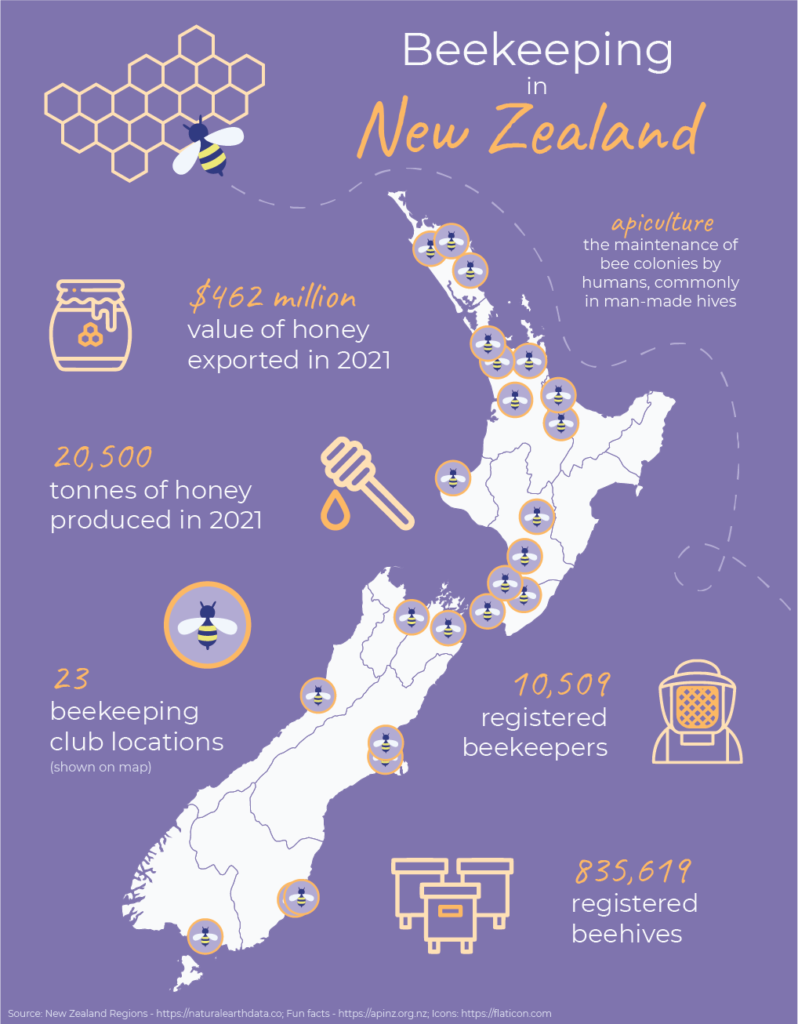
Fun Facts About Bees
Here are a couple fun facts you might not know about bees and how important it is to continue protecting them:
- Did you know that nearly 90% of wild plants and 75% of leading global crops depend on pollination from bees and other pollinators? It’s true! Crops that are dependent on pollination are five times more valuable than those that are not.
- If you find a bee that appears to be struggling, you can gently place it on a bee-friendly flower. If there are none around, you can provide it with energy by giving it a couple drops of a 1:1 solution of white sugar and water.
- India is the country with the most registered beehives, with over 12.2 million beehives as of 2020!
Feeling Buzzed About Bee Day? Learn More!
In the spirit of World Bee Day we encourage you to learn more about beekeeping! Check out these great bee resources; World Bee Day website, Apiculture New Zealand website.
Map Gallery Spotlight: 4LAND
We are showcasing the Runner-Up of the 2021 Avenza Map Competition. This impressive topographic reference map of the Monte Rosa area was a collaborative effort between Remo Nardini, Founder and Chief Technical Officer, and the whole 4LAND team. The map is centered on two of the most renowned mountains of the Alps: Monte Rosa and Monte Cervino (commonly referred to as the Matterhorn). The map encompasses a massive and diverse area. From the glaciers and valleys crossed by the Alta Via n.1 highway in the Aosta valley to the panoramic snow-capped peaks that the Alps are known for. The high valleys of the Monte Rosa area emanate a particular charm, with its woods and pastures making it stand out among other areas in the Aosta Valley.
Remo and his team manually collected trail information and point-of-interest data directly in the field with the Avenza Maps App and combined this with carefully crafted shaded relief techniques to bring the mountainous terrain of this rugged area to life. The map itself is designed for print at 1:25000 scale and is meant to offer a high-quality, waterproof, and tearproof map for use on the trails. The map provides an abundance of useful information for hiking, camping, mountain biking, and a host of other summer and winter outdoor activities. Smart label placement means this map is not only impressive to look at but highly functional when out on the trails.
Select the images below to see a detailed look at 4LAND’s map
Making the Map
The 4LAND team is known for ground-truthing and manually collecting the data that goes into their map products. Trails, placemarks, and other important data were collected directly on the ground using the Avenza Maps App. Supplementing this with pre-existing and custom-developed cartographic datasets meant the map could provide a substantial amount of valuable information to its users.
Using the Geographic Imager Plugin for Adobe Photoshop, the team could elaborate on a custom elevation product to create the enhanced shaded relief basemap that gives the map its gorgeous look. They then crafted the details of the map in Illustrator using MAPublisher. After importing all map datasets, the team used MAP views to align, scale, and project map data layers onto an Illustrator artboard. The team made use of the Vector Crop and MAP Selection tools to filter and process the data down to their specific area of interest.
The 4LAND team applied a custom stylesheet using MAP Themes to create the beautiful textures and colours that make each part of the map stand out. MAP Themes applies rule-based styles that are based on MAP Attribute data contained in each map data layer. This careful work ensures each region is distinct and eye-catching. Every glacier crevasse and serac is carefully shaded to create depth, and woodlands are textured to reflect the irregular patterns of foliage.
One of the most impressive features of this map is the wonderfully detailed labels. This was achieved using the LabelPro add-on, and enabled Remo and his team to perform rules-based, collision-free label placement using a comprehensive suite of user-defined labelling parameters. With LabelPro, they could specify how each label should be stylized (to give each label type a unique look and feel) and also define how the labeling engine would handle label placement to avoid overlap, crowding, or mislabelling.
Lastly, stylistic elements of the map were touched up using native Illustrator tools, MAP Layout tools, and grids and graticules. The map itself is available in digital form for use with the Avenza Maps app. Visit the Avenza Map Store to see other fantastic maps by 4LAND or check out their website to learn more about their other high-quality mapping products.

Map Gallery Spotlight: Roger Smith
We are showcasing the Open-category winner of the 2021 Avenza Map Competition. This fantastic entry was created by Roger Smith, expert cartographer and owner of Geographx in Wellington, New Zealand. Roger’s grand-prize winning entry is a truly remarkable display of map craftsmanship. The map provides a detailed look at the topography and trail coverage surrounding one of New Zealand’s most beautiful wilderness areas. His expert usage of natural colour basemaps and shaded relief creates a truly stunning result.
This topographic map focuses on the area covered by Westland Tai Poutini National Park, Aoraki/Mount Cook National Park, and the adjacent conservation parks and designated wilderness areas. It presents park boundaries, back-country walking trails, and the many camping shelters that are scattered throughout the area. The map itself is designed for print as a wall map and utilizes a natural colour basemap to create an eye-catching visual guide for the region.
The map can be used to familiarize park visitors with the area and assist recreational visitors with trip-planning in the rugged back-country trails of the area. The natural colour basemap is designed to maximize viewer understanding and appreciation of the physical environment while providing a pleasing backdrop that highlights important points, trails and places on the map.
Select the images below to see a detailed look at Roger’s map
Making the Map
The cartographic design elements and vector art creation utilized a wide range of tools in MAPublisher. Some of the vector data that went into the map were obtained through the New Zealand Department of Conservation, and the Land Information Department, while others were custom-crafted by Roger and his team at Geographx. Notably, the Geographx team custom-built the natural colour basemap and DEM-derived hillshade that gives the map its unique look and feel.
MAPublisher allowed Roger to import his data layers into an Adobe Illustrator environment that was conducive to flexible cartographic design work. Using the MAP Views panel, he could easily adjust and modify the projection and scaling of his map. Where necessary, Roger leveraged the many MAPublisher Geoprocessing and Data Editing tools to manipulate or simplify vector art layers for better representation on the final map.
As MAPublisher maintains spatial referencing for each data layer, he could place and register his custom natural colour, and raster hillshade layers to create his basemap. Fine-tuning would ensure his vector layers (including roads, campsites, trails, and place markers) would all be accurately placed and aligned with their real-world locations.
Roger created unique labels for the hundreds of different placemarks and trail lines on the maps. Using MAP Attribute data that are retained for each data layer, Roger used the Label Features tool to efficiently create and place labels for each layer. With Label Features, Roger could define custom rules that ensure each label stands apart from the other. For important place markers and points of interest, Roger used the Create Halos tool to make certain labels stand out more prominently.
Needless to say, this spectacular piece of work represents the culmination of countless hours of design effort and dedication. Roger has added this map to the impressive collection of cartographic works produced by Geographx. To learn more about other fantastic map products available from Geographx, visit their website.
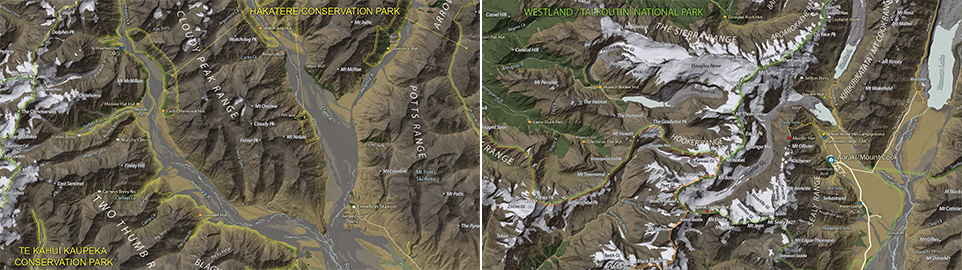
Announcing the Avenza Map Competition 2021 Winners
We’re excited to announce that the 2021 Avenza Map Competition has now concluded. This past year’s competition saw map-makers and cartographers from around the world submit their best and most impressive work. We had some truly impressive displays of cartographic design this year, with competitors demonstrating how they use Avenza mapping software to make eye-catching and impactful cartographic products. After multiple rounds of judging, discussions, and time spent reviewing our scorecards, the Avenza team would like to congratulate this year’s prize winners!
Over the next few weeks, keep an eye out for our Winner’s Spotlight articles. Each article will provide an in-depth look at the winning map entries, with insights from their creators, and an overview of tools and techniques used to develop their prize-winning maps.
The winner’s maps and a selection of honourable mentions will also be showcased in the new Map Gallery, coming soon!
Grand Prize Winner (Open Category)
The Glacier Coast and Aoraki/Mount Cook Region
Roger Smith
Geographx
Wellington, New Zealand
Learn more about Roger’s winning map entry in the Winners Spotlight Article

Runner-Up (Open Category)
A Topographic Reference Map of the Monte Rosa Area
Remo Nardini and the 4LAND Team
4LAND
Bolzano, Italy
Learn more about 4LAND’s winning map entry in their Winners Spotlight Article

Coming Soon: Avenza Map Competition Gallery
The judges would also like to offer special recognition to a number of other incredible entries. A selection of winners, honourable mentions, and notable map entries will be showcased on the upcoming Map Gallery page.