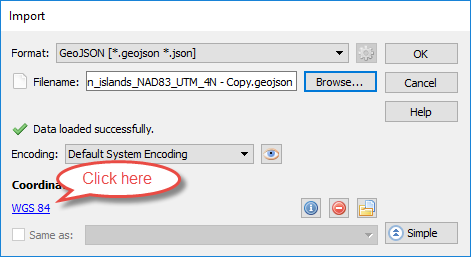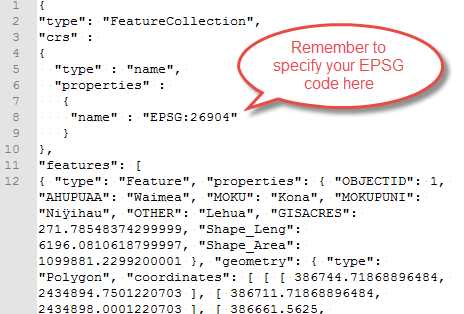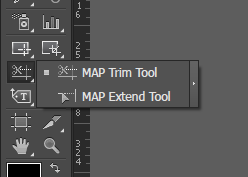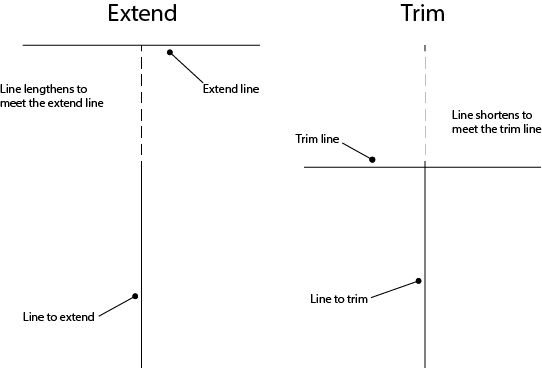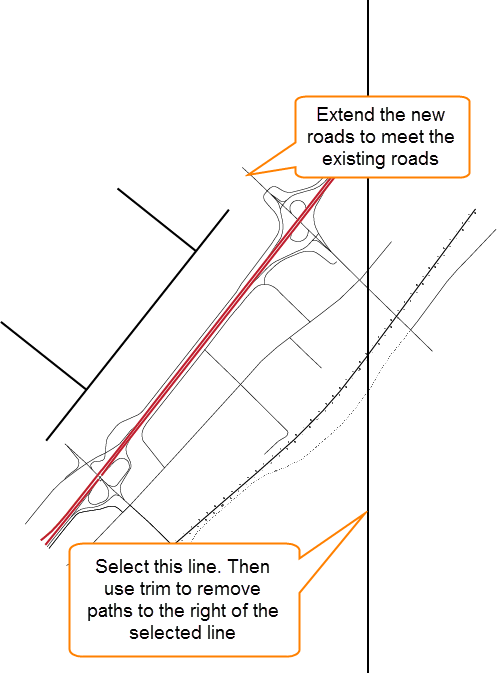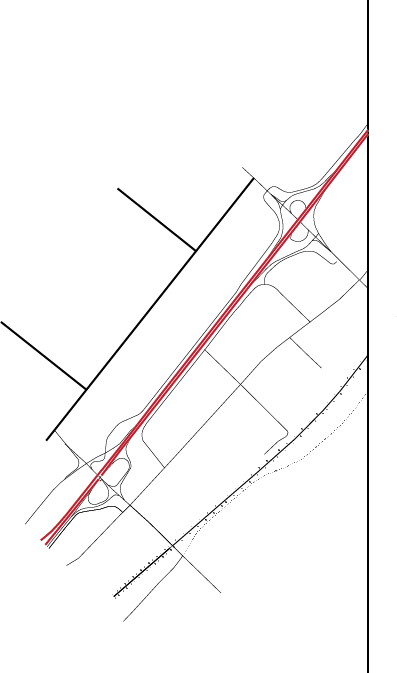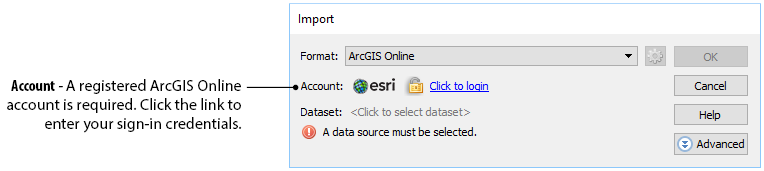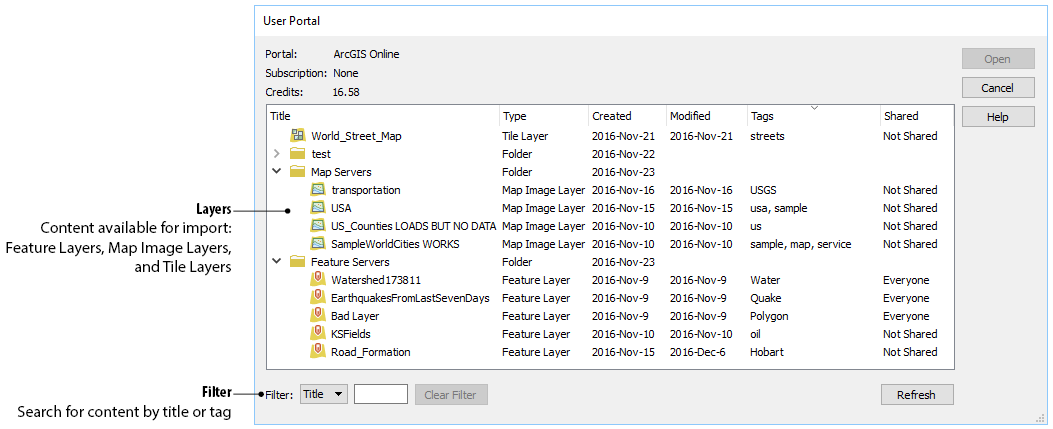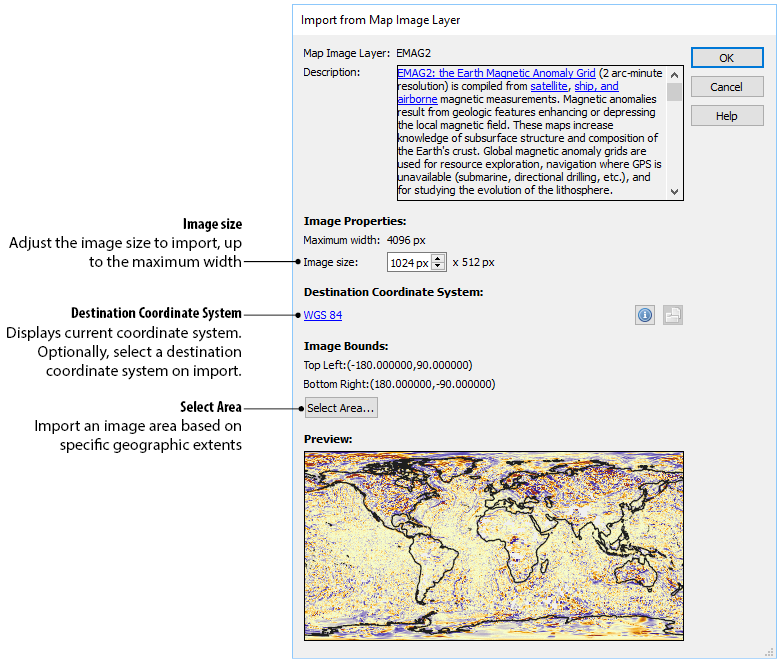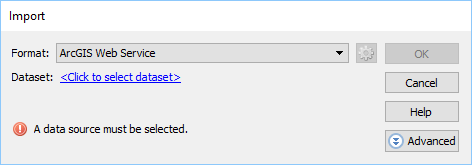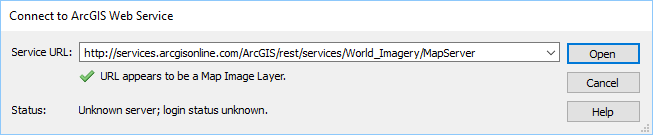Washington, DC – September 28-29, 2017
New Horizons Computer Learning Centers
2010 Corporate Ridge #200, McLean, VA 22102, USA
Fully booked!
Whether you’re new to MAPublisher®, an experienced user, or simply thinking about a purchase, Avenza software training is a worthwhile experience. Get hands-on training from Avenza product specialists at one of our training courses around North America.
Who should attend?
- GIS professionals who want to produce better quality maps
- Map makers and cartographers incorporating GIS data to improve accuracy in their maps
- New MAPublisher users who just purchased a license
- Users who want to experience the latest features of MAPublisher
Cost
Cost of the two-day training course is $1,000 USD per person. Discounts are available to groups of three or more from the same organization and for returning students desiring a refresher or update. Major credit cards are accepted.
Training details
- Hands-on training takes place at a training center classroom where Windows computers and all required software and training data are provided.
- Attendees will learn the fundamentals of MAPublisher and learn how to use all major features. Attendees will also receive basic instruction on the use of Adobe Illustrator as it relates to MAPublisher and cartographic production. A basic knowledge of Adobe Illustrator is recommended, but not required.
- Attendees are encouraged to bring his or her own datasets. There will be some time during the end of the course to discuss these with an instructor.
- Attendees that are Mac users may opt to bring his or her own Mac and software. Make sure to inform Avenza a week before training to setup the system properly for training.
- Classes may be cancelled up to seven business days prior to the confirmed training date (depending on the number of reservations received).