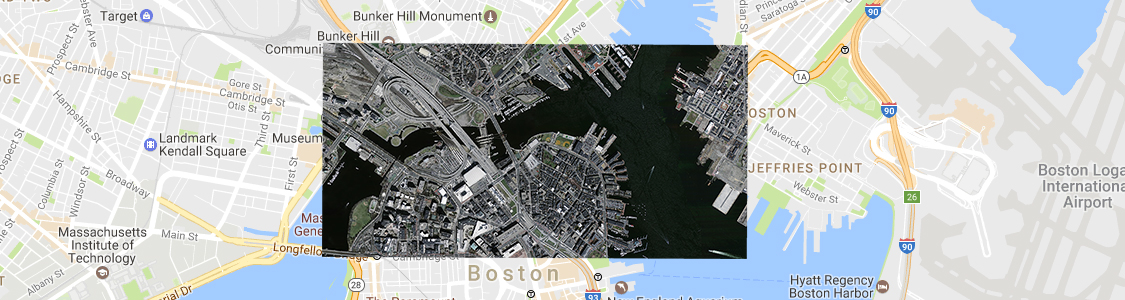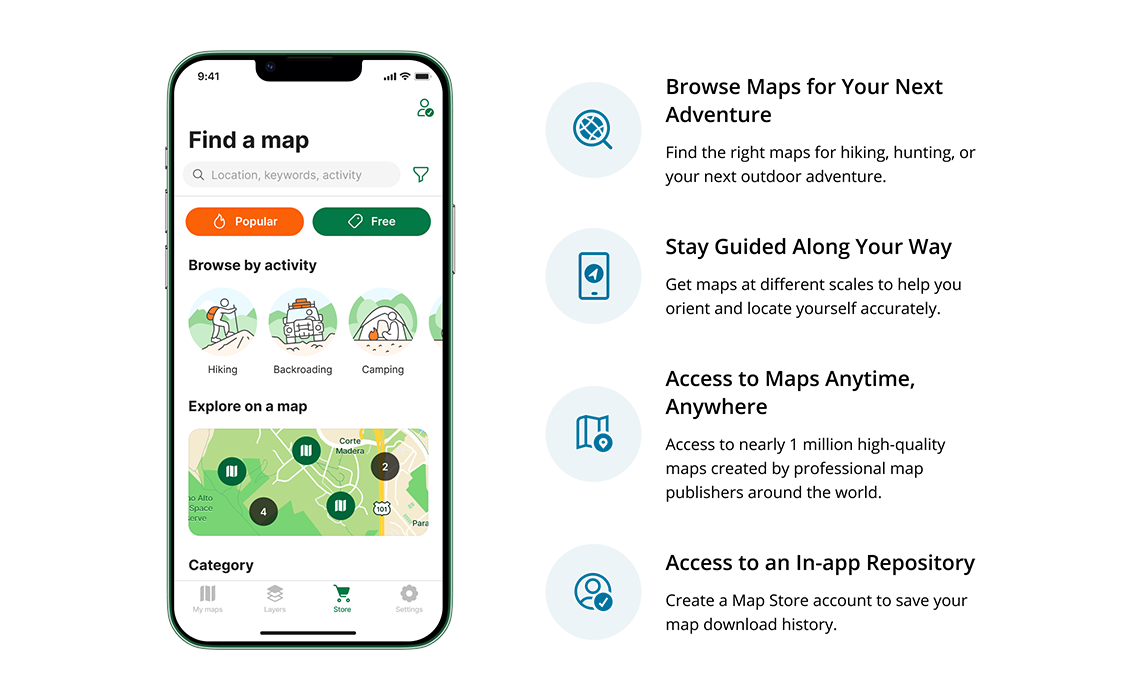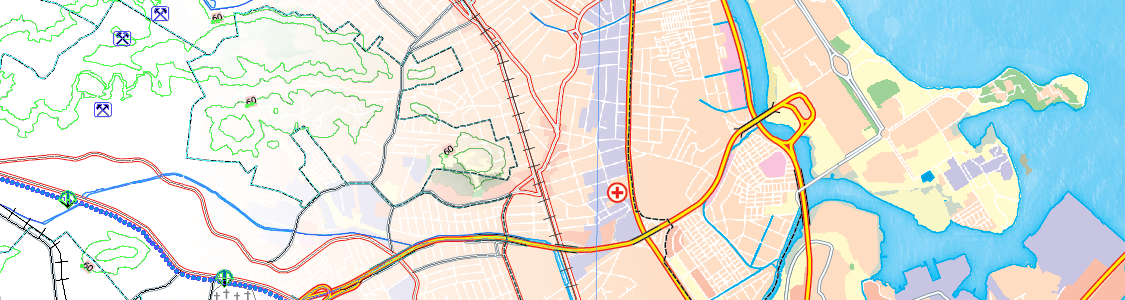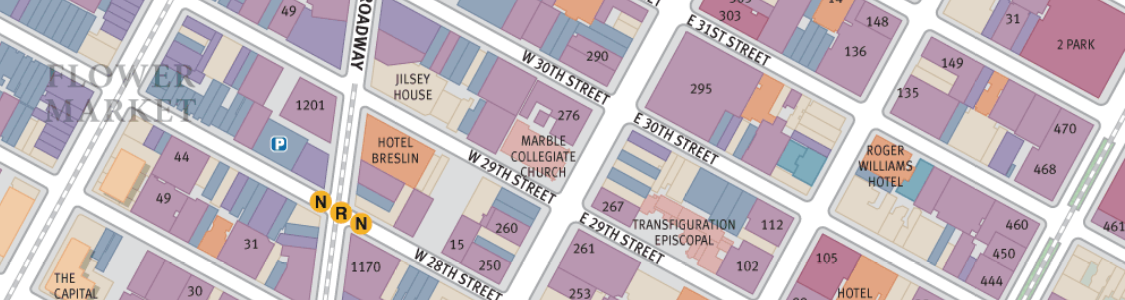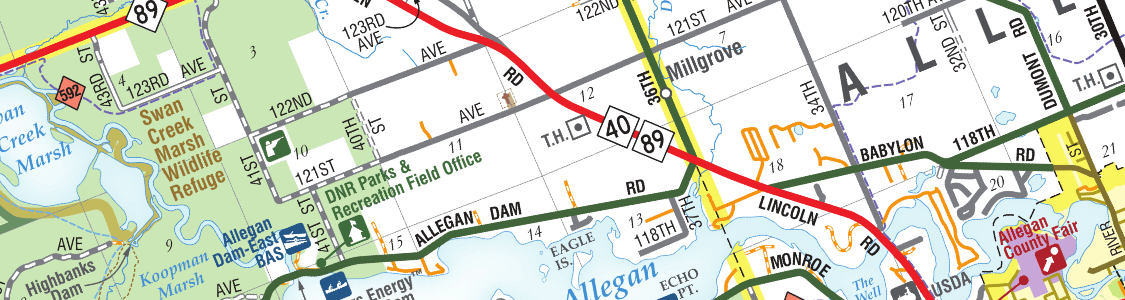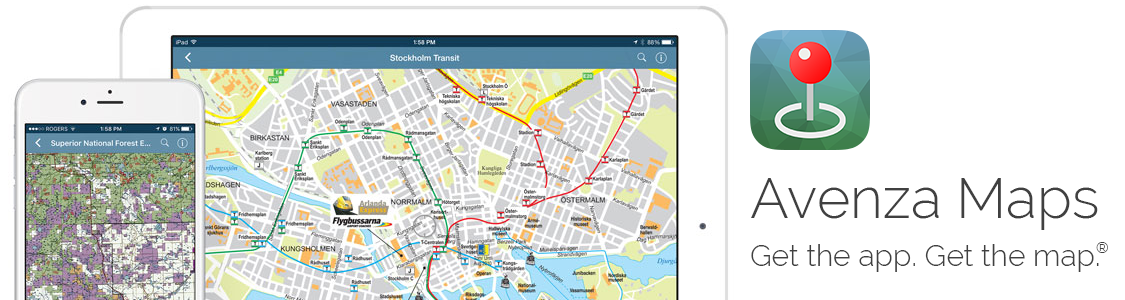Tile Faster Than Saying “Tile”
Tile an image into multiple images by tile size or count and automatically save them using sequential naming. Image tiles retain spatial referencing making it ideal to import into MAPublisher and other third-party applications without any trouble.