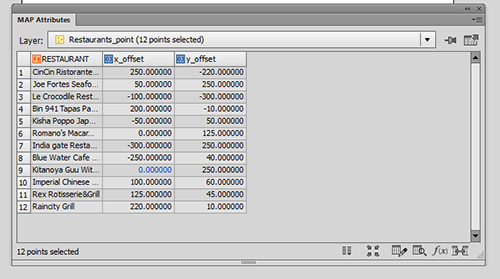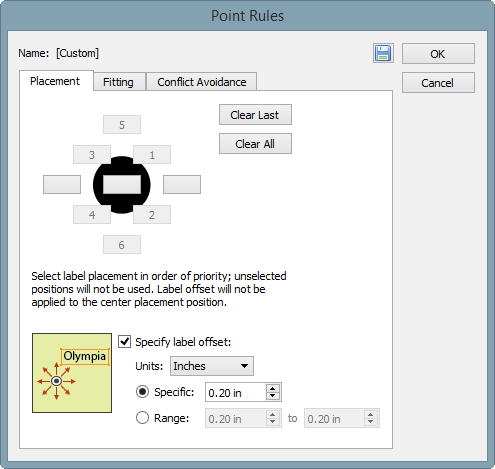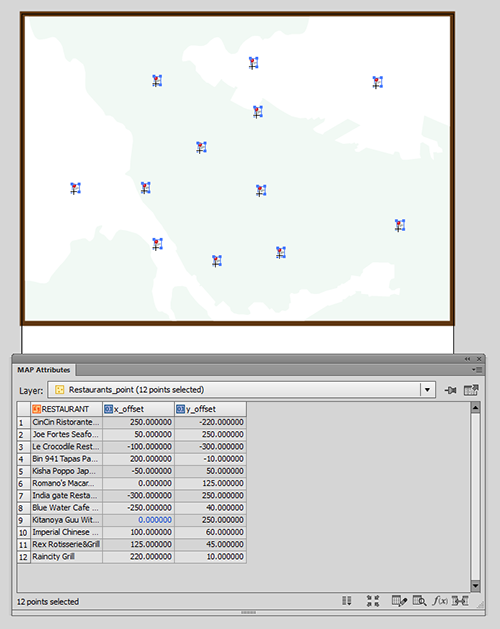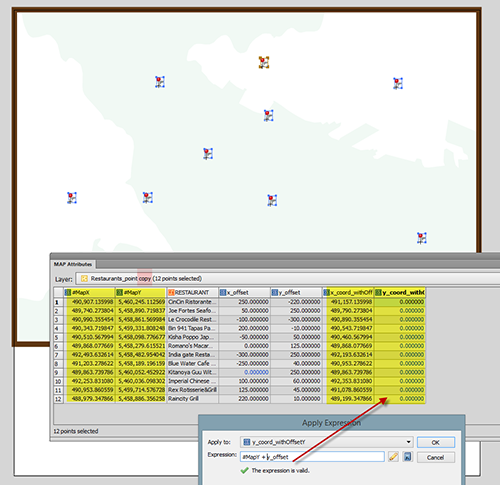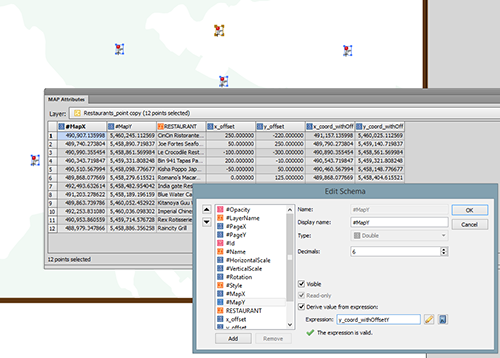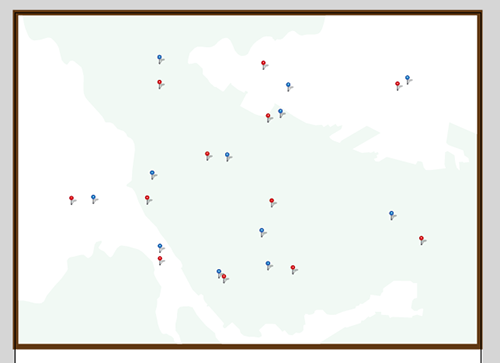Version 2.5 for iOS Highlights Pan and Zoom Features Needed for Detailed Course Plotting and Navigation
TORONTO, (June 16, 2015)— Avenza Systems Inc., a leading developer of cartographic software –including MAPublisher® for Adobe® Illustrator® and Geographic Imager® geospatial tools for Adobe Photoshop®– announced PDF Maps app 2.5 for iOS devices with enhanced features. A distinguishing technology in its own right, Avenza’s PDF Maps app and mobile solution is now used for both personal and commercial purposes and incorporates more detailed functions commonly needed when tracking, plotting points, navigating and collecting data in areas where internet service is unavailable. To date, Avenza’s PDF Maps app has grown its commercial side to more than 30,000 regular users.
Paired together with mobile devices that utilize GPS, such as a smartphone or tablet, the PDF Maps app provides constant access to geographic locations without the risk of losing reception due to cell tower proximity. Over the years, the app initially attracted the attention of recreational users such as hikers who traveled through rugged areas. Today, PDF Maps app has developed a growing list of commercial users globally, including the military, wild fire units, search and rescue teams, and conservation groups that use the app to record data, document with images and share detailed navigation points with others quickly and easily. Based on the various types of environments the app is being applied in, Avenza has further developed its latest features based on the feedback and specifications of its users. This includes:
- Enhanced navigation – ability to establish both GPS position and compass
- Measurement – tools to calculate distances, size and areas
- Map use – capable of overlaying search engine results on any map for offline use
- Map Collections – convenient map searching tools including the ability to pan and zoom between maps
- Personalization – ability to load a user’s own geospatial PDF, GeoPDF®, GeoTIFF, JPG and TIFF maps and imagery from a file system, Dropbox, URL, or email
“Avenza’s PDF Maps app has always been popular with the recreational groups who often use the free app for use while in the air, on land or sea excursions. The mapping resource has helped many novice and expert outdoor enthusiasts navigate through areas where most digital maps fail in the details,” said Ted Florence, president, Avenza Systems Inc. “Recently, the popularity experienced on the recreational side is now being felt on the commercial end as many organizations that work in remote areas, and require use of their own custom maps and drawings on smartphones or tablets, need the ability to locate themselves and make notations and share information on detailed maps quickly. Avenza is excited to see the growth of PDF Maps, not just as a product, but as a valuable tool that is aiding commercial users such as conservation teams and similar groups. We hope the latest features of PDF Maps app 2.5 helps make a difference in their work.”
Currently, Avenza’s vast PDF Maps app library covering maps for domestic and international destinations includes more than 100,000 maps organized by country, state and area. All maps available through the in-app iTunes-like map store offer the following capabilities:
- Access and load maps through in-app purchase, iTunes File Sharing, Wi-Fi or cellular network to read maps anytime
- Access and interact with saved maps without the need for a live network connection (offline)
- View your location on the PDF map using the built-in GPS device or via Wi-Fi triangulation
- Find coordinate of any location in the map, including the ability to type in a coordinate to search
- Display coordinates as Lat/Long (WGS84), Lat/Long (Map Default), Northing/Easting, or Military Grid Reference System (MGRS/United States National Grid (USNG)
- Support for GeoTIFF files to create tiles similar to how a geospatial PDF is tiled
- Map rendering in higher resolution
- Overlay Google search results
- Add waypoints and collect/record information about locations, including photos
- Measure distances and areas
- Open current map extents in the Maps app
- Quickly view, zoom and pan maps using gestures (pinch, drag and flick, double tap)
- Change pin colors, position and label names
PDF Maps app 2.5 is available now on the iTunes App Store free of charge for personal and private use. PDF Maps app is also available for use with Android devices in the Google Play Store free of charge for personal non-commercial use. A Windows version is currently in public beta targeted for a release later this year. Commercial, government and academic use licensing is available for a nominal annual fee. For more information about PDF Maps, visit the Avenza website at https://avenza.com or the PDF Maps website at http://www.pdf-maps.com/. Pricing of each map is set by the publisher and free maps remain free to users through the PDF Maps app in-app store.
About Avenza Systems Inc.
Avenza Systems Inc. is an award-winning, privately held corporation that provides cartographers and GIS professionals with powerful software tools for making better maps as well as the PDF Maps mobile mapping system. In addition to software offerings for Mac and Windows users, Avenza offers value-added data sets, product training and consulting services. For more information, visit the Avenza website at https://avenza.com.