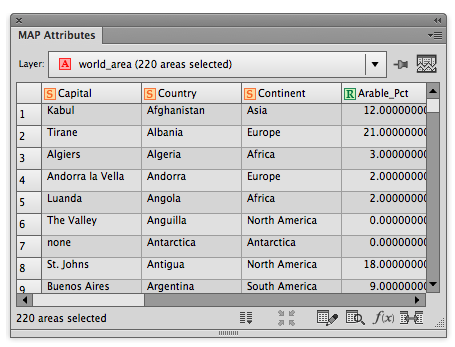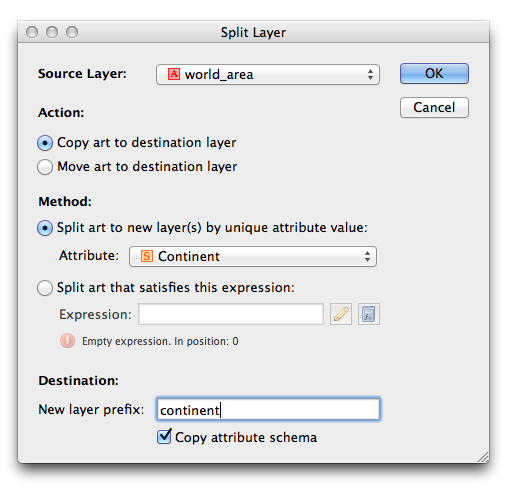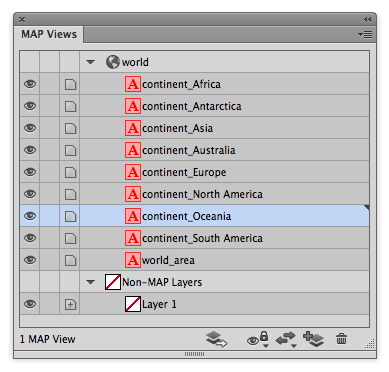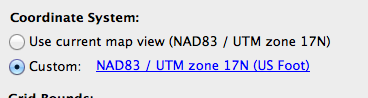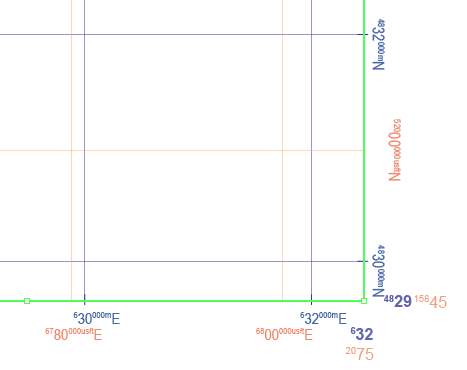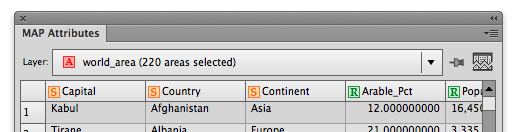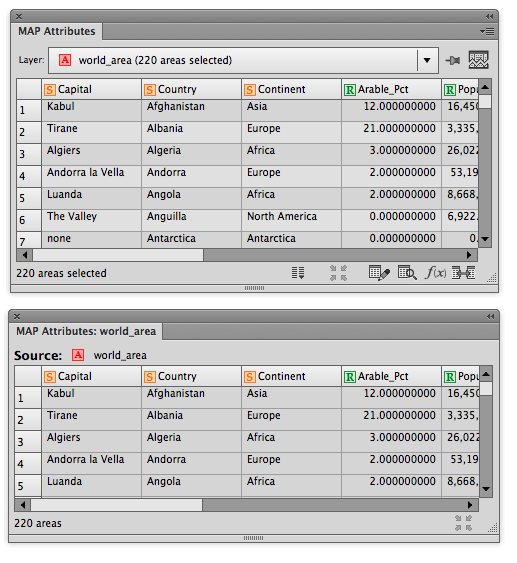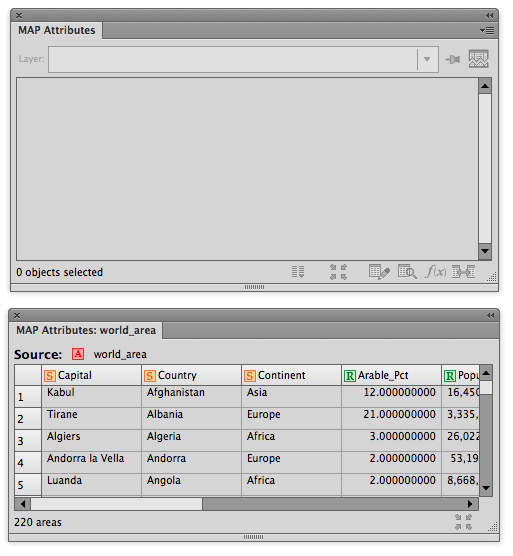In-app map store includes library of more than 100,000 maps from well-known map publishers, cartographers, and offers specialized maps for recreational use on land, air or sea
Toronto, ON (October 1, 2013) – Avenza Systems Inc., producers of MAPublisher® cartographic software for Adobe® Illustrator® and Geographic Imager® geospatial tools for Adobe Photoshop®, announced the long-awaited launch of the PDF Maps app on the Google Play Store. The first and only geospatial PDF and GeoTIFF reader for Android devices, Avenza’s PDF Maps app is unique to the space due to its extensive collection of more than 100,000 detailed maps sourced from well-established publishers, cartographers, government agencies and aficionados of outdoor recreational activities, all of which are downloadable directly from within the app.
PDF Maps take advantage of geospatial technology that allows consumers to view maps and measure real world distances and areas. Paired together with mobile devices that utilize GPS such as Androids, the PDF Maps app provides constant access to geographic locations and even points of interest without the risk of losing reception due to cell tower proximity. Designed with its audience of travelers and outdoor enthusiasts in mind, Avenza’s PDF Maps app has already garnered accolades from the International Map Industry Association (IMIA) and Geospatial World for its innovative use of technology on the iOS platform in 2011 and 2012. Since then, its versatility for recreational or business purposes out in the field has been recognized across several industries and it’s gaining momentum.
“The market is currently saturated with map apps that are limited in map data, or too simplified to be functional for offline navigating. We wanted to address those issues by providing a free navigational app that catered to a segment of users who needed something more substantial than the average turn-by-turn digital maps offered today, while providing map-publishers with an iTunes-like environment for distributing their maps direct to devices” said Ted Florence, President of Avenza Systems Inc. “With Avenza’s PDF Maps app Android users can do more than just view their location. PDF Maps provides a meaningful interface to measure distances, drop placemarks and share personal recorded data in various formats. It’s more than just a viewing tool, but will provide the Android market the best of both worlds – access to maps from well-known paper map publishers that work in tandem with the functionality of GPS devices. We’re thrilled to finally make it available to a new market.”
Unlike other map apps that provide one view of a location using GPS coordinates as most maps do, Avenza’s PDF Maps app expands a traveler’s choices, allowing them to access detailed geography or points of interest created by specific map publishers for use on land, sea or air. PDF Maps app for Android allows consumers to access information while at a destination, providing users an opportunity to make the most of their time experiencing their environment rather than searching for cell reception to access directions.
Currently, Avenza’s vast PDF Maps app library covers maps for domestic and international travel organized by state and area. Android users will appreciate the breadth of tool management features available. All maps –free and purchased– are accessible through the in-app map store and offer the following capabilities:
- Add maps from the file system, Dropbox, a URL, email, or Map Store
- Browse, purchase, and download maps from the Avenza Map Store (existing iOS PDF Maps accounts are compatible)
- Show GPS position on maps
- Add Placemarks
- Import and export KML
- Find Coordinates
- Measure Distance or Area
- Open current view in Google Maps
Avenza’s PDF Maps in-app Map Store features a variety of publishers that focus on recreational activities as well as all segments of the map-use market. Below is a small sampling of maps available:
- Camping and hiking including National Park Service maps and other regions of the world
- Nautical and marine navigation including NOAA and FAA charts for North America and other regions of the world
- Topographic use including USGS and Canadian Topographic maps and other regions of the world
- Maps for tourists, transit, travel, special events, historic and much more
PDF Maps is available now in the Google Play Store free of charge. For more information about PDF Maps, visit the Avenza website at www.avenza.com/pdf-maps. Pricing of each map is set by the publisher and free maps remain free to users through the PDF Maps app in-app store.
More about Avenza Systems Inc.
Avenza Systems Inc. is an award-winning, privately held corporation that provides cartographers and GIS professionals with powerful software tools for making better maps. In addition to software offerings for Mac and Windows users, Avenza offers value-added data sets, product training and consulting services. For more information visit the Avenza website at www.avenza.com.
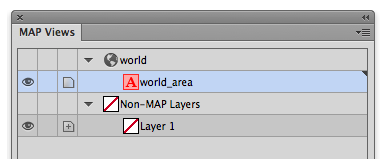
![]()