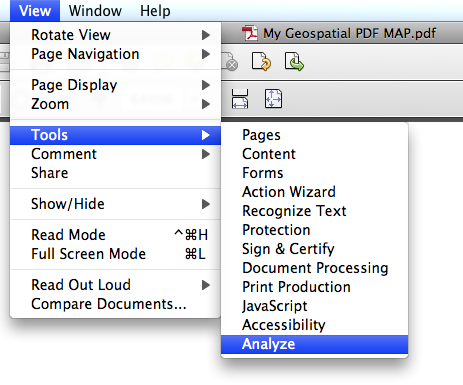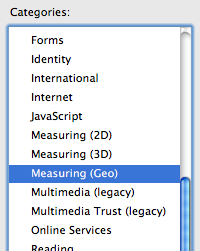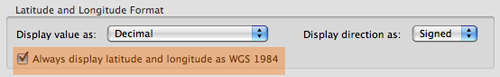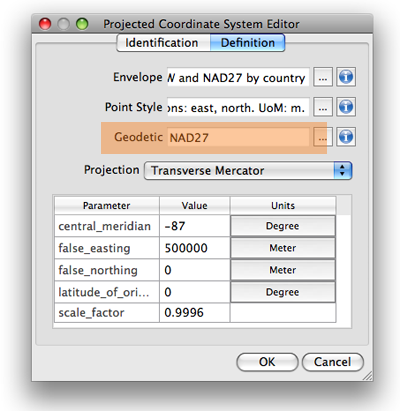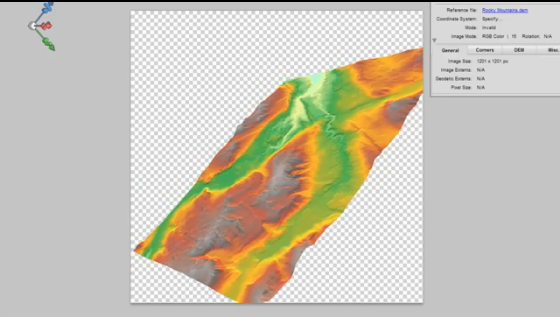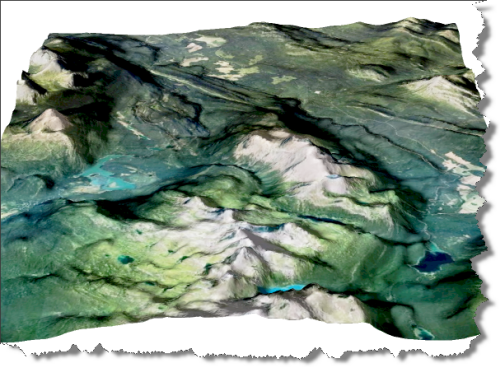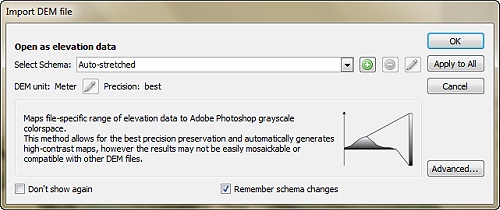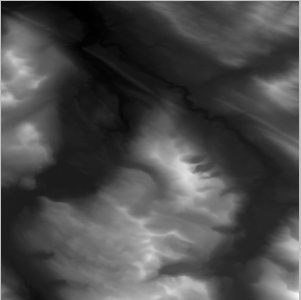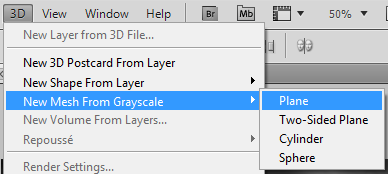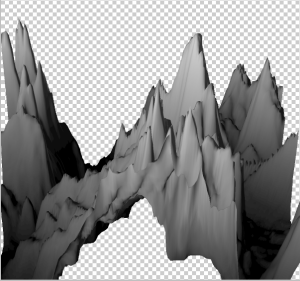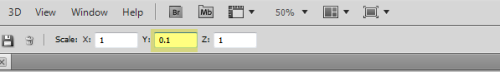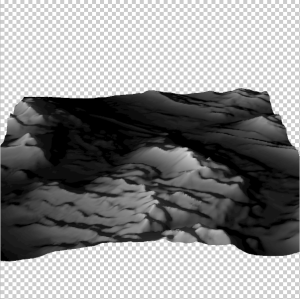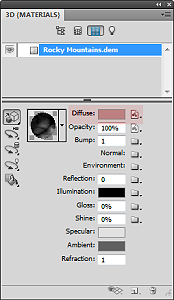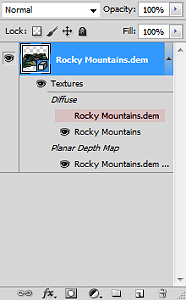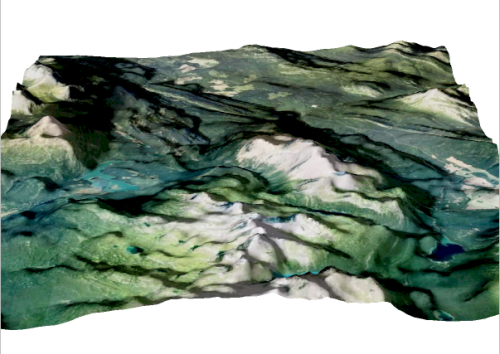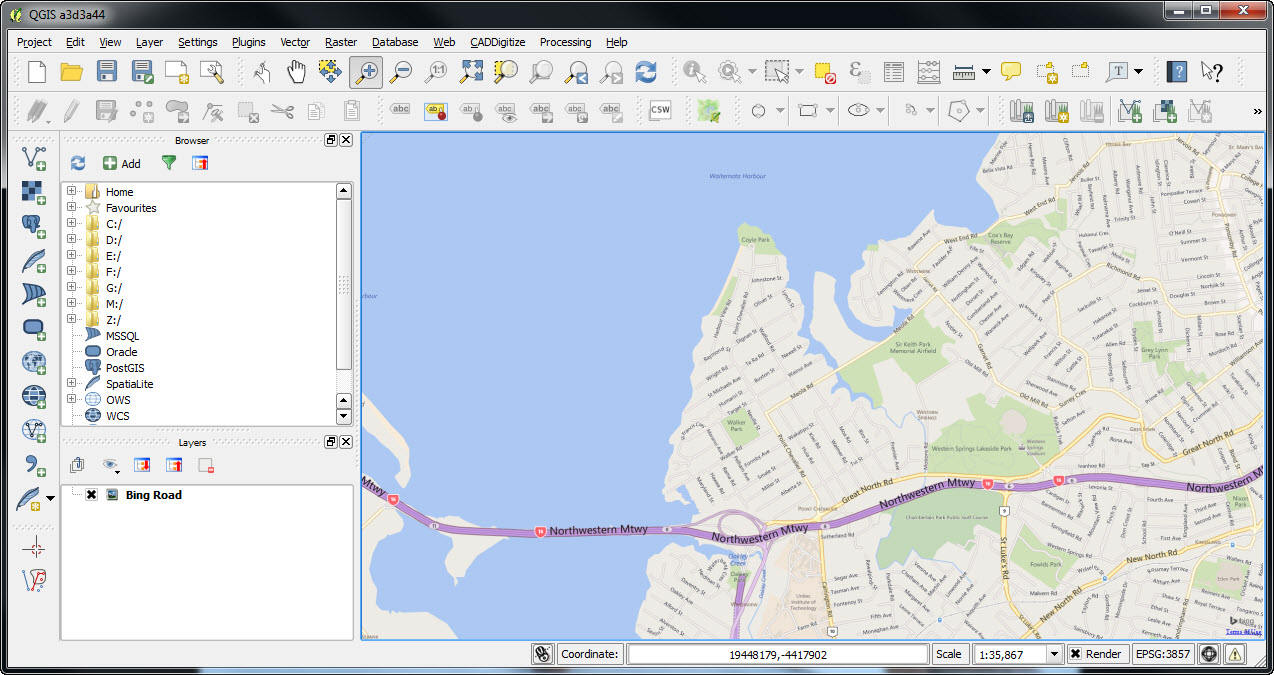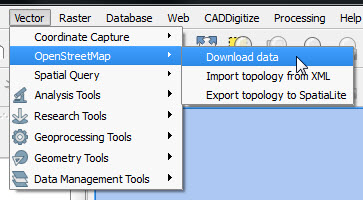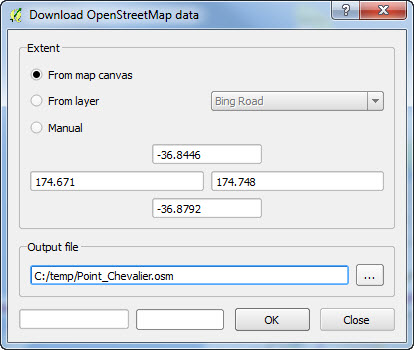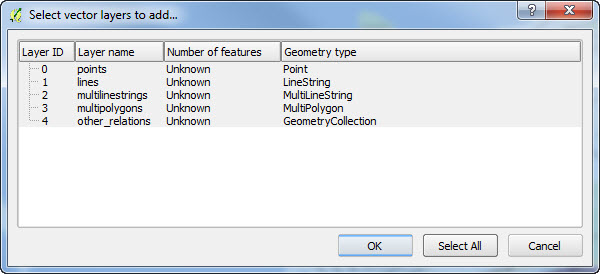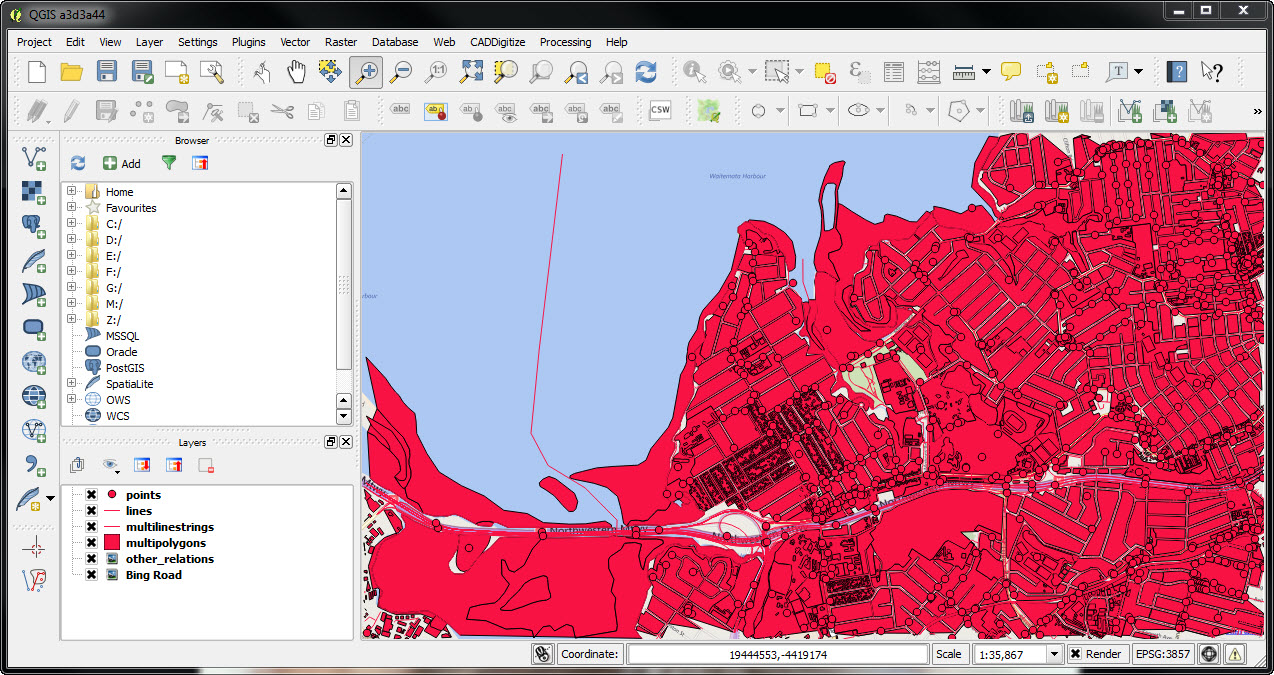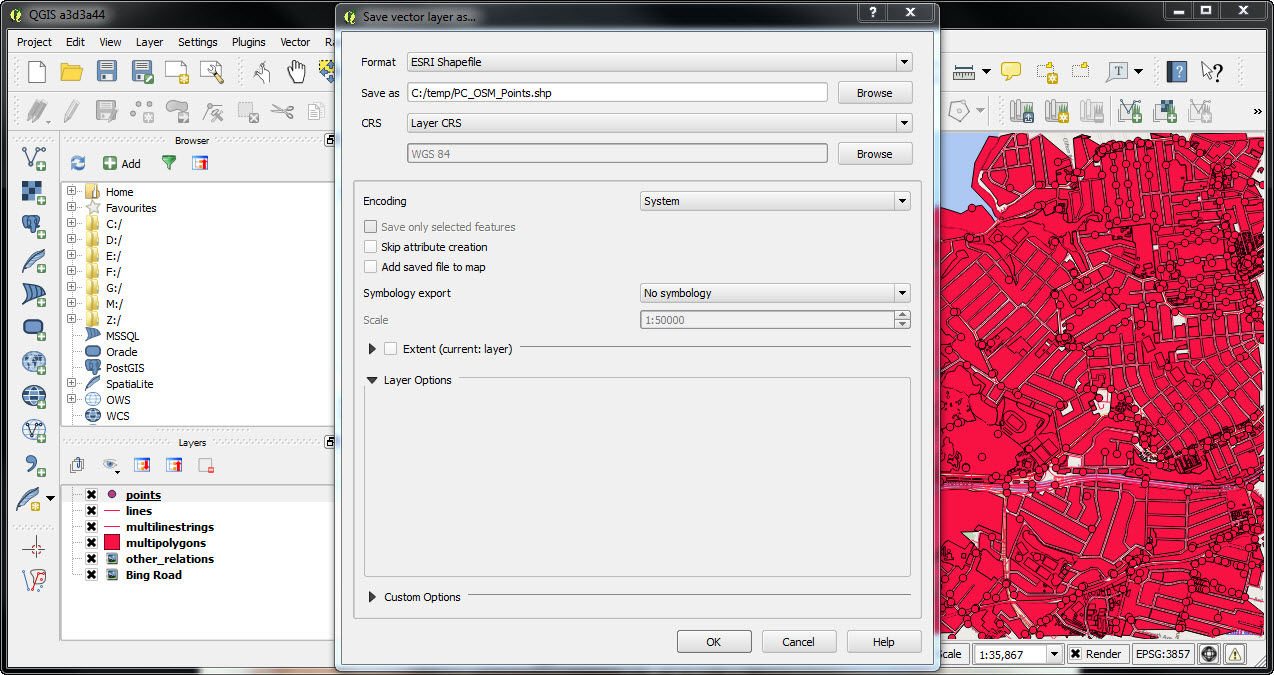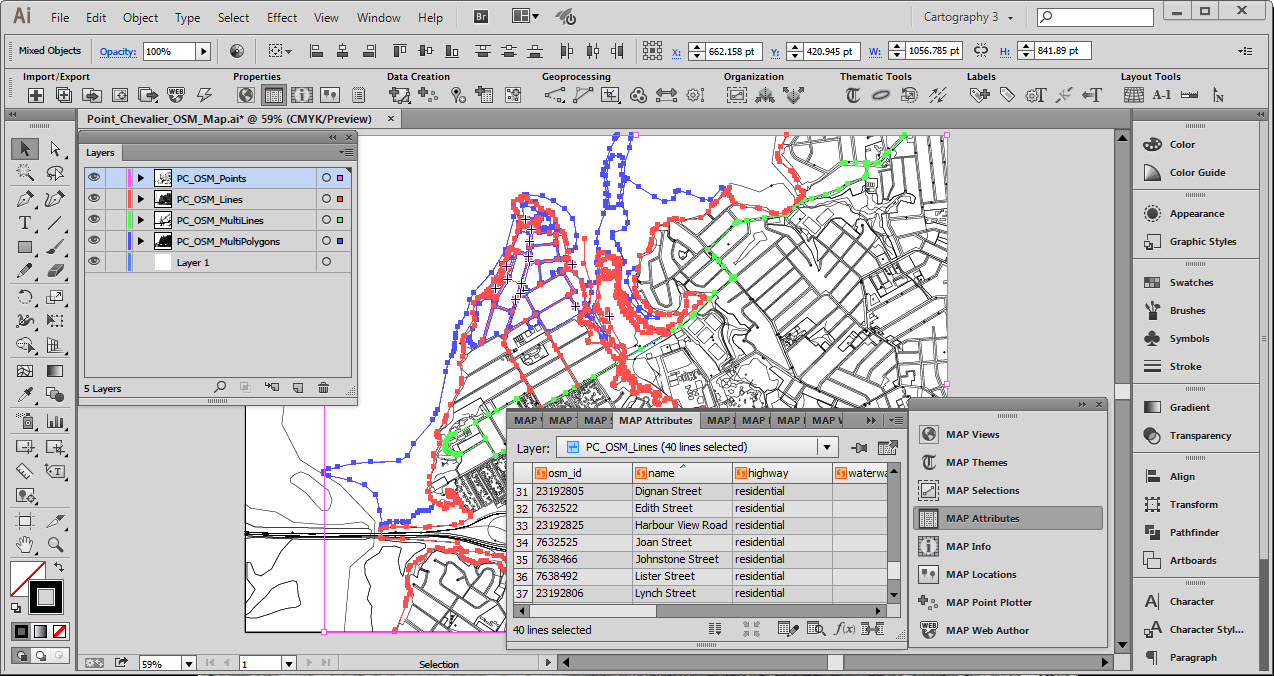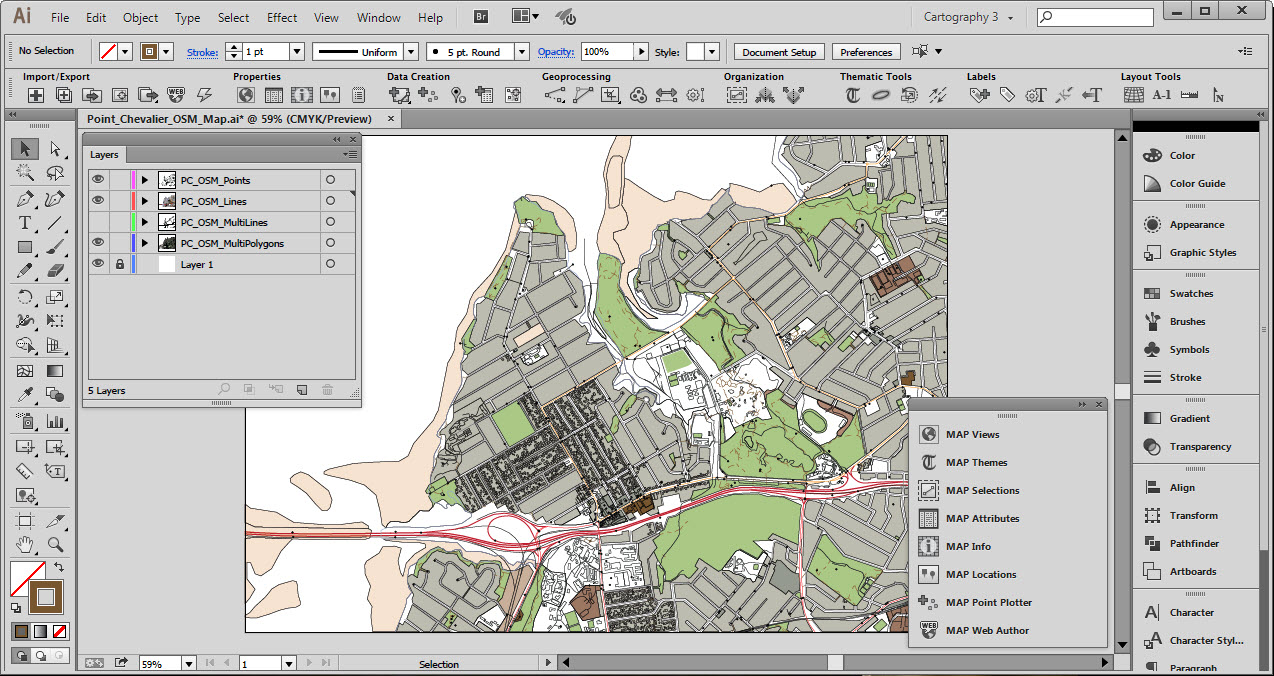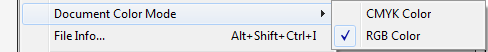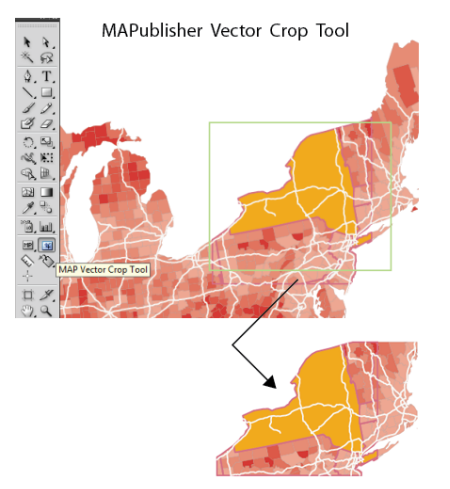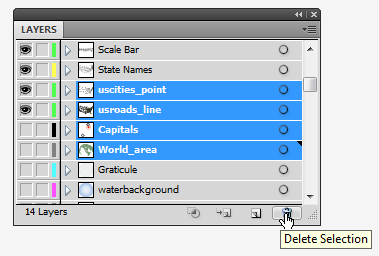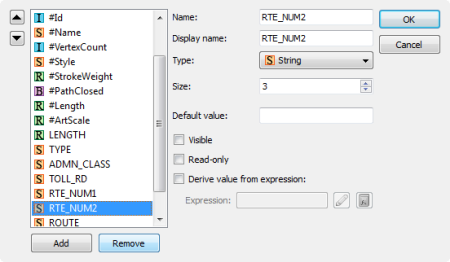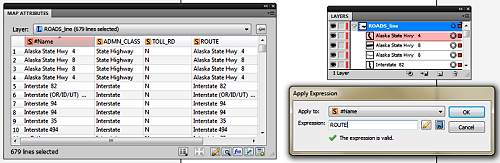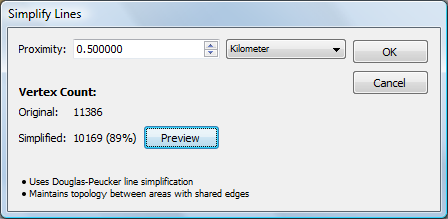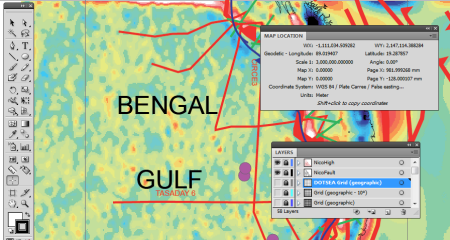– Updated support for ArcGIS geodatabases and ArcMap document files for use with powerful cartographic tools –
Toronto, ON, March 24, 2011 – Avenza Systems Inc., producers of the PDF Maps app for iOS and geospatial plugins for Adobe Creative Suite, including Geographic Imager for Adobe Photoshop, is pleased to announce updated support for Esri ArcGIS 10 geodatabases and ArcMap document (MXD) files in MAPublisher 8.4.1 for Adobe Illustrator. The latest version of this mapmaking software used to produce high quality maps from GIS data for both print and electronic distribution can use its import tools to connect to Personal, File and ArcSDE geodatabases as well as MXD files. MAPublisher can make use of a geodatabase’s spatial and non-spatial relationships, subtypes and attribute domain information during the import process.
“The demand for using ArcGIS 10 files and geodatabases in MAPublisher and the Adobe Illustrator environment is very strong,” said Ted Florence, President of Avenza Systems. “Providing this functionality in MAPublisher further promotes interoperability and strengthens the cartographic workflow that many users employ to visualize GIS data and produce high quality maps,” he added.
To fully import Esri geodatabases or to fully access an ArcSDE server using MAPublisher import tools, valid Esri software must be installed and licensed; at minimum, ArcGIS Engine Runtime. More commonly, an ArcView, ArcEditor or ArcInfo license may be used. Windows and Mac users without an ArcGIS license can still import data using the Basic Personal Geodatabase Reader in MAPublisher.
More about MAPublisher for Illustrator
MAPublisher for Illustrator is powerful map production software for creating cartographic-quality maps from GIS data. Developed as a suite of plug-ins for Adobe Illustrator, MAPublisher leverages the superior graphics capabilities of this graphics design software for working with GIS data and producing high-quality maps with efficiency.
MAPublisher 8.4.1 for Illustrator is available free of charge to all MAPublisher customers with an active maintenance subscription and as an upgrade for non-maintenance users at US$599. New licenses are US$1399. Academic, floating and volume pricing is also available. Prices include one year of full maintenance. Visit www.avenza.com/mapublisher for more details.
More about Avenza Systems Inc.
Avenza Systems Inc. is an award-winning, privately held corporation that provides cartographers and GIS professionals with powerful software tools for making better maps. In addition to software offerings for Mac and Windows users, Avenza offers value-added data sets, product training and consulting services as well as the PDF Maps app for using geospatial PDF files on iPhones, iPads and iPod Touch devices. Visit www.avenza.com for more details.