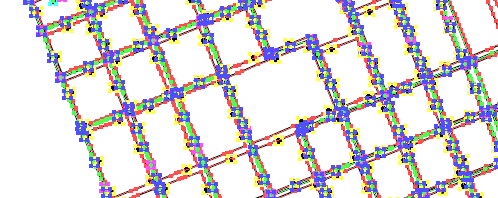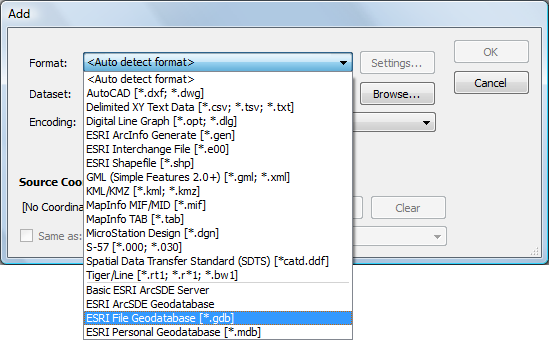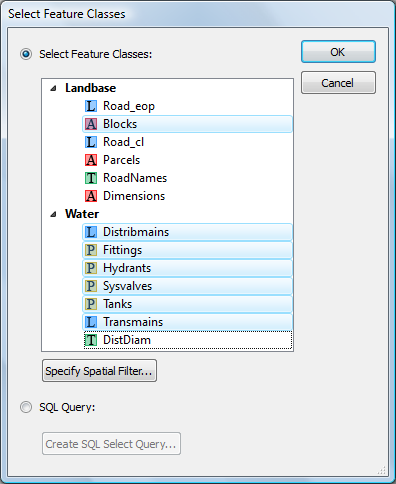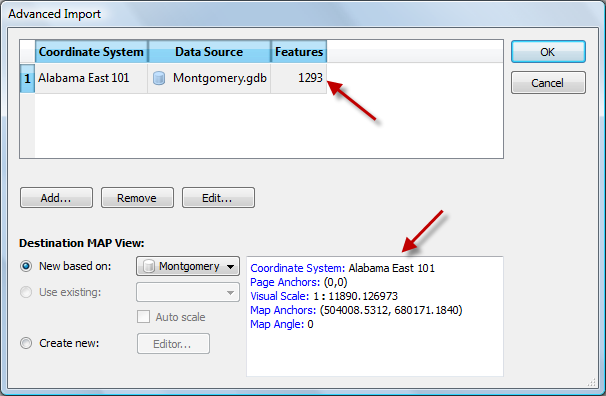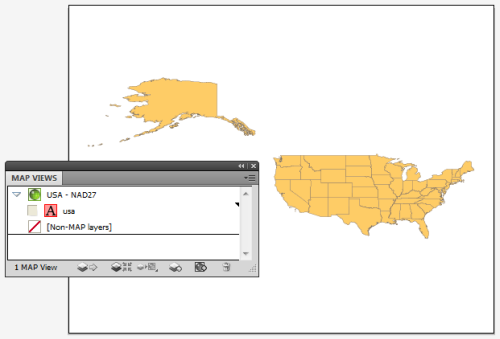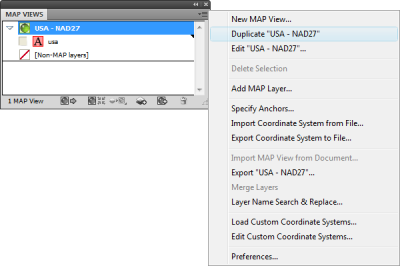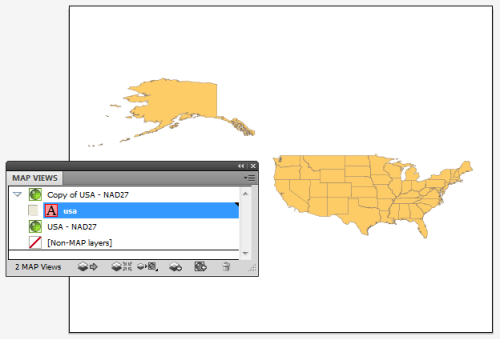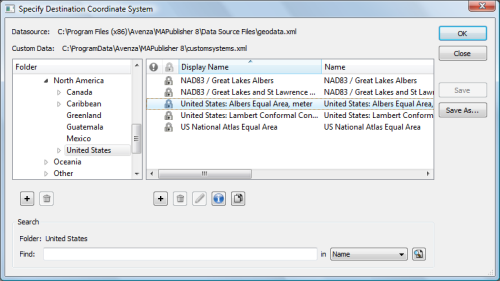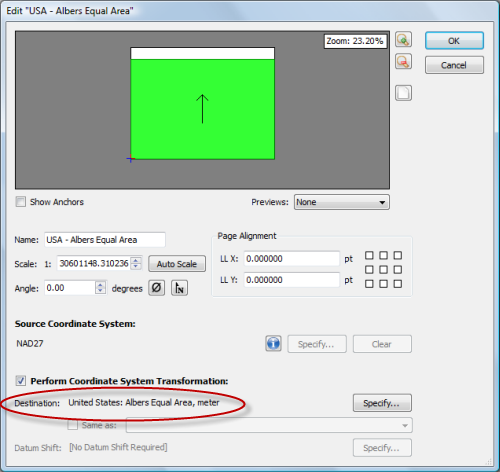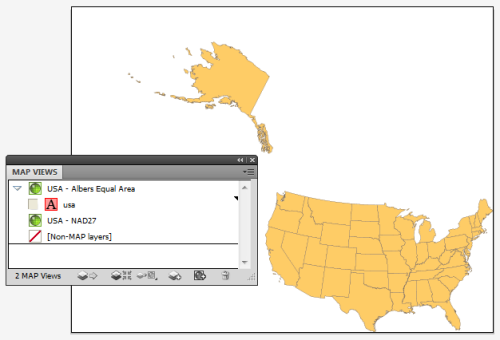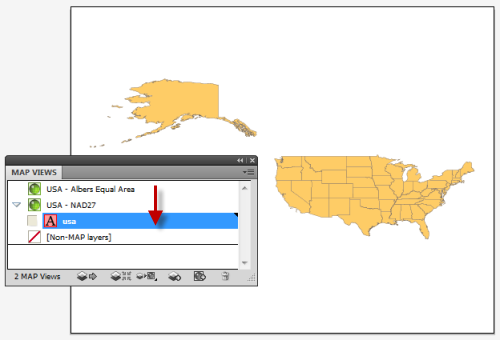Toronto, ON, March 26, 2010 – Avenza Systems Inc., producers of MAPublisher cartographic software for Adobe Illustrator and Geographic Imager spatial tools for Adobe Photoshop, is pleased to announce that one of the world’s foremost international professional education establishments in the field of geo-information science and earth observation, the Faculty of Geo-Information Science and Earth Observation (ITC) – formerly known as the International Institute of Geo-Information Science and Earth Observation – of the University of Twente in Enschede, the Netherlands, has extended multiple floating licenses of its MAPublisher software to be used in combination with Adobe Illustrator CS4.
Jeroen van den Worm, Lecturer Thematic Mapping and Inter-active (web) Map Design at ITC’s department of Geo-information Processing explains: “ITC has already been deploying MAPublisher since its 3.0 release in combination with former Macromedia Freehand graphic software. By extending the MAPublisher licenses to Adobe Illustrator, we can continue with offering our students a GIS based low-cost map design and production platform. It is an excellent complimentary solution to the other standard GIS software that is extensively applied by our faculty. Furthermore, the combination of Adobe Illustrator CS4 and MAPublisher 8.2 enables our cartography students to produce innovative and creative GIS based maps without having to worry about graphic output limitations. These maps can also be used in combination with other CS4 software such as Photoshop and Flash to create inter-active (web) map applications”.
“As many organizations in countries under development are facing limited financial budgets, we also apply the same mixture of GIS and graphic software in our joint education diploma courses in geoinformatics at the Ardhi University in Tanzania and the Ghana School of Survey and Mapping in Ghana”, he added.
More about MAPublisher
MAPublisher is powerful map production software for creating cartographic-quality maps from GIS data. Developed as a suite of plug-ins for Adobe Illustrator, MAPublisher leverages the superior graphics capabilities of this graphics design software for working with GIS data and producing high-quality maps with efficiency. Full details and downloadable demo versions are available at www.avenza.com.
More about Avenza Systems Inc.
Avenza Systems Inc. is an award-winning, privately held corporation that provides cartographers and GIS professionals with powerful software tools for making better maps. In addition to software offerings for Mac and Windows users, Avenza offers value-added data sets, product training and consulting services. Visit www.avenza.com for more details.
More about Faculty of Geo-Information Science and Earth Observation of the University of Twente
The Faculty of Geo-Information Science and Earth Observation (ITC) of the University of Twente provides international postgraduate education, research and project services in the field of geo-information science and earth observation using remote sensing and GIS. The aim of ITC’s activities is the international exchange of knowledge, focusing on capacity building and institutional development in developing countries and emerging economies.
For further information:
Avenza Systems ● 416-487-5116 ● info@avenza.com ● www.avenza.com
Faculty of Geo-Information Science and Earth Observation of the University of Twente
Tel: 31-(0)53-487-4444
Email: info@itc.nl
Web: www.itc.nl